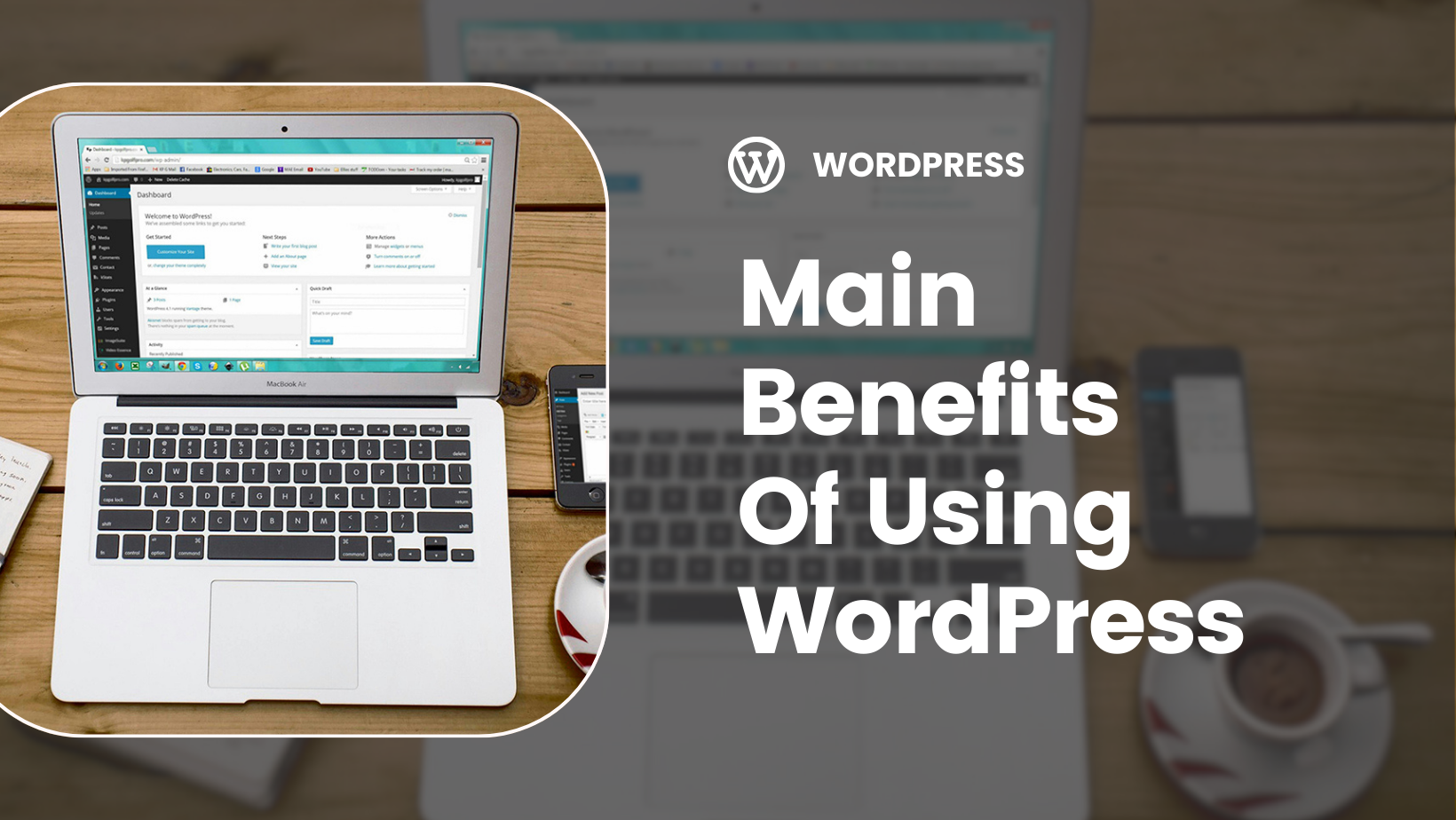Key Takeaways
Selecting a hosting provider significantly impacts your WordPress site’s speed. The success of your website largely depends on high-quality hosting, which directly influences page load speed. The performance and smooth management of multimedia content and interactive features on web pages hinge on the hardware and software used by the hosting service.
SSD drives and Amazon AWS-based hosting, for instance, offer enhanced WordPress site speed due to their faster performance and scalability. Hosting providers that offer reliability and scalability can uphold consistent performance and handle high traffic volumes without slowdowns, thereby significantly enhancing your WordPress site’s speed.
SmartHost: A Premier Hosting Solution
SmartHost is a leading choice in Ireland for specialised WordPress hosting. Known for its fast and reliable hosting service, SmartHost is bolstered by Amazon AWS and boasts extensive experience and exceptional customer service, contributing to improved page speed for WordPress websites. SmartHost also provides fully managed WordPress hosting consisting of plugin updates, automatic WordPress updates, WordPress-specific support, and high-speed performance on their hosting server, among other standout features.
The robust, secure, and dependable web hosting plans are supported by cutting-edge technology that caters to the needs of WordPress users. The Amazon AWS-based infrastructure enhances the performance of WordPress websites, including your WordPress website, and provides expedited content delivery, enhanced security, and scalable and resilient file storage on a reliable web server.
Another effective method to increase your site’s speed is by optimizing your WordPress site’s themes and plugins. Lightweight themes, designed specifically for performance, can optimize site speed, reduce server load, and enhance user experience.
Your site’s speed is also significantly influenced by the choice of plugins. Properly coded plugins can enhance site speed by reducing the number of HTTP requests and minimizing processing power usage.
Choosing Lightweight Themes
Assessing the theme’s file size and performance is vital when selecting a lightweight WordPress theme. Lightweight themes usually have a file size below 200-600 KB, with sizes around 2-3MB considered acceptable. These themes are designed with:
- minimal code
- limited features
- efficient caching plugins
- optimised images
These features help enhance speed and improve performance.
Some popular lightweight themes for WordPress include Neve, GeneratePress, Astra, Sydney, Botiga, Zakra, and Blocksy.
Quality Over Quantity: Plugin Selection
Your website’s speed can be significantly affected by the quality of WordPress plugins. Poorly coded plugins can notably decrease your website’s speed, while well-coded plugins can enhance your site’s performance. Well-coded plugins adhere to WordPress coding standards and best practices, enabling them to work efficiently with WordPress core and other plugins.
It’s recommended to prioritise essential features, choose plugins with a robust user base and high ratings, and ensure they are regularly updated. Regular updates ensure plugins remain secure, free from bugs, and compatible with the latest WordPress version.
Another essential element of WordPress speed optimisation is image optimisation. This process involves:
- reducing the file size of images without compromising their quality
- significantly improving the website’s load time
- resizing images to decrease page load times by as much as 80%.
This not only enhances user experience but also boosts your site’s SEO performance.

Caching serves as a potent tool in boosting your WordPress site’s performance. It involves storing frequently accessed data or content in a temporary storage location to enhance performance and scalability. WordPress plugins such as WP Rocket and W3 Total Cache can automate the caching process and optimise your site’s performance.
These caching plugin-generated cached versions of your site’s content upon activation, thereby reducing server load and improving page load times.
Popular Caching Plugins
For WordPress users, popular caching plugins like WP Rocket and W3 Total Cache offer sophisticated optimisation capabilities and a user-friendly interface. WP Rocket generates cached versions of content upon activation and optimises files such as JavaScript and CSS to enhance website performance. W3 Total Cache, on the other hand, improves SEO, Core Web Vitals, and overall user experience by increasing website performance and reducing load times.
Using these plugins can significantly speed up WordPress, enhancing your site’s speed and usability. In fact, they can help you speed up your WordPress even more effectively, especially for WordPress sites.
Another formidable tool for enhancing your WordPress site’s performance is Content Delivery Networks (CDNs). A CDN is a network of distributed servers that store cached content close to end users, resulting in faster load times and reduced expenses. CDNs are compatible with WordPress and include reputable networks like:
- Bunny.net
- Sucuri
- Cloudflare
- KeyCDN
among others.
By reducing latency and improving site speed, CDNs provide a superior user experience for visitors worldwide.
Your site’s performance can be significantly improved by regularly optimising and cleaning your WordPress database. Database optimisation involves removing unnecessary data, reducing the size of your database, and enhancing its efficiency. Tools like WP-DBManager, Advanced Database Cleaner, and WP-Optimize can assist with these tasks, making database optimisation a more straightforward process.

Another effective method for enhancing your WordPress site’s speed is by minifying CSS and JavaScript files. Minification involves removing unnecessary code and characters from these files to reduce their size and enhance your website’s performance.
Tools like:
- WP Rocket
- SiteGround
- Autoptimize
- WP Super Minify
Optimising your website for search engines can assist with this process, leading to faster site loading speeds, improved user experience, and efficient use of server resources.
Your WordPress site’s performance can be enhanced by implementing lazy loading for images and videos. Lazy loading defers the loading of images and videos until they’re needed, which reduces initial page load times and improves site speed.
Plugins like Jetpack Boost, a3 Lazy Load, and Smush can help implement lazy loading on your WordPress site.
Your WordPress site’s performance can be enhanced by implementing lazy loading for images and videos. Lazy loading defers the loading of images and videos until they’re needed, which reduces initial page load times and improves site speed.
Plugins like Jetpack Boost, a3 Lazy Load, and Smush can help implement lazy loading on your WordPress site.

Ensuring optimal performance, security, and compatibility requires regular monitoring and updating of your WordPress site. Keeping your WordPress themes, plugins, and core files up to date can enhance your site’s performance and security.
It’s advisable to aim to update WordPress at least twice a month to ensure it’s secure, bug-free, and compatible with the latest WordPress version.
Frequently Asked Questions

Our team can help
Have further questions, or need some advice about hosting solutions for you and your business?
Our team are on hand to assist you and get your business online. Why not give us a call on (01) 901 9700 or send us an email at support@smarthost.ie. We will get back to you as soon as possible.