- Home
- Knowledge Base
- cPanel
- Webmail
- How to Access Webmail Login from a Browser on SmartHost
How to Access Webmail Login from a Browser on SmartHost
Accessing your Webmail account through a browser offers a straightforward way to manage your emails without the need for additional software. This guide outlines the steps to log into your Webmail account from any web browser, ensuring easy access to your emails anytime, anywhere.
Introduction
Webmail provides a convenient and flexible solution for email management, allowing users to access their email accounts through any internet-connected device. This feature is particularly beneficial for users who travel frequently or use multiple devices to manage their emails. By following this guide, you can quickly access your Webmail login page and enter your email ecosystem within moments.
Steps to Access Webmail Login from a Browser
Navigating to the Webmail Login Page
- Open Your Browser: Launch the web browser of your choice on your device.
- Enter the Webmail URL: Type the Webmail login URL provided by SmartHost into the browser’s address bar. The URL typically follows this format:
http://yourdomain.com/webmail. Replaceyourdomain.comwith your actual domain name.
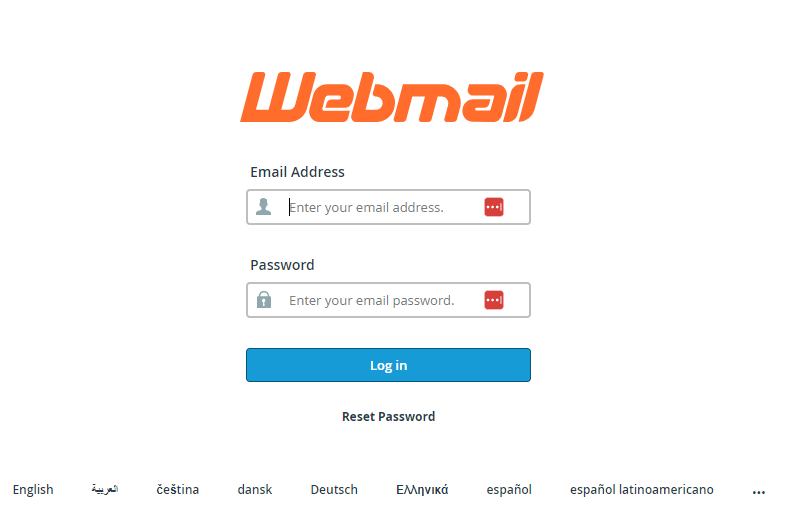
- Press Enter: After typing the URL, press Enter on your keyboard to navigate to the Webmail login page.
Logging into Your Webmail Account
- Enter Your Credentials: On the Webmail login page, you will see fields to enter your email address and password. Fill in these fields with the email address and password associated with your Webmail account.
- Login Button: After entering your credentials, click on the “Log In” button to access your Webmail account.
On SmartHost’s cPanel hosting, Roundcube is the exclusive webmail application available, as SquirrelMail and Horde are no longer supported or available.
Troubleshooting Common Login Issues
- Incorrect Password: If you encounter an error indicating the password is incorrect, double-check your credentials and try again. Ensure the Caps Lock key is off, as passwords are case-sensitive.
- Forgot Password: If you cannot remember your password, use the ‘Forgot Password’ link on the login page to reset your password. Follow the prompts to secure a new password for your account.
- Browser Issues: Sometimes, browser-related issues can prevent a successful login. Try clearing your browser’s cache and cookies or switch to a different browser to see if the problem persists.
Conclusion
Accessing your Webmail account through a browser is a simple process that can be completed in just a few steps. By entering the correct URL and your email credentials, you can quickly gain access to your emails, contacts, and calendar. Remember to maintain secure password practices and troubleshoot any login issues promptly to ensure uninterrupted access to your Webmail account.
For further assistance or if you encounter any issues accessing your Webmail login, please contact SmartHost’s support team for dedicated help.
FAQ about Accessing Webmail Login from a Browser
To access your Webmail account, open a web browser and enter the URL http://yourdomain.com/webmail, replacing yourdomain.com with your actual domain name. Then, enter your email address and password on the login page and click “Log In.”
Yes, you can access your Webmail from any modern web browser, including Google Chrome, Mozilla Firefox, Safari, and Microsoft Edge.
If you forget your Webmail password, click the ‘Forgot Password’ link on the login page and follow the instructions to reset your password.
While you can access Webmail from any computer, it’s important to be cautious when using public computers. Always log out of your Webmail session and clear the browser’s history, cookies, and cache after use to prevent unauthorized access to your account.
While browsers offer to save login credentials for easy access, it’s advisable to use this feature judiciously, especially on shared or public computers, to prevent unauthorized access to your email account.
If you receive an error message, check to ensure you’ve entered your email address and password correctly. If the issue persists, clear your browser’s cache and cookies or try using a different browser. Contact support if the problem continues.
If you’re being redirected to a different login page, it might be due to the DNS settings or an issue with your domain. Verify that your domain is correctly pointed and that there are no redirections set up that could affect the Webmail URL.
To keep your Webmail account secure, use strong, unique passwords and change them regularly. Be cautious of phishing attempts and avoid clicking on suspicious links or attachments. Also, consider enabling two-factor authentication (2FA) if your Webmail provider supports it.
Yes, you can access Webmail from your mobile device’s browser. The Webmail interface may adjust for a mobile-friendly view, depending on the Webmail application you choose.
For any other questions or if you need further assistance, please don’t hesitate to contact SmartHost’s support team.



