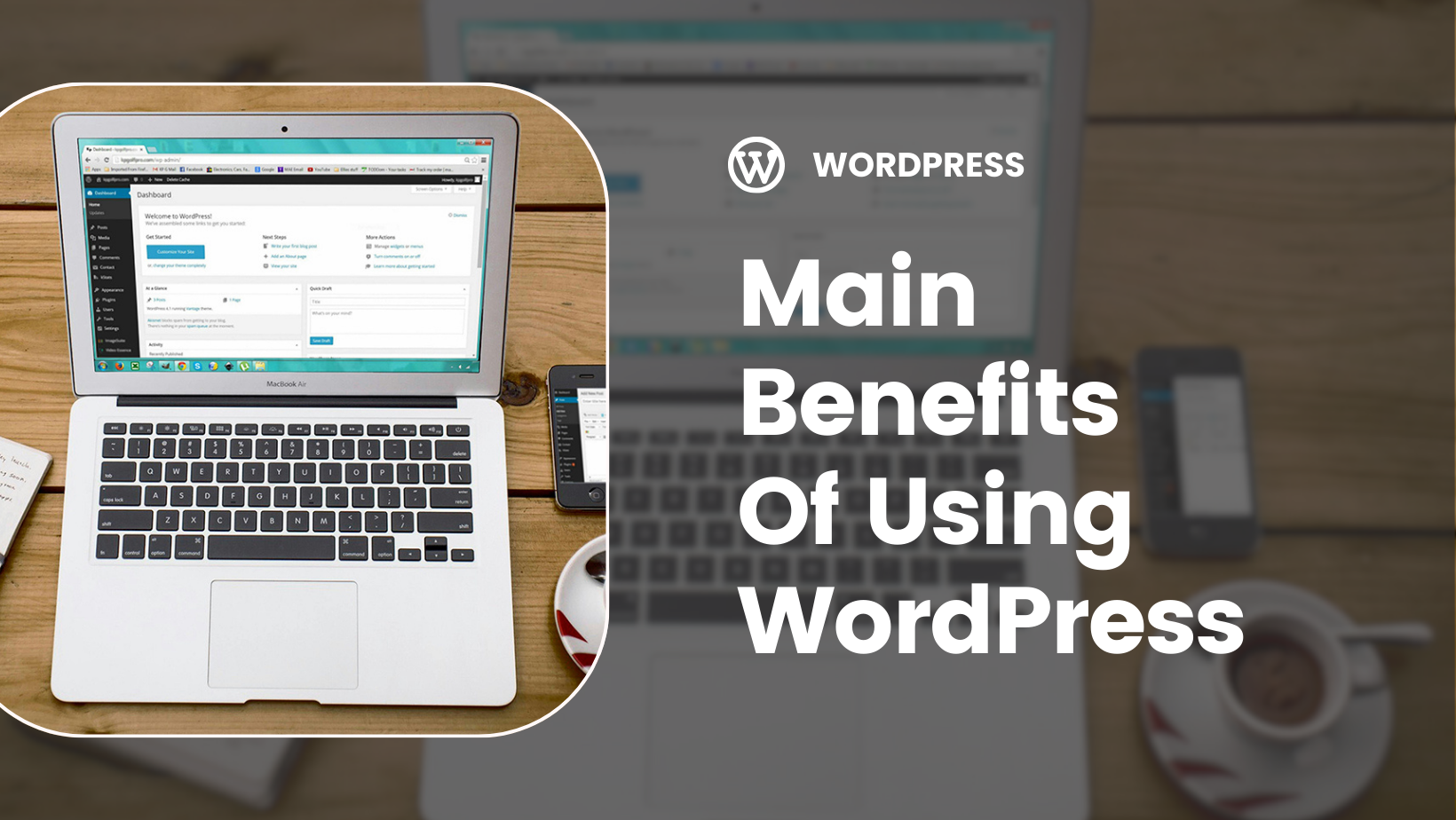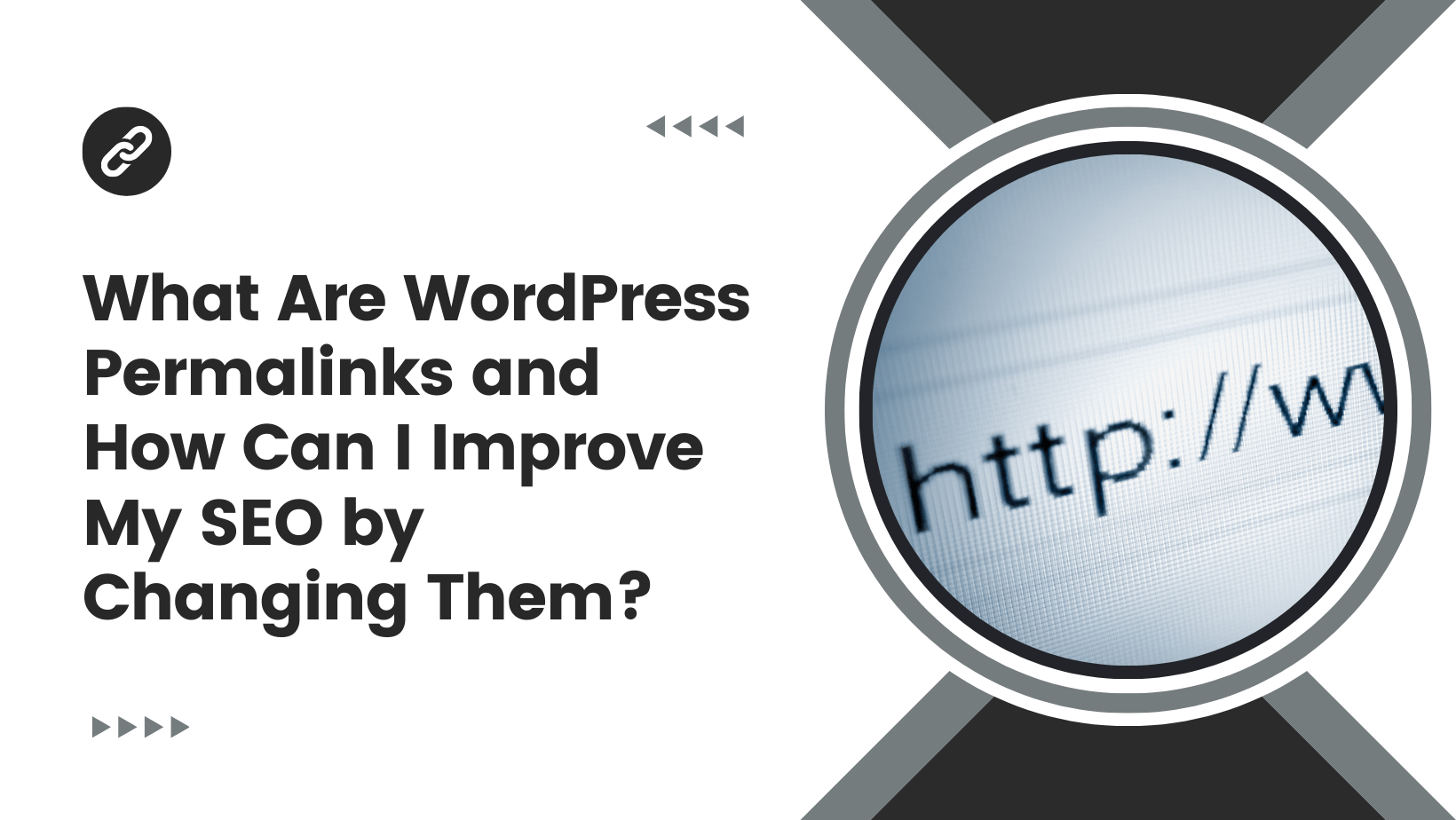Key Takeaways
Selecting a hosting provider is the cornerstone of building a successful WordPress website. The right provider ensures your site is fast, secure, and always available. SmartHost stands out in this crowded market by offering unparalleled reliability, security, and reliable web hosting providers. Our cloud hosting utilises multiple servers to minimise downtime, ensuring your site is always up and running.
SmartHost leverages Amazon AWS infrastructure to deliver high performance for WordPress websites. This means your site benefits from the same robust technology that powers some of the world’s largest e-commerce platforms. Whether you’re running a small business website or a busy WordPress site, SmartHost’s infrastructure ensures optimal performance.
One of the standout features of SmartHost is our certification as a cPanel partner. This certification, held by only a few providers in Ireland, guarantees a superior level of service and support. With cPanel, managing your WordPress site becomes a breeze, allowing you to focus on what matters most—growing your business.
SmartHost is also recognised as a leading WordPress hosting company, offering specialised services for WordPress users.
Comparing SmartHost to other hosting companies like HostGator, DreamHost, and SiteGround reveals their competitive edge as a WordPress hosting provider. While many hosting providers offer similar services, SmartHost’s use of Amazon AWS and their cPanel certification sets them apart. This combination of cutting-edge technology and user-friendly management tools ensures a seamless hosting experience.
SmartHost offers a variety of web hosting services tailored to different needs, including shared, VPS, cloud, and managed WordPress hosting server. This flexibility allows you to choose a plan that best suits your requirements, whether you’re just starting out or managing a high-traffic website, using wp mail smtp for reliable email delivery.
Choosing SmartHost as your hosting provider ensures your WordPress site is well-supported. With reliability, scalability, and advanced technology, they are the ideal choice for building a successful website.
Initial Setup and Configuration
Setting up your WordPress site is an exciting step in creating your online presence. To get started, you’ll need to choose a reliable web hosting provider that meets your needs. Look for a web hosting service that offers fast loading speeds, robust security features, and excellent customer support. SmartHost is an excellent choice, providing all these benefits and more, ensuring your site runs smoothly from the get-go.
Once you’ve selected your web hosting provider, you’ll need to install WordPress on your site. SmartHost simplifies this process with a 1-click WordPress installation, making it easy even for beginners. If you’re not comfortable with the technical aspects of installation, SmartHost’s support team is always available to assist you.
After installation, it’s time to configure your WordPress site. Start by setting up your site’s title, tagline, and timezone to reflect your brand identity. Next, choose a theme that aligns with your brand’s aesthetics and customize it to suit your needs. Don’t forget to install essential WordPress plugins, such as Yoast SEO for search engine optimization and Wordfence Security for enhanced protection. These plugins will help improve your site’s performance and security, ensuring a solid foundation for your online business.
Securing Your WordPress Site
Securing your WordPress site is crucial to protecting your online business from hackers and malware. One of the most important steps in securing your site is to choose a strong password and keep it confidential. Additionally, limit login attempts to prevent brute force attacks and use a reputable security plugin like Wordfence Security to monitor your site’s activity and block malicious attempts.
Keeping your WordPress core, plugins, and themes up to date is another critical step in maintaining site security. Outdated software can leave your site vulnerable to security exploits, so make sure to regularly update your site’s software. SmartHost’s hosting services include automatic updates, ensuring your site remains secure without any extra effort on your part.
Using a secure protocol, such as HTTPS, is essential for encrypting your site’s data and protecting your visitors from data breaches. SmartHost provides free SSL certificates with all hosting plans, ensuring your site’s data is encrypted and secure. Regularly backing up your site’s data is also vital to prevent data loss in case of a security breach or technical issue. SmartHost offers automated backup solutions, giving you peace of mind that your data is safe.
By following these steps and leveraging SmartHost’s robust security features, you can ensure that your WordPress site is well-protected against potential threats. Prioritizing security will help build trust with your visitors and safeguard your online business.
Website performance is critical for user experience and search engine optimisation. A slow site can frustrate visitors and negatively impact your SEO rankings. SmartHost addresses these concerns with state-of-the-art SSD drives and advanced caching solutions.
SSD drives significantly enhance website speed compared to traditional hard drives due to their faster data access times. SmartHost’s use of SSDs ensures that your website loads quickly, providing a smooth experience for your visitors. This is particularly important for retaining users and improving your search engine rankings.
Caching solutions play a crucial role in optimising website performance. Caching reduces load times by serving saved HTML pages to returning visitors, enhancing the overall user experience. SmartHost’s caching solutions deliver these benefits seamlessly.
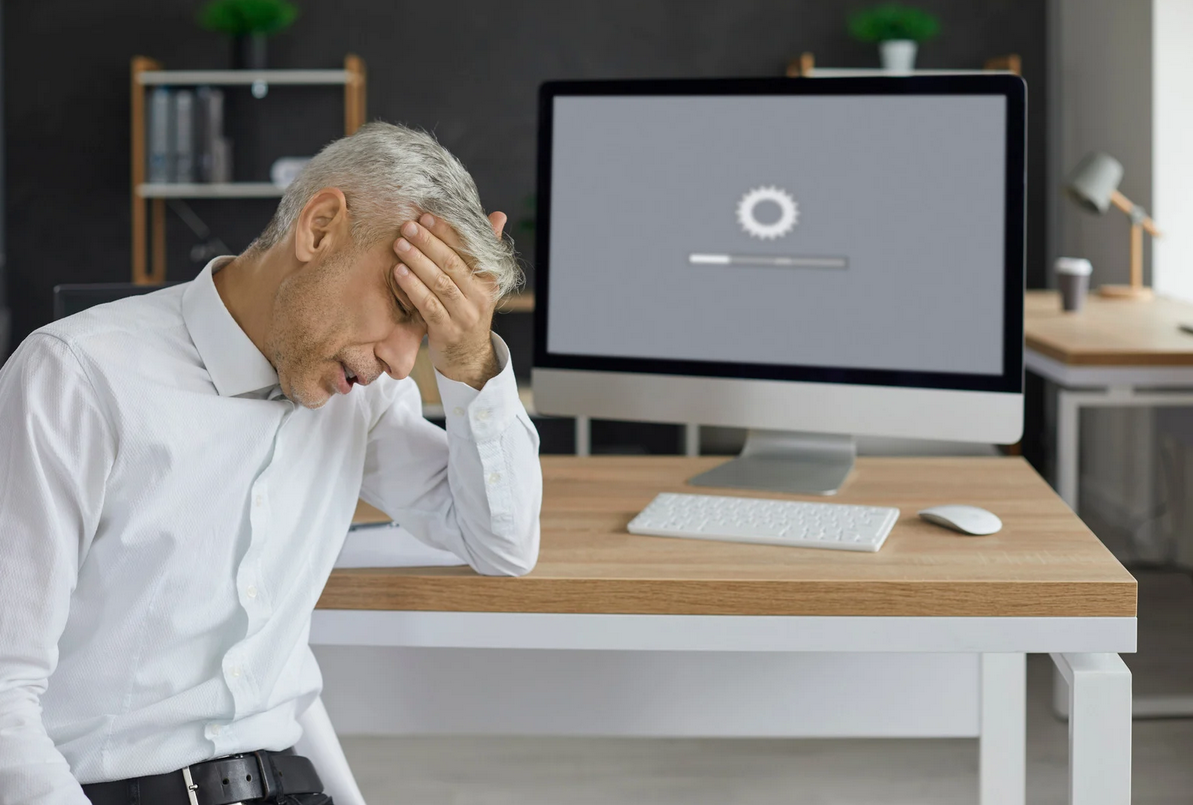
Fast-loading themes and optimised images are essential for maintaining a high-performing website. Themes that load quickly not only improve user experience but also boost your SEO performance. Additionally, optimising images within themes can further enhance loading times and overall site performance.
Server response times are another critical factor in website performance. SmartHost’s use of superior infrastructure ensures fast response times, contributing to a better user experience and higher search engine rankings. Their commitment to using the latest technology ensures your site remains competitive in the digital landscape.
Optimising your website’s performance is crucial for attracting and retaining visitors. Advanced technology and caching solutions from SmartHost help maintain a fast and efficient website.
Security is paramount for any WordPress site. A secure website protects your data and builds trust with your visitors. SmartHost offers robust security features, including free SSL certificates for all hosting plans, which help protect your WordPress website.
Two-factor authentication significantly enhances the security of user logins on WordPress. Requiring an additional verification step significantly reduces the risk of unauthorised access. With support for two-factor authentication, SmartHost ensures your site remains secure.
Regular updates to the WordPress core, themes, and plugins maintain a secure and stable website. These updates often include security patches protecting against vulnerabilities. SmartHost supports regular updates to keep your site safe.
Reputable security wordpress plugins are another key component of a secure WordPress site. These plugins protect against threats like malware and brute force attacks. SmartHost recommends security plugins that ensure compatibility and effectiveness.
Limiting user permissions based on roles enhances your site’s security. Restricting access to only what is necessary reduces the risk of accidental or malicious changes. Combined with SmartHost’s security features, this practice offers robust defense against potential threats.
Enhancing your website’s security is crucial for protecting your data and building trust with visitors. SmartHost’s security features provide the tools to keep your WordPress site secure.
A well-designed theme creates a positive user experience. User-friendly themes help visitors navigate your site and find information easily. Responsive design is crucial for ensuring your website performs optimally across a range of devices and screen sizes.
Testing themes across different browsers ensures compatibility and performance. This step ensures your website looks and functions correctly, regardless of the browser.
The WordPress Theme Customiser allows real-time customisation, making it easy to adjust your site’s appearance and functionality. This tool is invaluable for creating a personalised, professional website.
Translation-ready themes are crucial for reaching a broader audience. Designing themes translatable into different languages allows you to cater to a global audience and expand your reach.
Themes compatible with SmartHost’s hosting environment ensure optimal performance and reliability. This compatibility lets you take full advantage of SmartHost’s robust infrastructure and advanced features.
Designing user-friendly themes is vital for creating a positive user experience. Following these guidelines and leveraging SmartHost’s hosting environment creates a functional and appealing website, serving as a step by step guide.
Search engine optimisation (SEO) improves your website’s visibility and organic traffic. Customising permalinks makes URLs descriptive, boosting both user understanding and SEO performance. Setting up permalinks in WordPress is straightforward and significantly impacts your site’s SEO.
Engaging content is crucial for SEO. High-quality blog post content attracts and retains visitors, encouraging longer visits. This positively impacts your search engine rankings.
SSL certificates enhance security and improve search engine rankings. SmartHost provides free SSL certificates for all hosting plans, ensuring your site’s security and better search engine rankings.

Consistent website uptime and speed are crucial for SEO. SmartHost ensures your site remains online and performs well, so your content reaches your audience seamlessly. This reliability is essential for maintaining and improving search engine rankings.
Implementing effective SEO strategies increases your website’s visibility and organic traffic. SmartHost provides the tools and support to optimise your WordPress site for search engines.
Frequently Asked Questions

Our team can help
Have further questions, or need some advice about hosting solutions for you and your business?
Our team are on hand to assist you and get your business online. Why not give us a call on (01) 901 9700 or send us an email at support@smarthost.ie. We will get back to you as soon as possible.