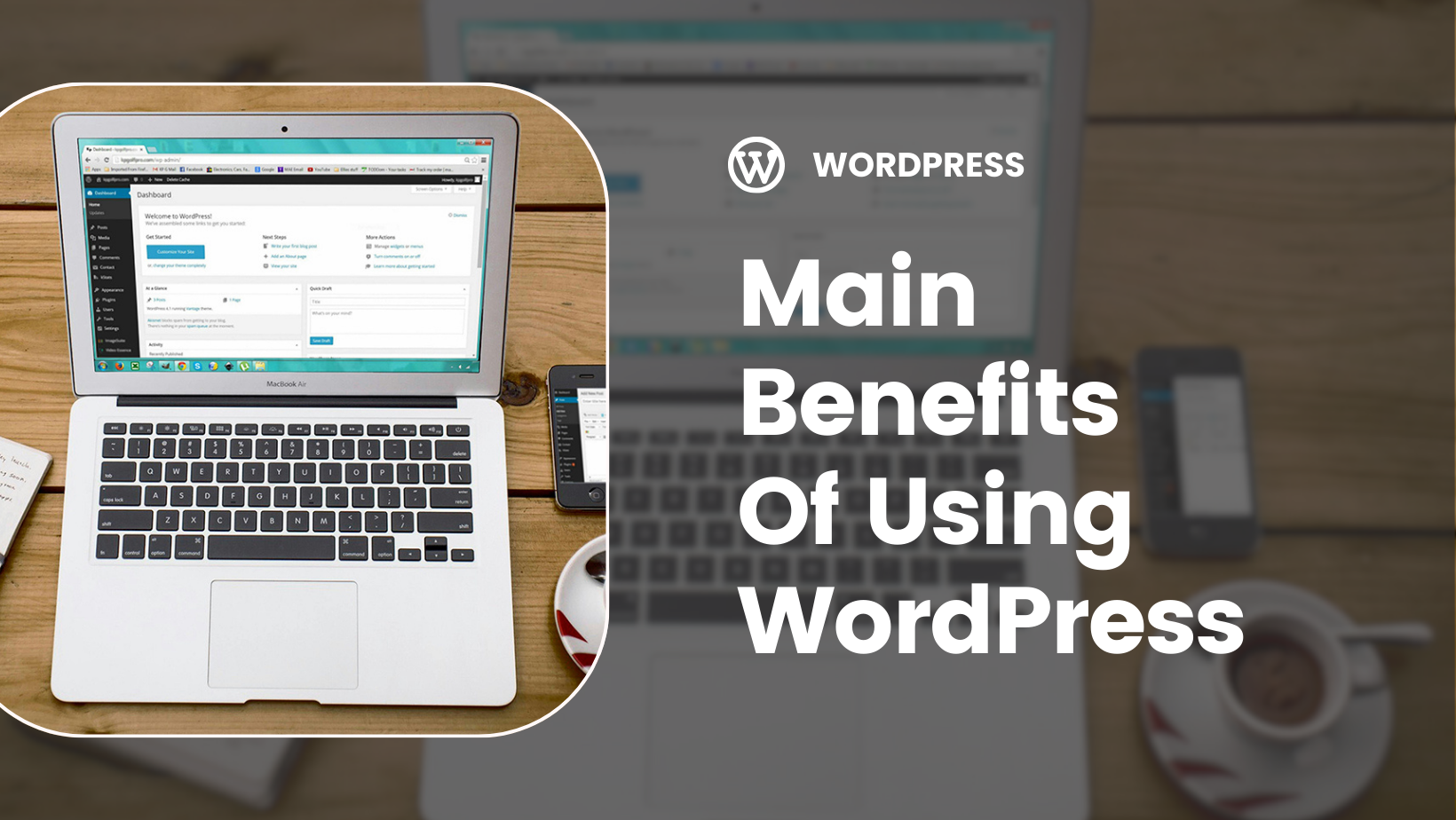Key Takeaways
For many, navigating the vast expanse of the World Wide Web and striving for search engine visibility can feel like wandering aimlessly in a dark forest. Thankfully, a WordPress SEO plugin is your trusty compass, leading you to the coveted first page of search results. These nifty tools, including the WordPress plugin, are not just add-ons; they’re essential instruments crafted to refine your website’s DNA for the digital ecosystem. With the right plugin, every nook of your website—from the underlying code to the most spectacular content—can be optimised for search engines.
While comprehending the multitude of plugins and their functionalities might seem daunting, it is an expedition that promises substantial rewards. We will delve into the characteristics, importance, and implementation of SEO plugins, exploring how they can propel your WordPress site from obscurity to prominence.
Understanding SEO Plugins
Imagine having a seasoned SEO consultant who meticulously examines your website’s every element, whispering the secrets of search engine rankings into your ear. That’s precisely the role of a WordPress SEO plugin. These tools scrutinise your content, titles, keywords, and even the ever-so-important meta descriptions, ensuring that everything is aligned with SEO best practices. And the end goal? To make your site irresistible to search engines.

However, it’s not merely about aesthetically pleasing Google with your content; it’s also about fortifying your site’s architecture. SEO plugins infuse vitality into dynamically generated content through meta tags and other technical wonders. They are the unsung heroes that work behind the scenes to make sure your website’s SEO health is in tip-top shape. Some popular SEO plugins include:
- Yoast SEO
- All in One SEO Pack
- Rank Math
- SEOPress
- The SEO Framework
These plugins offer a range of features to help optimise your website and improve its visibility in search engine results, including integration with Google Search Console.
The Impact of SEO on Your WordPress Site
Imagine a world where nearly 93% of all internet traffic starts with a search engine. That’s not a figment of your imagination—it’s reality. Potent SEO strategies serve as the unlocking mechanism for amplified organic search traffic, propelling user engagement and conversion rates skyward. Utilising caching plugins to accelerate your website’s load speed not only elevates the user experience but also garners favor with SEO algorithms.
SEOPress takes this a step further by optimising your images, making them shine in Google Images searches. And let’s not forget the importance of mobile optimisation. With the bulk of global internet usage on mobile devices, a responsive design isn’t just a nice-to-have; it’s an SEO essential. Your WordPress site’s performance is a symphony, and each SEO plugin plays an instrumental part in its harmonious success.
WordPress SEO plugins can bring a promise of better rankings and more traffic. Even in their free versions, the finest WordPress SEO plugins contain the fundamental aspects of search optimisation. But as you navigate these waters, how do you choose the plugin that not only fits your needs but also harmonises with your website’s performance?
This decision need not be a blind guess. With setup wizards and user-friendly interfaces, plugins like All-in-One SEO Pack and Rank Math have demystified the process of optimising SEO settings. However, bear in mind, that these tools, as powerful as they are, do not perform miracles. An active strategy and a dash of SEO knowledge can turn these tools into your best allies in the quest for search engine success.
Feature-Rich SEO Solutions
The toolbox of a WordPress SEO plugin is teeming with tools primed to enhance your website’s SEO performance. On-page optimisation involves crafting your meta tags and keyword density to optimal levels, ensuring that content readability resonates smoothly, much like well-written poetry. With deep content analysis and recommendations for on-page SEO, these plugins don’t just tell you what’s wrong—they guide you on how to fix it.
And then there’s the map—the XML sitemap, to be precise. Like a treasure map, it guides search engines to the most valuable content on your site, ensuring they can index it efficiently. But the functionality doesn’t end there.
Ranging from redirect management to 404 error monitoring, these plugins guard your traffic and shield your SEO rankings, akin to a castle moat defending its keep.
Compatibility and Performance
Consider your WordPress site as a Swiss watch, where the apt SEO plugin functions as the vital cog ensuring flawless operation. Compatibility with your WordPress themes and other plugins is paramount to prevent technical conflicts that can throw a wrench in the works. And performance? It’s the heartbeat of your website. That’s why selecting SEO plugins that are not only feature-rich but also speed-optimised is crucial.
Plugins such as Rank Math are designed to exert minimal load on your server, thus preventing any slowdown of your site’s speed. Meanwhile, All-in-One SEO Pack prides itself on its efficient design, which means your website’s performance remains as nimble as a deer, even as it scales the SEO peaks.
Among the multitude of WordPress SEO plugins, the Yoast SEO plugin emerges as the best WordPress SEO plugin, guiding vessels through the murky waters of website optimisation. Its comprehensive suite of tools, from SEO workouts to read time calculations, makes it a heavyweight champion in the SEO ring. And with features like identifying and replacing complex words, Yoast SEO ensures that your content is not just found but also enjoyed. With Yoast SEO Premium, you can unlock even more powerful optimisation features for your website.
Yet, Yoast SEO extends beyond merely refining your content. With integrations like Algolia for enhancing site search and partnerships for keyword ranking, it’s a multifaceted tool aimed at not just improving your site’s SEO but revolutionising it. Imagine having Schema integrations developed with the experts themselves, or crawl optimisation settings that streamline sitemap indexes—Yoast SEO brings all this to your WordPress dashboard.
Key Features and Benefits
The key features of Yoast SEO serve as the compass for your website’s SEO voyage. SEO titles and meta descriptions are like the handshake between your site and search engines, and Yoast SEO ensures it’s a firm one. By enabling easy editing of these elements, the plugin helps your site make a memorable first impression on search result pages, which can significantly influence click-through rates.
And when it comes to sitemaps, Yoast SEO’s automated XML sitemap generation is like setting up a beacon for search engines. It ensures that your web pages are indexed efficiently, enhancing the visibility of your site content. With automatic notifications to search engines upon new posts and sitemap updates, your content gets the prompt attention it deserves.
Pros and Cons
Like any tool, Yoast SEO possesses its own set of advantages and disadvantages. With an average rating of 3.9, it’s clear that many users find value in its offerings. However, the road to SEO success with Yoast is not without its bumps. Some users have voiced concerns about outdated SEO practices and difficulties with uninstalling the plugin, highlighting the importance of weighing the pros and cons before committing.
Comprehending the complete range of user satisfaction and the plugin’s overall ratings is essential when contemplating Yoast SEO. It’s a powerful tool in the right hands, but it’s essential to ensure that it aligns with your website’s specific needs and your own SEO expertise.
If Yoast SEO is considered the experienced guide in the SEO landscape, then Rank Math emerges as the clever newcomer brimming with innovative tactics.
Rank Math offers the following features:
- Content AI, which evaluates and suggests optimisations for your content, ensuring it’s not just SEO-friendly but also primed for performance
- Deep Schema Integration, a unique tool that adds a touch of finesse to your SEO strategy
- The ability to use multiple unique URL separators
- Rank Math saves time and effort by providing these advanced features, including Rank Math SEO, in one comprehensive package.
With these unique features, Rank Math adds a touch of finesse to your SEO strategy.
Rank Math’s integration with Google services further cements its position as a formidable player in the SEO plugin arena. With features like Google Schema Markup and Search Console Integration, it ensures your metadata is sharp and your site’s SEO health is in full view. When it comes to keyword optimisation, Rank Math eliminates the guesswork, accommodating the optimisation of posts for an unlimited number of focus keywords.
Cutting-Edge Features
Rank Math places your website’s SEO under the control of a sophisticated, AI-empowered toolkit. The plugin’s SEO analysis tool runs 30 detailed tests on your website with just one click, harnessing smart automation to streamline SEO tasks. And when it comes to keyword suggestions, Rank Math doesn’t just guess; it pulls from Google itself, automating another piece of the SEO puzzle.
But Rank Math isn’t just about automation; it’s about precision. The Custom Schema Builder allows for intricate schema customisations, while the internal link builder suggests relevant content links, fortifying your internal link structure. And for those running e-commerce sites on WooCommerce, Rank Math’s dedicated module ensures your product pages are as SEO-optimised as they are appealing to customers.
Ease of Use and Automation
The beauty of Rank Math lies not only in its robust feature set but also in its usability. The plugin’s interface is a breath of fresh air for both beginners and SEO veterans, making the implementation of SEO practices a breeze. And when it comes to setup, the Rank Math Setup Wizard is like a friendly tour guide, walking you through each step of the configuration process.
By uniting a user-friendly interface with an all-encompassing Setup Wizard, Rank Math embodies the ideal blend of functionality and user-friendliness. It streamlines the SEO implementation process, allowing users to optimise their site efficiently and effectively, with just a few clicks and without needing a degree in search engine wizardry.
For those hunting for an equilibrium between potency and simplicity, the All-in-One SEO Pack arises as a balanced alternative. It’s designed to cater to beginners while still packing a punch with advanced features for seasoned users. With integrations like Google Analytics and tools for managing robots meta tags and social media optimisation, it has all the bells and whistles to make your website’s SEO sing.
At the heart of the All-in-One SEO Pack is its ability to manage the foundational elements of SEO—title tags, meta descriptions, and keywords—with grace. Its TruSEO Score feature provides an in-depth analysis of on-page SEO, offering a clear view of where your content stands and how it can improve.
Diverse Functionality
The All-in-One SEO Pack’s strength lies in its automation capabilities. Its system for generating meta descriptions for posts spares you the tedium of manual input, allowing the plugin to use the post excerpt or the initial content portion to craft a compelling meta description. And with the smart processing of shortcodes, it ensures that the generated meta descriptions are an accurate reflection of the content.
Yet, the All-in-One SEO Pack not only automates; it evolves. Whether it’s preventing duplication of meta descriptions or redirecting attachment URLs to their parent post, the plugin offers a level of control and customisation that can be tailored to your unique SEO needs.

Customisation and Flexibility
The All-in-One SEO Pack offers the following features:
- Adaptability: It allows for a high degree of customisation in SEO settings, ensuring that each website’s specific industry needs are met.
- SEO setup wizard: This tool simplifies the optimisation process and makes it easy to customise your SEO settings.
- Custom-tailored SEO: Whether you’re a local bakery or an international tech firm, the All-in-One SEO Pack can be customised to serve up the most relevant results.
The plugin also provides advanced users with the ability to fine-tune their SEO strategies. With control over robots meta SEO settings, webmasters can specify ‘no index’ and ‘no follow’ directives, providing granular control over how search engines interact with their pages. The option to prevent duplication of meta descriptions on paginated pages is another testament to the plugin’s commitment to customisation, ensuring your SEO efforts are as sharp as a tailor’s scissors.
SEOPress distinguishes itself as a skilled craftsman in the complex tapestry of technical SEO. Its ability to adapt to various site architectures while integrating seamlessly with themes and page builders makes it a valuable ally in optimising your WordPress site. SEOPress doesn’t just optimise; it elevates your website’s technical SEO to new heights.
Integrating SEOPress into your WordPress site is akin to equipping a classic car with a high-performance engine – a harmonious fusion of elegance and potency. Whether you’re managing a personal blog or a large e-commerce platform, SEOPress has the technical prowess to propel your SEO forward.
Advanced Technical Tools
SEOPress equips you with an array of sophisticated technical tools, akin to possessing a Swiss Army knife in your SEO arsenal. Generating XML sitemaps with SEOPress is akin to laying down a roadmap for search engines, ensuring they can navigate your site’s structure with ease. And with support for over 16 types of Google Schema Markup, the plugin enables your content to stand out with rich snippets in search results, making your pages more inviting than a warm fireplace on a cold winter’s night.
For those running WooCommerce stores, SEOPress is particularly adept at enhancing product visibility. By generating XML product sitemaps and enabling product-rich snippets, the plugin ensures that your products shine in Google search results, attracting customers like bees to a blossoming flower.
User Experience and Design
SEOPress is not only potent; it’s also delightfully user-friendly. The plugin’s interface is as user-friendly as a well-worn path, inviting both novices and experts to optimise their site with confidence. With SEOPress, you don’t need to be a seasoned SEO professional to wield the tools effectively; the design is intuitive, ensuring that the path to improved search engine optimisation is clear and accessible.
Moreover, SEOPress offers the following benefits:
- Making things easier for website administrators
- Enhancing the user experience for visitors
- Optimising search engine results
- Improving site navigation
- Creating a seamless journey for users
- Ensuring users find the information they need quickly and easily, just like a local guide leading tourists to the best spots in town.
For websites disseminating time-sensitive articles and news content, achieving visibility in Google News is as vital as securing a front-page headline. Google News sitemaps serve as your press pass, granting your content a fast-track to exposure. With the proper use of these sitemaps, your articles can enjoy the spotlight, capturing readers’ attention and driving traffic back to your WordPress site.
The creation and management of Google News sitemaps are streamlined with plugins, simplifying the process for news sites. When utilised effectively, these sitemaps can be a game-changer, catapulting your content to prominence in Google News searches and increasing your WordPress website’s traffic like a hit front-page story boosts newspaper sales.
Importance for Publishers
For publishers, Google News sitemaps hold a significance that goes beyond mere importance; they’re irreplaceable. They prioritise recent articles and time-sensitive content, ensuring that the latest stories are indexed swiftly and accurately. This rapid indexing is like having a direct line to your audience, providing them with the freshest content as soon as it’s published.
The inclusion of your content in Google News can lead to a significant uptick in visibility and traffic. It’s like turning on a spotlight in a dark theater—the audience’s attention is captured, and your content takes center stage. For news publishers, this can result in a substantial increase in readership and engagement.
Recommended Plugins
The use of specialised plugins simplifies the process of creating and submitting Google News sitemaps, making it a breeze. Yoast SEO, All-in-One SEO Pack (AISEO), and the ‘XML Sitemap & Google News’ plugin are among the top contenders for this task. These plugins provide default configurations that are easy to use and suitable for most WordPress sites, saving you from the hassle of manual sitemap creation.
The ‘XML Sitemap & Google News’ plugin particularly stands out by enriching your sitemaps with images and offering customisable XSL stylesheets for sitemaps that are not just functional but also aesthetically pleasing. These plugins ensure that your content doesn’t just exist—it thrives and is discoverable in the vast digital news landscape.
Local SEO serves as the guiding compass leading businesses to local prominence. It’s about ensuring that your shop, restaurant, or service is the first thing locals find when they search for what you offer. WordPress is equipped with a variety of plugins and themes that empower you to optimise meta tags, headings, and URLs for local search, making sure your business stands out in the community like a landmark.
Plugins such as Rank Math simplify the optimisation for local SEO, facilitating even businesses with several locations. These tools provide local business schema, which enhances local listings and thereby improves your overall local SEO performance. It’s like planting a flag in your digital territory, declaring your presence to every local searcher.
Local SEO Fundamentals
The essence of local SEO is to ensure that your business is a beacon for regional audiences. It’s about mastering the local landscape by optimising for Google Maps, utilising local keywords, and managing reviews on local directories. This focused approach ensures that your business isn’t just a face in the crowd but the talk of the town.
Mobile optimisation is particularly critical for local SEO, with a significant volume of local searches conducted on mobile devices. Regular content updates, managing Google Business Profiles, and employing specific local SEO tools are the cogs that keep the local SEO machine running smoothly. These strategies ensure that your business remains a familiar sight in the local search results, much like a favourite neighbourhood haunt.
Plugin Recommendations
For reinforcing your local SEO strategy, some plugins are essential. The All-in-One SEO Pack, for instance, supports local SEO efforts by allowing the creation of local business schema markup and Google Maps integration—perfect for businesses serving multiple geographical areas. LPagery, on the other hand, enables you to craft bespoke landing pages for different localities or services, reinforcing the reach of your local SEO efforts.
Developing specific pages for individual service areas or promotions is a strategic move in local SEO, and specialised WordPress plugins can help streamline this process. By focusing on targeted pages, you can ensure that your local SEO is not just effective but also efficient, helping your business become a household name in the region.
In the dynamic realm of e-commerce, SEO opens the gateway to heightened visibility and boosted sales. SEO plugins serve as the architects of product page optimisation, crafting the foundations that support a thriving online store. With the right tools, product pages can be transformed from mere listings to compelling invitations for potential customers to engage and purchase.
Plugins like All in One SEO and WooCommerce SEO PRO enables the automatic generation of custom titles and meta descriptions. These plugins provide an edge by analysing your product pages and delivering improvements that don’t just attract customers but also enchant search engines.
SEO for Online Stores
The All-in-One SEO Pack is a flexible plugin that broadens its capabilities into the sphere of e-commerce. It empowers WooCommerce users to customise their product pages to meet the unique demands of online retail SEO. With options like using full post content over excerpts for auto-generated meta descriptions, WooCommerce users gain flexibility in configuring their SEO settings to best showcase their products.
Advanced SEO plugins work in tandem with other apps and plugins to automate and fine-tune numerous facets of e-commerce SEO. This fusion creates a streamlined and efficient process that not only enhances the visibility of online stores but also simplifies the management of SEO tasks, freeing up time for business owners to focus on other integral aspects of their operations.
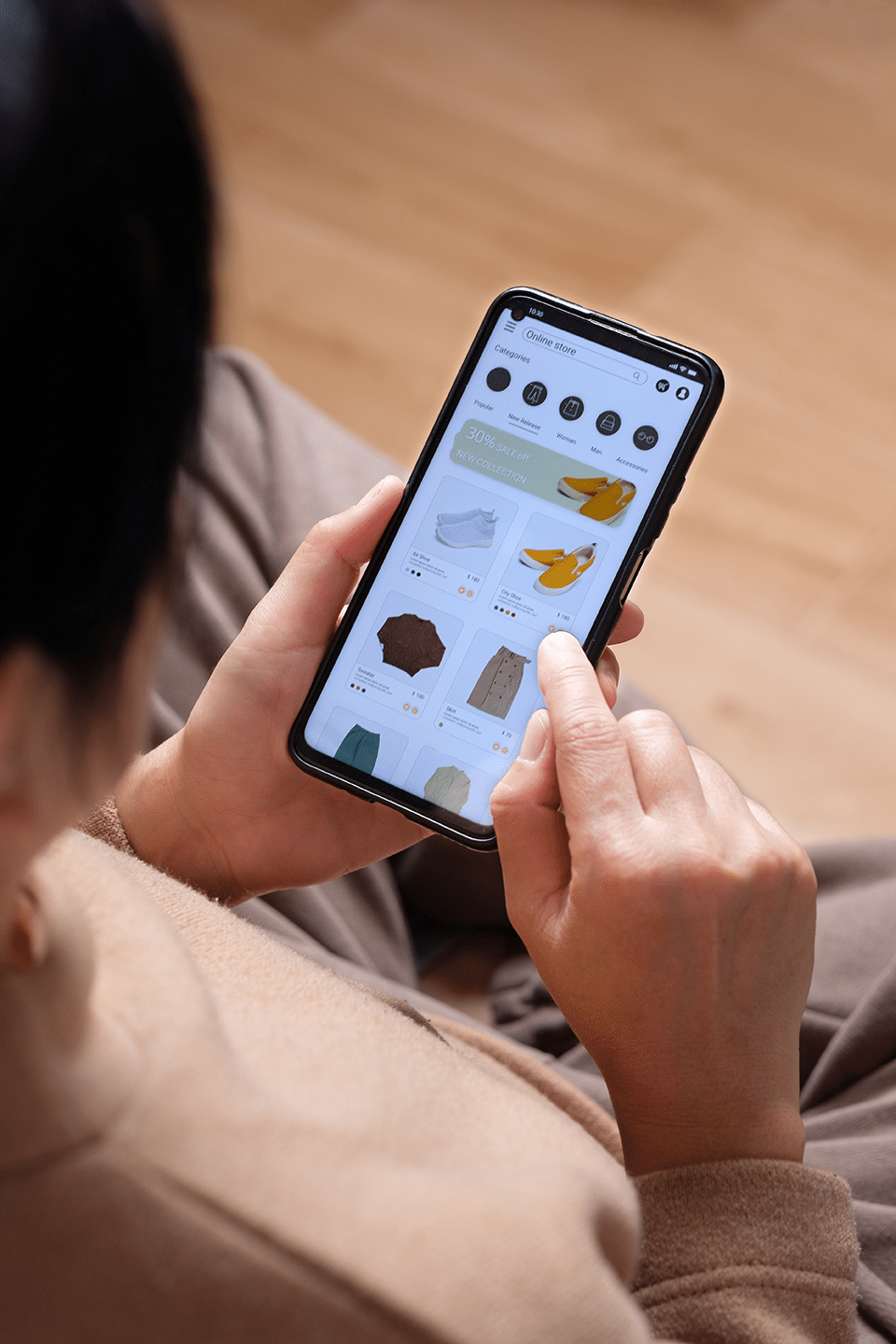
Top Picks for E-commerce SEO
For WooCommerce-based e-commerce sites, Yoast SEO and Squirrly SEO offer specialised features designed to turbocharge SEO efforts. Squirrly SEO’s WooCommerce-specific product schema settings and Yoast WooCommerce SEO’s AI-assisted titles and meta descriptions provide a tailored optimisation strategy that can elevate product pages above the competition.
Furthermore, the WooCommerce SEO plugin can augment the functionality of Yoast SEO, intensifying site optimisation for both its free and premium versions. SEMRush also supports e-commerce sites by offering keyword suggestions that can be used to optimise product content, driving improved online sales and ensure your e-commerce platform shines like a beacon in the vast sea of online retail.
In the dynamic realm of e-commerce, SEO opens the gateway to heightened visibility and boosted sales. SEO plugins serve as the architects of product page optimisation, crafting the foundations that support a thriving online store. With the right tools, product pages can be transformed from mere listings to compelling invitations for potential customers to engage and purchase.
SmartHost offers:
- Expertise in WordPress hosting, particularly for dynamic e-commerce websites
- Robust hosting solutions powered by Amazon AWS
- Enhanced website performance, a critical factor in successful SEO
This comprehensive approach to optimising WordPress sites for search engines makes SmartHost a valuable hosting provider.
Whether you’re running a high-traffic blog or a dynamic online store, SmartHost’s hosting services are designed to give your SEO efforts a significant boost. By ensuring fast load times and reliable server uptime, SmartHost provides the infrastructure needed to support a strong SEO foundation for your WordPress site.
Boosting SEO Through Optimal Hosting
In the SEO arena, speed reigns supreme, and SmartHost’s hosting services serve as your trump card. Web page loading speed is a critical ranking factor, and SmartHost’s focus on fast load times directly contributes to better SEO performance. Server uptime is another vital piece of the puzzle, and SmartHost’s reliability ensures that your website is always accessible to both users and search engines.
SmartHost’s cloud-based hosting, powered by AWS, provides advantages that are especially favourable to SEO. Here are some benefits of SmartHost’s cloud hosting for SEO:
- Reducing web page load times
- Enhancing site uptime
- Optimising server location to be closer to the target audience, improving load times and user experience
By utilising SmartHost’s cloud hosting, you can improve your website’s long-term SEO rankings.
SmartHost’s Support for SEO Endeavours
SmartHost’s hosting services go beyond merely maintaining your website online; they aim to guarantee its prosperity amidst the competitive digital environment. With support for WordPress, a platform renowned for its content management capabilities, SmartHost underpins effective SEO optimisation. This synergy between hosting and SEO is a testament to SmartHost’s commitment to helping customers achieve their digital aspirations.
With additional features like automated backups and robust security measures, SmartHost goes beyond the basics to protect your SEO rankings. These preventative measures ensure your website remains a strong contender in search engine results, safeguarding against data loss and cyber threats that could otherwise derail your SEO progress.
Plugins like All in One SEO and WooCommerce SEO PRO enables the automatic generation of custom titles and meta descriptions. These plugins provide an edge by analysing your product pages and delivering improvements that don’t just attract customers but also enchant search engines.
SEO for Online Stores
The All-in-One SEO Pack is a flexible plugin that broadens its capabilities into the sphere of e-commerce. It empowers WooCommerce users to customise their product pages to meet the unique demands of online retail SEO. With options like using full post content over excerpts for auto-generated meta descriptions, WooCommerce users gain flexibility in configuring their SEO settings to best showcase their products.
Advanced SEO plugins work in tandem with other apps and plugins to automate and fine-tune numerous facets of e-commerce SEO. This fusion creates a streamlined and efficient process that not only enhances the visibility of online stores but also simplifies the management of SEO tasks, freeing up time for business owners to focus on other integral aspects of their operations.
Top Picks for E-commerce SEO
For WooCommerce-based e-commerce sites, Yoast SEO and Squirrly SEO offer specialised features designed to turbocharge SEO efforts. Squirrly SEO’s WooCommerce-specific product schema settings and Yoast WooCommerce SEO’s AI-assisted titles and meta descriptions provide a tailored optimisation strategy that can elevate product pages above the competition.
Furthermore, the WooCommerce SEO plugin can augment the functionality of Yoast SEO, intensifying site optimisation for both its free and premium versions. SEMRush also supports e-commerce sites by offering keyword suggestions that can be used to optimise product content, driving improved online sales and ensure your e-commerce platform shines like a beacon in the vast sea of online retail.
Frequently Asked Questions

Our team can help
Have further questions, or need some advice about hosting solutions for you and your business?
Our team are on hand to assist you and get your business online. Why not give us a call on (01) 901 9700 or send us an email at support@smarthost.ie. We will get back to you as soon as possible.