- Home
- Knowledge Base
- WordPress
- Litespeed Plugin Knowledgebase
- Litespeed WordPress Plugin – Cache Presets
Litespeed WordPress Plugin – Cache Presets
Whether you’re a WordPress beginner or a seasoned expert, LiteSpeed Cache Presets can help you unlock lightning-fast loading speeds for your website. These pre-configured settings are tailored to different experience levels and optimise your site for maximum performance.
To enhance the performance and ease of use of LiteSpeed, customers have the option to install the WordPress LiteSpeed Cache plugin. This plugin offers a variety of features that can help to optimise your WordPress site, including:
- Full Page Caching: LiteSpeed Cache can cache entire pages, including dynamic content, which can significantly improve page load times.
- Object Caching: LiteSpeed Cache can also cache objects, such as images and CSS files, which can further reduce load times.
- Database Caching: LiteSpeed Cache can cache database queries, which can help to improve database performance.
In addition to these features, the LiteSpeed Cache plugin also includes a set of presets that can help you quickly configure the plugin for your specific needs. These presets are designed for different levels of comfort and expertise, and they can be applied with just a few clicks.
Quick Guide
Using the LiteSpeed Cache plugin presets is a quick and easy way to configure the plugin for your WordPress site. Here’s a brief overview of how to apply a preset:
- Access the LiteSpeed Cache plugin presets: Log in to your WordPress dashboard. Hover over the LiteSpeed Cache menu and click ‘Presets’.
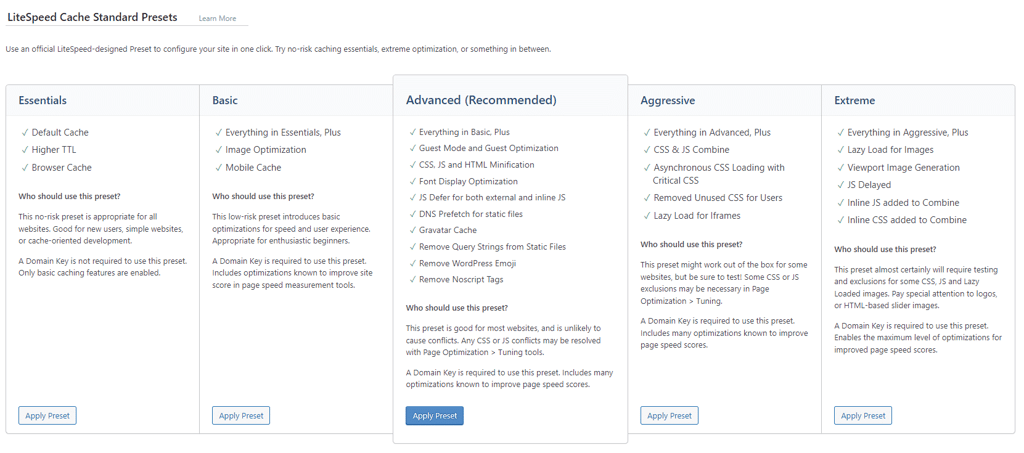
- Select the desired preset: Choose the preset that best suits your needs from the list of available presets. Presets are categorised based on their level of comfort and expertise: Essentials (recommended for beginners), Basic, Advanced, Aggressive, and Extreme.
- Apply the preset: Click the ‘Apply Preset’ button below your chosen preset. A confirmation window will appear. Click ‘OK’ to proceed with applying the preset.
- Test your site: After applying the preset, it’s advisable to thoroughly test your website to ensure that everything is working as expected. This is especially crucial if you’ve selected a more advanced preset that may alter the behaviour of your site.
In-depth Guide
LiteSpeed Cache comes with a comprehensive set of presets designed to cater to different levels of experience and comfort. Each preset is carefully configured to optimise your WordPress site for a specific level of speed and performance.
Essentials Preset
The Essentials preset is ideal for beginners who want to quickly enhance the performance of their WordPress site without delving into complex configuration settings. It provides a balanced approach to caching, ensuring that your site remains fast and efficient without compromising compatibility or functionality.
Basic Preset
The Basic preset offers a more granular approach to caching, providing more control over the caching settings. It’s suitable for users who have some technical understanding and want to fine-tune the caching behaviour to suit their specific needs.
Advanced Preset
The Advanced preset is designed for users who are familiar with LiteSpeed Cache and want to maximise its performance potential. It enables advanced caching options, including object caching, database caching, and more granular control over caching rules.
Aggressive Preset
The Aggressive preset is for experienced users who demand the ultimate in performance. It utilises all caching options available in LiteSpeed Cache, enabling maximum caching of static resources and dynamic content.
Extreme Preset
The Extreme preset is for highly technical users who require the absolute pinnacle of caching performance. It utilises advanced caching techniques and configurations, maximising the efficiency of your WordPress site.
Summary Table
The table summarises the key features and benefits of each LiteSpeed Cache preset, along with the recommended audience and prerequisites.
| Preset | Key Features | Benefits | Recommended For | Prerequisites |
|---|---|---|---|---|
| Essentials | Default Cache, Higher TTL, Browser Cache | Easily set up and forget about, improves page loading time | Beginners | None, no Domain Key required, no expertise required |
| Basic | Everything in Essentials, Image Optimisation, Mobile Cache | Image Optimisation, Mobile Cache, easy setup, ideal for enthusiasts | Enthusiastic beginners | Connect to QUIC.cloud, Domain Key required, expertise required: Probably not |
| Advanced | Everything in Basic, Guest Mode, Guest Optimisation, CSS, JS and HTML Minification, Font Display Optimisation, JS Defer for both external and inline JS, DNS Prefetch for static files, Gravatar Cache, Remove Query Strings from static files, Remove WordPress Emoji, Remove Noscript Tags | Advanced optimisation, CSS, JS and HTML Minification, Font Display Optimisation, more granular control, suitable for experienced users | Experienced users | Connect to QUIC.cloud, Domain Key required, expertise required: Maybe |
| Aggressive | Everything in Advanced, CSS & JS Combine, Asynchronous CSS Loading with Critical CSS, Unique CSS, Lazy Load for iframes | Most aggressive optimisation, CSS & JS Combine, Asynchronous CSS Loading with Critical CSS, Unique CSS, Lazy Load for iframes, suitable for adventurous users | Experienced users who demand the ultimate in performance | Connect to QUIC.cloud, Domain Key required, expertise required: Yes |
| Extreme | Everything in Aggressive, Lazy Load for Images, Viewport Image Generation, JS Delayed, Inline JS added to Combine, Inline CSS added to Combine | Ultimate Optimisation, Lazy Load for Images, Viewport Image Generation, JS Delayed, Inline JS added to Combine, Inline CSS added to Combine, suitable for fearless explorers | Fearless explorers | Connect to QUIC.cloud, Domain Key required, expertise required: Yes |
Choosing the Right Preset
The best preset for you will depend on your experience level, comfort with technical settings, and desired performance level. If you’re a beginner, the Essentials preset is a great starting point. As you gain more experience, you can move to more advanced presets to fine-tune the caching behaviour.
While the Extreme preset is the most powerful and performance-enhancing preset available in LiteSpeed Cache, it is not the best choice for everyone. Here are some reasons why you might not want to choose the Extreme preset:
It requires a higher level of technical expertise
The Extreme preset utilises advanced caching techniques and configurations that may not be suitable for users who are not familiar with LiteSpeed Cache or caching in general.
It may introduce compatibility issues
The Extreme preset may conflict with certain plugins or themes, which could lead to unexpected behaviour or even site crashes.
It may require more manual intervention
The Extreme preset may require more frequent cache purging and troubleshooting, which can be time-consuming for busy users.
If you are a beginner or do not have the time to manage a highly optimised site, it is better to start with a more basic preset, such as Essentials or Basic, and gradually move to more advanced presets as you gain experience.
Here is a table summarising the pros and cons of each preset:
| Preset | Pros | Cons |
|---|---|---|
| Essentials | Easy to use, provides a balance of performance and compatibility | Not as powerful as other presets |
| Basic | More granular control over caching settings | May require more manual configuration |
| Advanced | Enables advanced caching options | Requires more technical expertise |
| Aggressive | Maximum caching of static resources and dynamic content | May conflict with certain plugins or themes |
| Extreme | The absolute pinnacle of caching performance | Requires the highest level of technical expertise and frequent manual intervention |
Further Reading
To learn more about LiteSpeed Cache presets, including detailed configuration options and tips for maximizing performance, please refer to the official LiteSpeed Cache documentation
Summary
Choosing the right LiteSpeed Cache preset can significantly impact the performance of your WordPress site. By selecting the preset that aligns with your experience level and technical expertise, you can achieve the optimal balance between speed enhancements and ease of use.
For beginners who want a quick and easy setup without compromising performance, the Essentials preset offers a balanced approach to caching. For enthusiasts seeking more granular control and image optimisation, the Basic preset provides a stepping stone to advanced optimisation. Experienced users seeking maximum performance and granular control can opt for the Advanced or Aggressive presets. The Extreme preset offers the ultimate level of performance enhancement.
Remember, it’s always advisable to test your site thoroughly after applying any new preset to ensure seamless functionality and compatibility.
With the LiteSpeed Cache preset system, you have the power to optimise your WordPress site to its fullest potential, tailored to your specific needs and preferences.






