- Home
- Knowledge Base
- SSL Certificates
- What is a DV SSL Certificate?
What is a DV SSL Certificate?
Introduction
A Domain Validation (DV) SSL certificate is a type of SSL certificate that ensures the encryption of data between a user’s web browser and the server hosting the website. SmartHost offers free DV SSL certificates with every hosting plan, ensuring that your website’s data remains secure. These certificates are automatically installed on all websites hosted with SmartHost within 24 hours of the domain pointing to the customer’s hosting account.
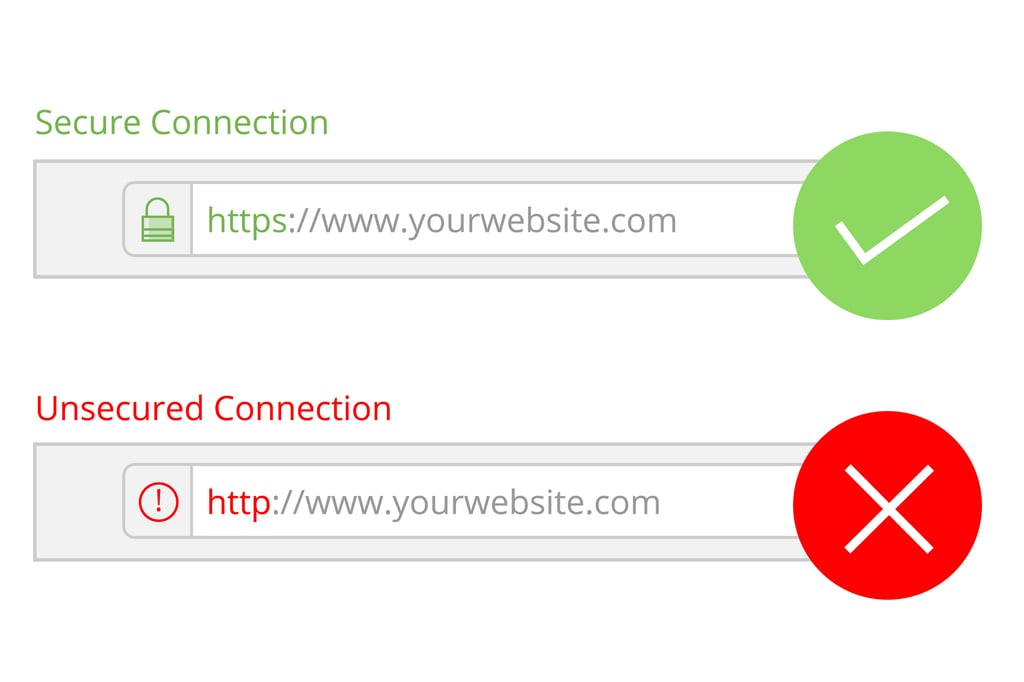
Moreover, SmartHost provides an SSL generator that creates free DV certificates, which can be used on any hosting provider. This service highlights our commitment to providing secure SSL certificates, regardless of where your site is hosted, at no additional cost.
What is a DV SSL Certificate?
Definition and Purpose
A Domain Validation (DV) SSL certificate is the most basic type of SSL certificate. It is used to secure data transmitted between a user’s browser and the website’s server. The primary purpose of a DV SSL certificate is to confirm that the domain owner has control over the domain, ensuring a basic level of trust and encryption.
How DV SSL Certificates Work
DV SSL certificates work by encrypting data, making it unreadable to anyone except the intended recipient. When a user visits a website with a DV SSL certificate, their browser will establish a secure connection with the server. This process is often referred to as the SSL handshake, which involves the exchange of encryption keys to ensure data security.
Verification of DV SSL Certificates
Verification Methods
When obtaining a Domain Validation (DV) SSL certificate, the certificate authority (CA) needs to verify that the applicant has control over the domain. This verification process ensures that the domain owner is authorised to request the certificate. There are two primary methods used for this verification: HTTP-based verification and DNS-based verification.
HTTP-Based Verification
How It Works
HTTP-based verification involves creating a specific file on the web server that hosts the domain. The CA provides a unique token that must be placed in this file. The CA then attempts to retrieve this file to verify domain ownership.
Steps for HTTP-Based Verification
- Receive Verification Token: When you request a DV SSL certificate, the CA provides a unique token and specifies a URL where the token file should be placed. This URL is typically something like
http://yourdomain.com/.well-known/pki-validation/<token>. - Create the Verification File: You or your hosting provider needs to create a file containing the provided token. This file must be placed in the
.well-known/pki-validationdirectory on your web server. - Verification by the CA: The CA attempts to access the file via the provided URL. If the file is accessible and contains the correct token, the domain ownership is verified.
- Certificate Issuance: Once verification is successful, the CA issues the DV SSL certificate, which can then be installed on your server.
Example of HTTP-Based Verification
- Token Provided by CA:
LetsEncrypt - Verification URL:
http://yourdomain.com/.well-known/pki-validation/12345abcdef - File Content: The file
12345abcdefshould contain the exact token provided.
DNS-Based Verification
How It Works
DNS-based verification involves adding a specific DNS record to the domain’s DNS settings. The CA provides a unique token that must be included in a DNS TXT record. The CA then queries the DNS record to verify domain ownership.
Steps for DNS-Based Verification
- Receive Verification Token: When you request a DV SSL certificate, the CA provides a unique token and specifies the DNS record format.
- Add DNS TXT Record: You or your DNS provider needs to add a TXT record to the domain’s DNS settings. This TXT record should include the provided token.
- Verification by the CA: The CA queries the domain’s DNS records to find the TXT record. If the record is found and contains the correct token, the domain ownership is verified.
- Certificate Issuance: Once verification is successful, the CA issues the DV SSL certificate, which can then be installed on your server.
Example of DNS-Based Verification
- Token Provided by CA:
LetsEncrypt - DNS TXT Record: Add a TXT record to your domain’s DNS settings with the following details:
- Host:
@or_acme-challenge.yourdomain.com - Type:
TXT - Value:
12345abcdef
- Host:
Choosing the Verification Method
The choice between HTTP-based and DNS-based verification depends on your technical capabilities and preferences. HTTP-based verification is often simpler for those who have direct access to their web server, while DNS-based verification is ideal for those who can easily manage their DNS records.
Automatic Installation for SmartHost Customers with a Hosting Plan
For websites hosted with SmartHost, a free DV SSL certificate is automatically installed within 24 hours of the domain pointing to the customer’s hosting account.
This ensures that your website benefits from encryption without requiring any manual intervention. The automatic installation process involves the following steps:
- Domain Verification: SmartHost verifies that the domain is pointing to our hosting servers.
- Certificate Issuance: Once verification is complete, the DV SSL certificate is issued.
- Installation: The certificate is automatically installed on the hosting account, activating HTTPS on your website.
Smarthost installs a free SSL certificate with every hosting account. We will look after the entire process and there is no need to generate a separate certificate. The Free SSL Generator is intended for users who do not benefit from free SSL certificates from their hosting provider.
Free SSL Generator
SmartHost also offers a free SSL generator, which can create a DV SSL certificate for any hosting provider.
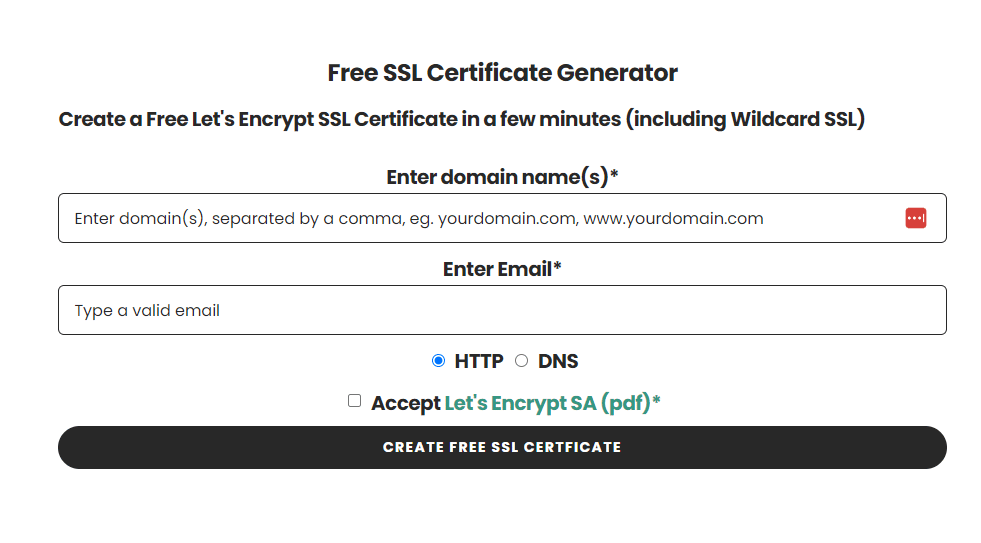
This service is designed to provide security solutions for all websites, regardless of their hosting platform. To use the SSL generator, follow these steps:
- Visit the SmartHost SSL Generator Page: Navigate to the SSL generator section on the SmartHost website.
- Enter Your Domain Information: Input the domain name for which you need the DV SSL certificate.
- Generate the Certificate: Click on the generate button to create your free DV SSL certificate.
- Install the Certificate: Follow the provided instructions to install the certificate on your hosting provider.
Follow our detailed knowledgebase articles for more in-depth coverage on installing your free SSL certificate on your third party hosting provider.
Benefits of Using SmartHost DV SSL Certificates
Enhanced Security
DV SSL certificates from SmartHost provide essential encryption, protecting sensitive data such as login credentials, personal information, and payment details from being intercepted by malicious parties.
Boosted Trust and SEO
Websites with SSL certificates are marked with a padlock symbol in the browser’s address bar, indicating a secure connection. This visual cue boosts user trust and can positively impact your website’s SEO rankings, as search engines favour secure websites.
Cost-Effective Solution
SmartHost’s free DV SSL certificates eliminate the need for additional expenditures on security, making it an economical choice for website owners. By offering this service at no cost, SmartHost ensures that every website can afford to implement basic security measures.
Simplified Management
The automatic installation feature simplifies the process of obtaining and managing SSL certificates. With no manual setup required, website owners can focus on other aspects of their online presence.
Conclusion
SmartHost’s provision of free DV SSL certificates, both with our hosting plans and through our SSL generator, underscores our commitment to web security. These certificates offer essential encryption, ensuring the safety of data transmitted between users and websites. By choosing SmartHost, you not only secure your website but also benefit from a streamlined, cost-effective, and user-friendly solution.






