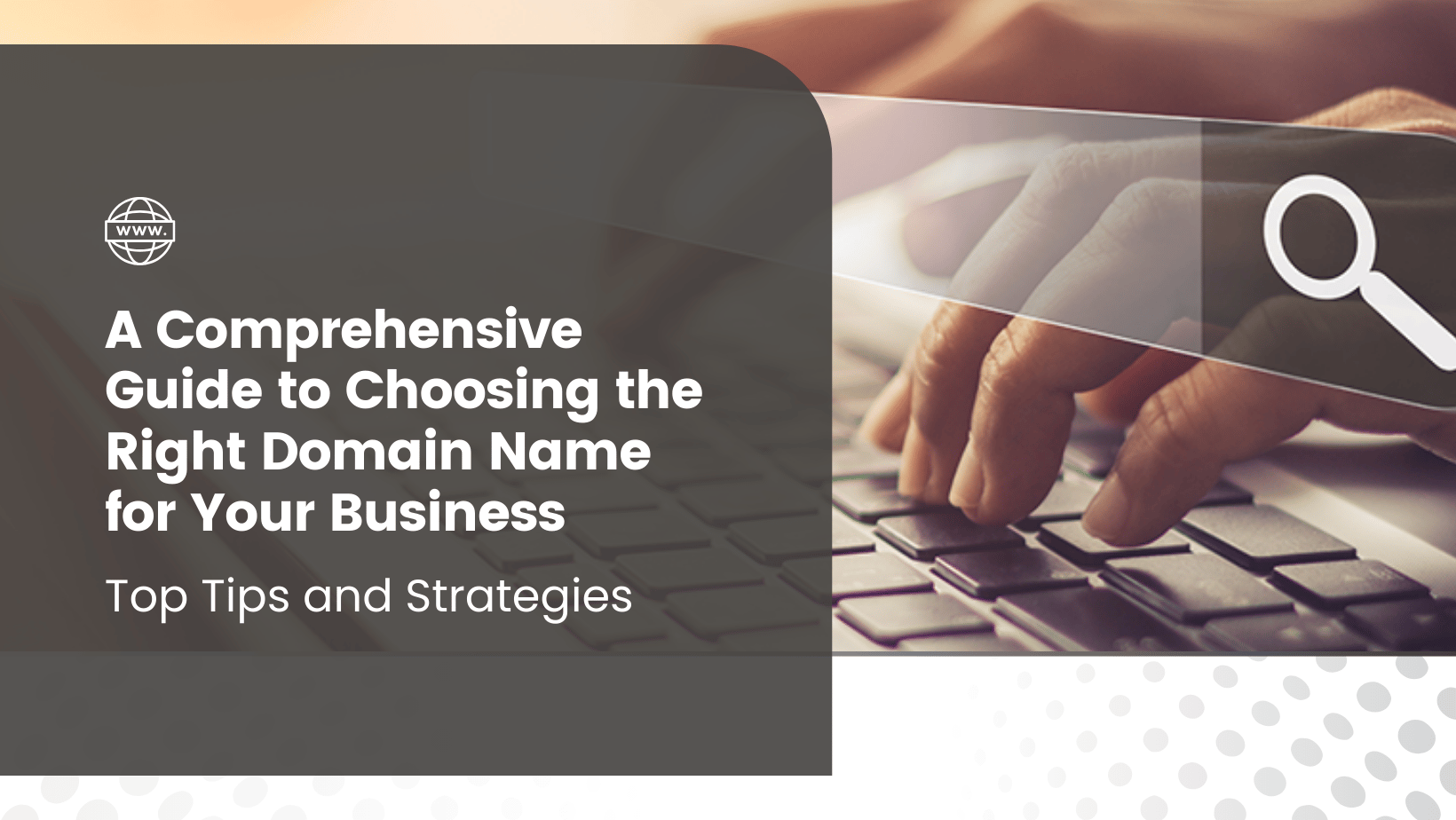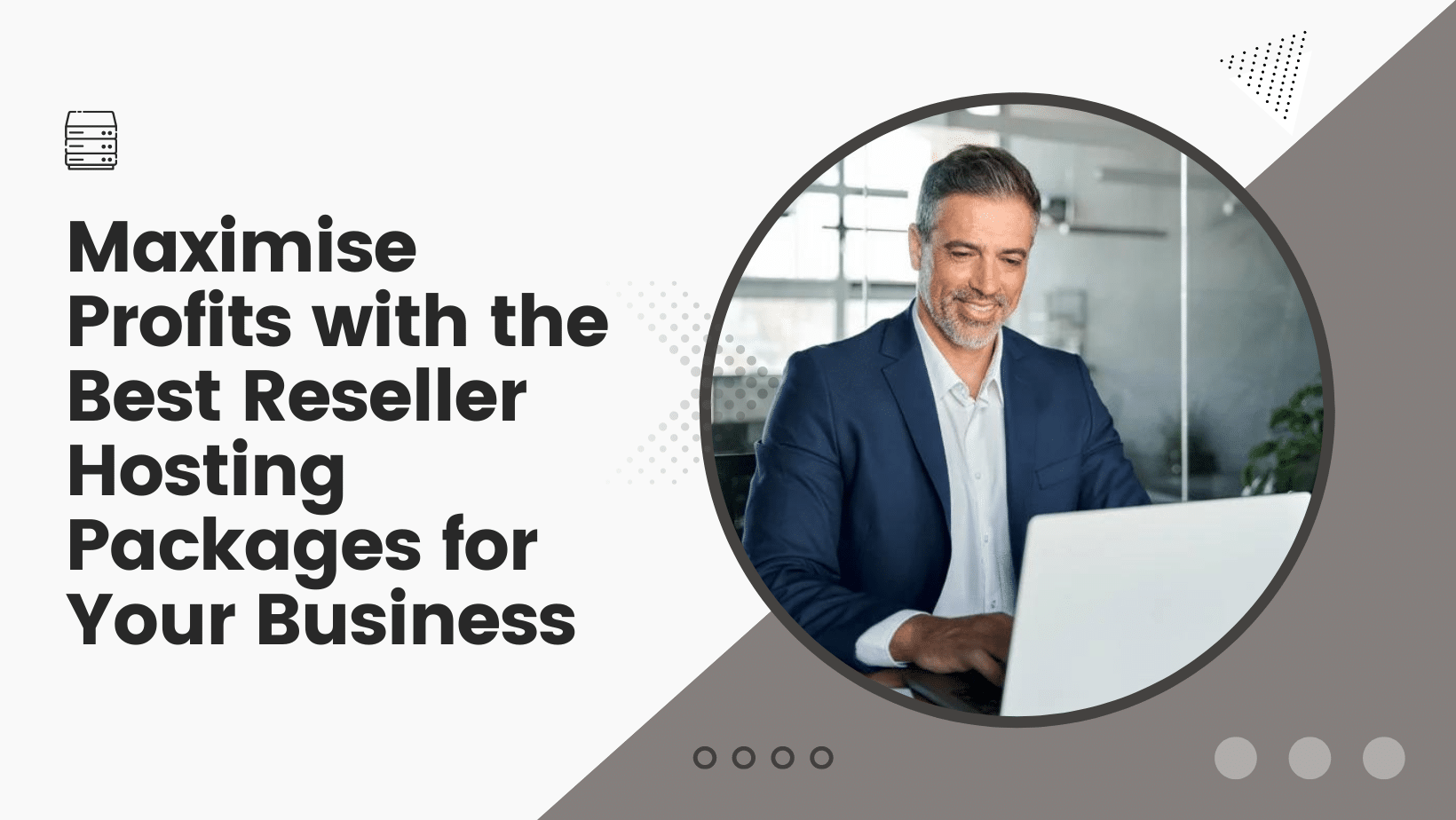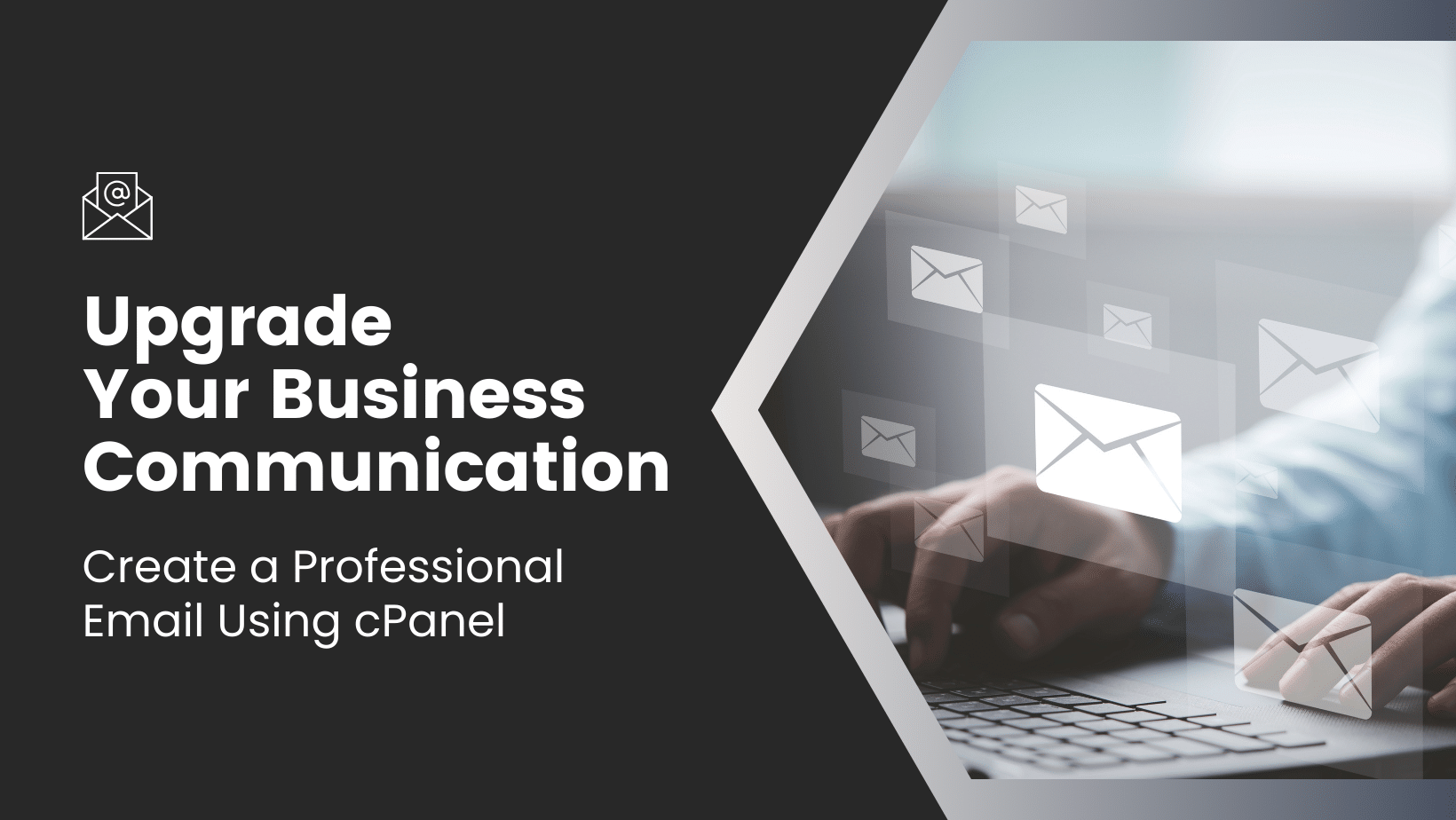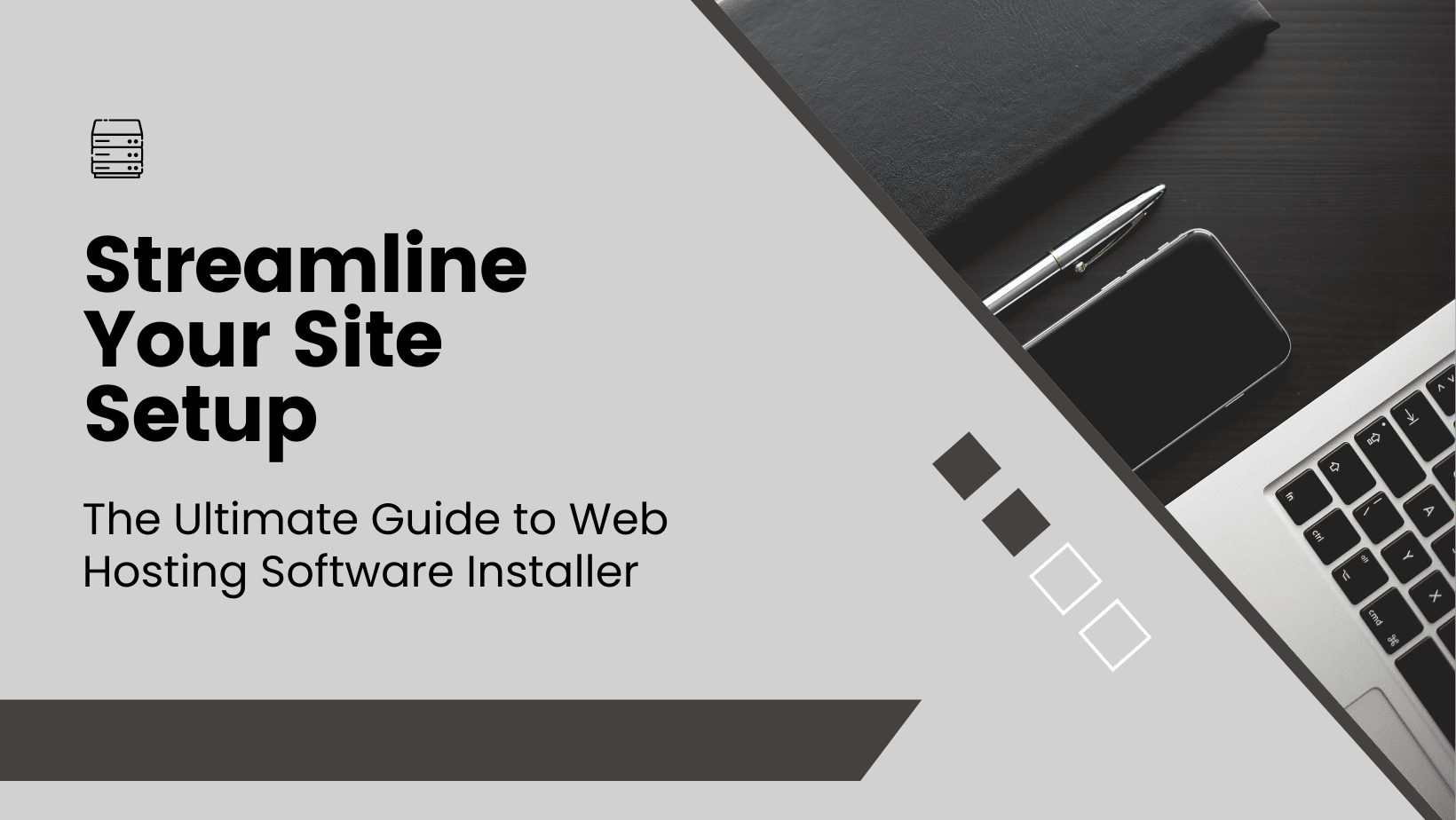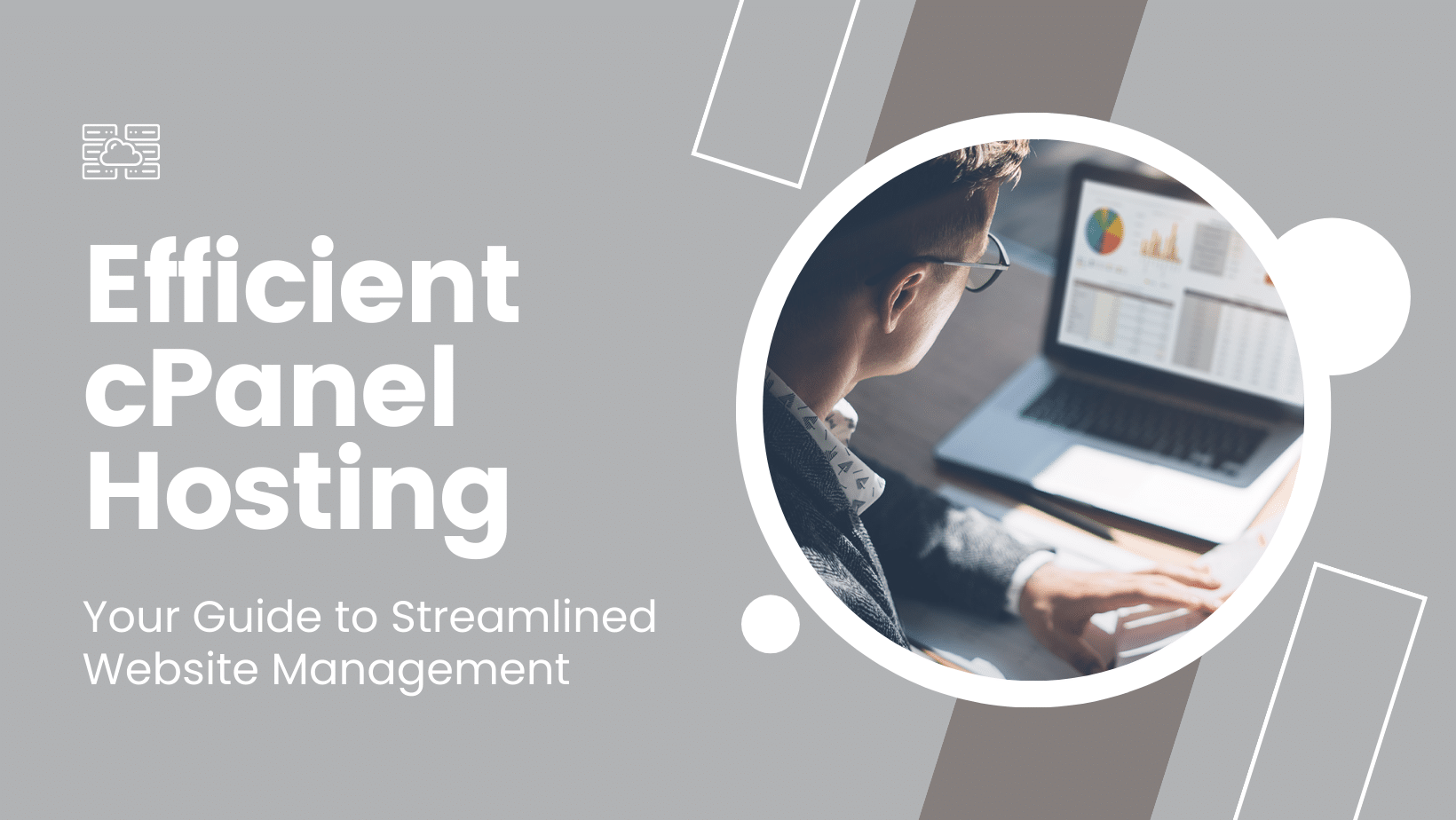How To Category | SmartHost Blog
The How To category of the SmartHost blog serves as a comprehensive resource for users and businesses seeking practical guidance on web hosting, domain name registration, SSL certificates, and WordPress support. This category contains detailed, step-by-step articles designed to assist readers in effectively managing and optimizing their online presence. Each post addresses common challenges and provides clear, actionable solutions, ensuring that even those with limited technical knowledge can achieve their web hosting and website management goals with confidence.
The Best Practices for Updating WordPress Safely
The Best Practices for Updating WordPress Safely Updating WordPress is essential for security and performance. This guide covers ...
How Do I Get My Website Listed on Google: A Quick Start Guide
How Do I Get My Website Listed on Google? If you’re asking ‘how do I get my website ...
Maximising Your SEO: What is Google Search Console and How to Use It
What is Google Search Console and How to Use It What is Google Search Console? It’s a free ...
Top Tips to Improve SEO for WordPress Users: Boost Your Rankings Today
Introduction - Top Tips to Improve SEO for WordPress Users Looking to enhance your WordPress site’s SEO? This ...
A Comprehensive Guide to Choosing the Right Domain Name for Your Business: Top Tips and Strategies
Top Tips and Strategies for Choosing the Right Domain Name Choosing the right domain name is key to your ...
Top Tips for Registering an Internet Domain Easily
Top Tips for Registering an Internet Domain Easily Registering an internet domain is your first step to owning ...
Maximise Profits with the Best Reseller Hosting Packages for Your Business
Maximise Profits with the Best Reseller Hosting Ready to monetise the growing demand for web services? Reseller hosting lets ...
Upgrade Your Business Communication: Create a Professional Email Using cPanel
Create a Professional Email Using cPanel Setting up a professional email using cPanel can be straightforward and quick. In ...
Streamline Your Site Setup: The Ultimate Guide to Web Hosting Software Installer
The Ultimate Guide to Web Hosting Software Installer Looking for a streamlined approach to install and manage web applications ...
Efficient cPanel Hosting: Your Guide to Streamlined Website Management
Your Guide to Streamlined Website Management When managing a website, cPanel hosting is often a go-to for its ease ...