Key Takeaways
By working alongside control panels like cPanel, software auto-installers have transformed the web hosting environment. These tools are designed to automate software installations, setup tasks, and manage deployments of web applications, including popular CMS platforms like WordPress, Joomla, and Drupal. The beauty of auto-installers lies in their ability to empower users of all technical expertise levels. Whether you’re a novice just dipping your toes into the world of web hosting or a seasoned professional, auto-installers make deploying and managing websites and applications a breeze.
Essentially, software auto-installers are the unsung heroes of web application management. They simplify the installation and initial configuration process, making it accessible to a more diverse user base. But this is just the tip of the iceberg. To fully appreciate the potential of auto-installers, it’s essential to understand the basics of auto-installation and the key features of top auto-installers.
The Basics of Auto-Installation
Auto-installers automate a variety of tasks that would otherwise require a significant amount of time and technical knowledge for a database user. They automate everything from copying the required files onto the hosting server to setting up databases and configuring the necessary settings for web applications to operate. This automated process reduces the risk of manual errors, ensuring a smooth and efficient setup of your website.
In addition to basic installation tasks, auto-installers also manage the identification and application of any dependencies or supplemental software that web applications may need to function correctly. This comprehensive and automated approach simplifies the management process, allowing you to focus on the more creative aspects of your website.
Key Features of Top Auto-Installers
What sets top auto-installers apart from the pack are their user-friendly interfaces and key features. With their drag and drop functionalities, managing web applications has never been easier. These streamlined automated processes significantly reduce the risk of manual errors during app deployment, ensuring a seamless and efficient setup.
One of the essential features of auto-installers is their one-click installations. This feature facilitates quick and easy setup of web applications, saving you precious time and energy. To top it all, auto-installers often include tools for automatic updates, helping your website stay current and protected against vulnerabilities.
Enter SmartHost, your partner in web hosting. Recognised for its affordability, reliable hosting solutions, and expert support, SmartHost has become a trusted name in the Irish market. As a modern hosting provider, SmartHost champions best practices in managing hosting services, ensuring high performance and reliability for their customers.
Whether you’re a small business owner looking to establish an online presence or a large corporation seeking reliable web hosting solutions, SmartHost has you covered. But what sets SmartHost apart from other hosting providers? Let’s delve deeper into why you should choose SmartHost for your hosting needs and how it leverages Amazon AWS to enhance performance.
Why Choose SmartHost for Your Hosting Needs
SmartHost offers scalable web hosting options, catering to businesses of all sizes and requirements. Starting with the Starter Hosting Plan, SmartHost provides the flexibility to move to more powerful options as your business grows, including the option to have your own server. For businesses with high traffic needs, the Business Web Hosting Plan offers 50 GB storage, the capacity for hosting up to 15 addon domains, and 1000 MB RAM. This scalability ensures that as your business expands, your hosting account can grow with it.
In addition to its scalable options, SmartHost employs technologies such as LiteSpeed and custom MySQL configurations for enhanced website performance and search engine optimisation. Features like static and dynamic caching contribute to faster speed and improved performance of websites, all while utilising a reliable MySQL database.
But what truly sets SmartHost apart is its competent support services. With a support team based in Ireland, SmartHost offers:
- Personalised assistance
- An in-depth understanding of the local market, vital for Irish businesses
- Regular backups
- Uptime monitoring
- Performance checks
- Competitive prices for domain registrations
SmartHost’s fully managed WordPress hosting environment has got it all.
Enhanced Performance with Amazon AWS
To ensure unmatched hosting reliability, SmartHost utilises Amazon AWS data centers, offering significant advantages, particularly to Irish businesses. These state-of-the-art servers ensure fast and reliably hosted websites, a key factor in enhancing user experience and boosting your website’s SEO.
But that’s not all. SmartHost also incorporates LiteSpeed Cloud Hosting with enterprise-grade hardware and superfast SSDs located in Amazon AWS data centers, enhancing the hosting experience. This integration directly contributes to providing fast site speeds and reliable performance for their hosting services.
Softaculous is a software auto-installer that simplifies the management of web applications through its one-click installation process for over 380 scripts. Whether you’re looking to install WordPress, Joomla, or Drupal, Softaculous has got you covered. But it doesn’t stop at installations. Softaculous goes a step further, offering features such as auto upgrades, cloning, staging, remote import, backups, and restore functionalities.
Available in both free and premium versions, Softaculous supports a range of popular control panels, including cPanel, Plesk, and DirectAdmin, making it widely accessible and adaptable to user needs. In the following sections, we will explore the one-click installation process with Softaculous and how it helps keep your site updated and secure.
One-Click Installs with Softaculous
One of Softaculous’s standout features is its one-click installations for over 380 web applications. This means you can easily install your desired application, be it a CMS platform like WordPress or an e-commerce platform like Magento, with just a single click. The user-friendly interface of Softaculous allows users to select their desired application from a list or search for it, streamlining the website management process.
The advanced settings during installation include the ability to choose a specific subdirectory or subdomain, as well as selecting the application’s core version for installation. This level of flexibility ensures you have full control over the installation process, tailoring it to your specific needs.
Keeping Your Site Updated and Secure
In today’s fast-paced digital world, keeping your website updated and secure is paramount. Softaculous rises to the challenge, offering easy updates to web applications to ensure they remain up to date with the latest features and security protocols. As part of the WordPress maintenance plan, Softaculous includes regular updates to plugins, which are crucial for maintaining the security and compatibility of your site.
In addition, SmartHost incorporates regular security updates and performance optimisations in their hosting services, further contributing to maintaining secure and efficient web applications. With Softaculous and SmartHost at your disposal, you can rest assured that your website stays updated, secure, and efficient.

Now that we’ve covered the basics of software auto-installers and the role of Softaculous in web management, let’s get down to the brass tacks. If you’re looking to install WordPress, one of the most popular CMS platforms out there, Softaculous simplifies the process to a few straightforward steps.
To install WordPress using Softaculous, follow these steps:
- Log into your hosting account’s control panel.
- Locate the Softaculous app installer.
- Find WordPress and click on it to initiate the installation process, effectively installing WordPress.
- Configure the installation by entering your site’s name and description, selecting your preferred domain, directory, and language, and setting up the admin account. After completing the installation, you can upload WordPress themes and plugins as needed.
Once you’ve reviewed all your configurations and clicked ‘Install’, voila! You’ve successfully set up your WordPress site.
Selecting WordPress in Softaculous
Accessing Softaculous is a breeze through the cPanel on your hosting dashboard. Within Softaculous, WordPress is listed among the scripts available for installation, making it easily accessible for users.
To prepare for installation, simply follow these steps:
- Hover over the WordPress option in Softaculous to reveal the install button.
- Click the install button to initiate the WordPress installation process.
- Follow the prompts to set up your WordPress site.
This marks the beginning of your journey towards setting up your WordPress site, one of many successful WordPress websites.
Configuring Your WordPress Installation
Configuring your WordPress installation is an integral part of the setup process. During this phase, you’ll need to:
- Fill in your site’s name and description
- Create a unique username and a strong password for dashboard access
- Provide a valid email address, so you can receive important site notices and password recovery options
An important aspect of the configuration process is selecting the correct installation URL. Here, you have the choice of protocol (HTTP or HTTPS), with HTTPS ensuring that an SSL certificate is used. This secure connection not only safeguards your website but is also favoured by search engines, boosting your SEO.
Managing WordPress installations can be a daunting task, especially when dealing with multiple sites. Enter SmartHost’s WordPress Manager. This comprehensive tool allows users to:
- View all WordPress installations
- Manage plugins and themes
- Edit posts
- Modify upgrade settings and wp-config settings.
The WordPress Manager by Softaculous offered by SmartHost integrates with Softaculous for a one-click connection to the Softaculous Cloud Panel, offering optimised web server support for all platforms, and enhancing the performance of WordPress sites.
In the following sections, we’ll explore managing multiple WordPress installations and the advanced tools offered by SmartHost for your WordPress sites.
Managing Multiple WordPress Installations
Managing multiple WordPress installations is a breeze with the Softaculous Cloud panel. To access this panel, users need to download, install, and activate the Softaculous plugin on their WordPress website. With the right WordPress package, managing your website becomes even more efficient.
For those who prefer console-based commands, SmartHost provides WP-CLI, a powerful command-line utility. With WP-CLI, users can perform a variety of tasks such as updates, plugin management, and database maintenance all from the command line without using a web browser.
Advanced Tools for WordPress Sites
Beyond the basics, SmartHost equips its customers with advanced tools for efficient management of WordPress sites, including handling a php file. One such tool is WP-CLI, which enables advanced site management capabilities, such as plugin and theme management, directly from the command line.
WP-CLI allows for the automation of repetitive tasks such as backups, migrations, and plugin updates, enhancing the efficiency of managing multiple WordPress installations. What’s more, users can extend WP-CLI’s functionality by creating custom commands, ensuring the tool can be tailored for specific WordPress site management needs.
To utilise WP-CLI on SmartHost, customers are granted SSH access upon application, maintaining high-security standards while managing their WordPress sites.
As an Irish-owned hosting company, SmartHost offers significant advantages for businesses targeting the Irish market. The hosting services provided by SmartHost are customised for the needs of Irish businesses, offering a competitive advantage through local expertise and support.
Irish companies gain access to expert customer support specifically catered to their time zone and local needs, delivered via both email and phone. But that’s not all.
In the next sections, we’ll delve into how SmartHost offers tailored solutions for the local market and how they can boost your search engine visibility and presence.
Tailored Solutions for Local Markets
SmartHost’s deep understanding of the local Irish market provides a unique advantage to Irish businesses through their specialized hosting services. Being well-versed with the local market dynamics, SmartHost is able to offer solutions that are tailor-made to meet the specific needs of Irish businesses.
Boosting Search Engine Presence
In the digital landscape, having a robust online presence is key to business success. SmartHost’s hosting solutions can boost your search engine presence through fast loading speeds, SEO tools, and secure connections. SmartHost’s CDN service distributes site content across a global network of servers, ensuring faster page loads and improved SEO for Irish websites.
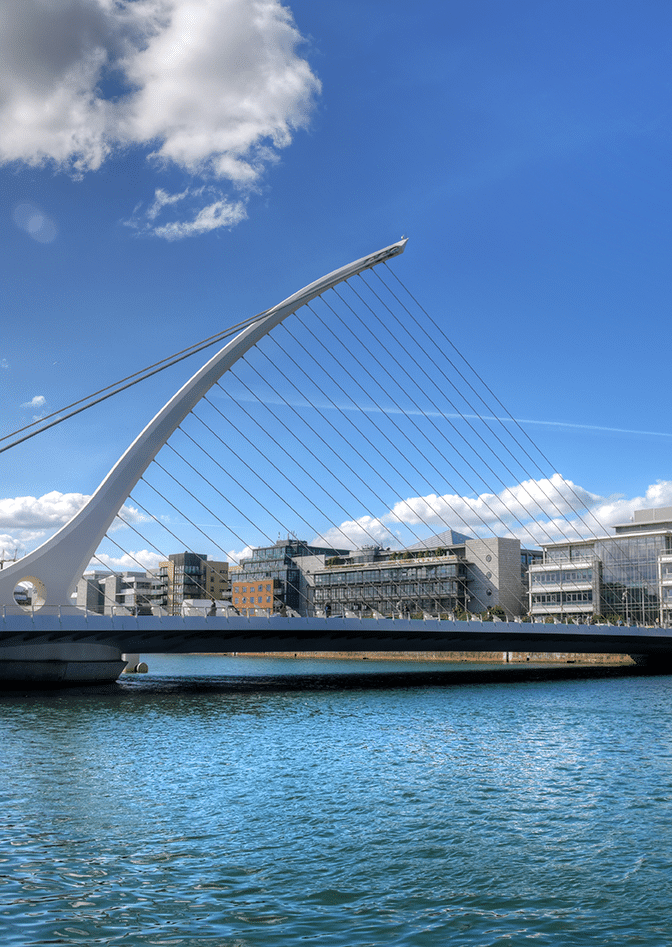
SmartHost includes the following SEO tools as part of its hosting solutions:
- Optimisation tools to help businesses optimise their site for higher search engine rankings
- Amazon AWS infrastructure, which provides high-performance hosting with fast loading speeds critical for SEO
- Support for search engine-friendly URL structures, crucial for indexing and significantly impacting a site’s search rankings
In addition, SmartHost provides free SSL certificates for all hosted websites, offering a secure connection that is favoured by search engines and can improve search rankings.
Frequently Asked Questions

Our team can help
Have further questions, or need some advice about hosting solutions for you and your business?
Our team are on hand to assist you and get your business online. Why not give us a call on (01) 901 9700 or send us an email at support@smarthost.ie. We will get back to you as soon as possible.






