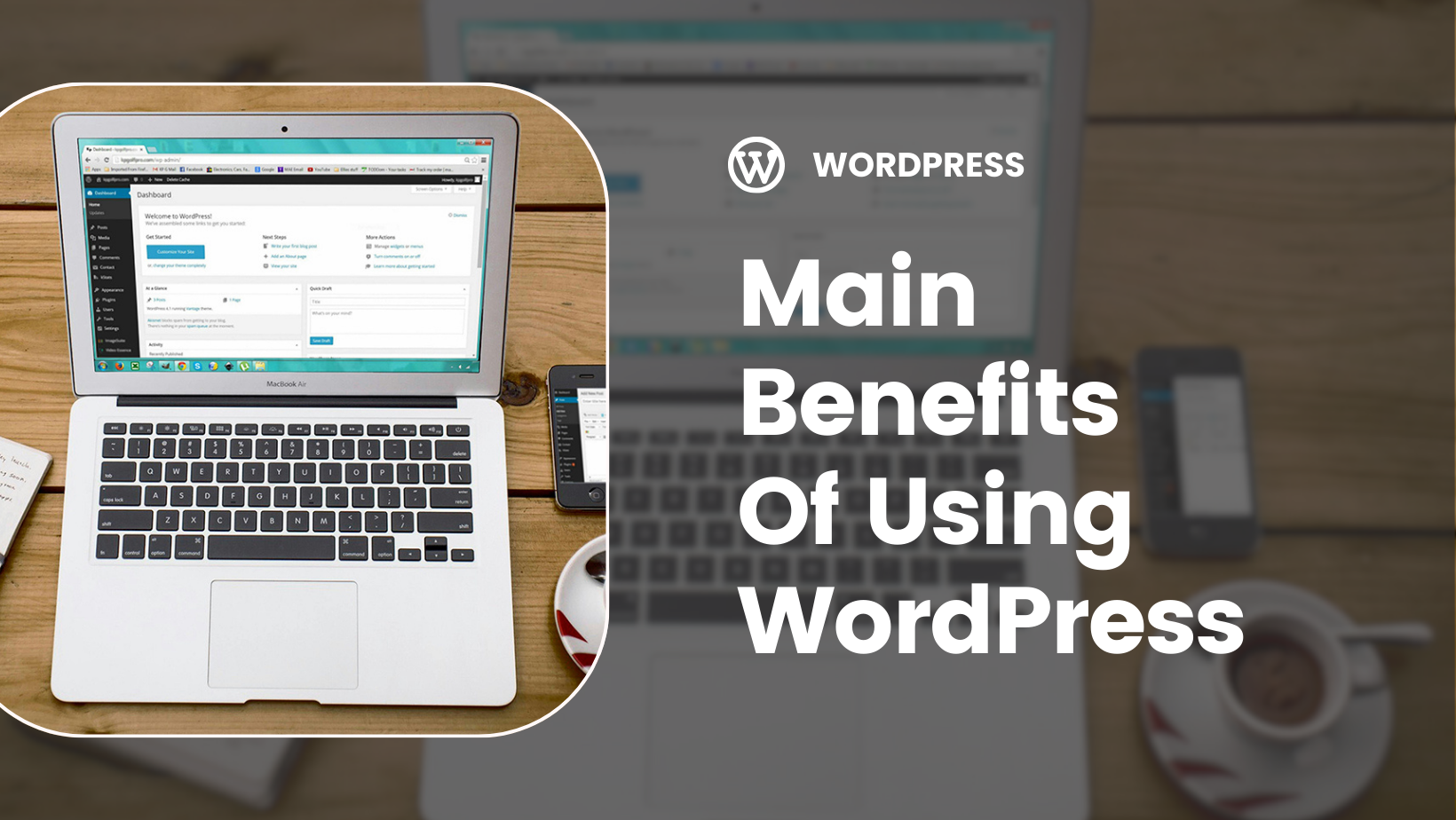Key Takeaways
In today’s digitally interconnected world, robust WordPress security is an absolute necessity, not a luxury. The prevalence of cyber threats and the extensive use of plugins and themes make WordPress sites susceptible to security vulnerabilities. In fact, inadequate security measures can lead to serious risks such as:
- public data leaks
- identity theft
- ransomware
- server crashes
In the event of a security breach, your site could be:
- infected
- its system resources exploited
- sensitive information stolen
- face prolonged downtime
Not to mention that a site’s reputation can take a severe hit, leading to financial and search ranking consequences. Even though WordPress is a secure platform, it is not immune to the ever-evolving threats that lurk in the cyber shadows. Hence, we need to take extra measures to fortify its defenses.
While it may seem like a daunting task, securing your WordPress site is a manageable feat. You can shield your site from most threats and ensure its safety, hence your peace of mind, by taking some strategic steps and proactive measures.
Understanding the Risks of an Unsecured WordPress Site
Understanding the nature of the threats your WordPress site faces is the first step to protecting it effectively. Cyberattacks come in various forms, the most common being malware, brute force attacks, and phishing schemes. Specific weaknesses such as backdoor vulnerabilities, outdated plugins, weak passwords, and unprotected access to the wp-admin directory are all exploited by attackers.
A disturbing 71% of infected sites had some form of backdoor injection, with plugin vulnerabilities representing 55.9% of the known entry points for hackers. The implications of these statistics are clear: the risks are real, and they’re not going away anytime soon.
Once attackers gain access to a WordPress administrator account, they can:
- Alter files directly with the code editor
- Inject malicious code into the database
- Delete or modify important files
- Install backdoors or malware
This emphasizes the need for strong security measures against SQL injection attacks—the biggest threat to WordPress database security.
The Cost of Complacency: What Happens When Security Fails?
When it comes to WordPress security, complacency can lead to costly mistakes. Data theft, loss of customer trust, website downtime, and potential revenue loss are among the multitude of issues that can result from a compromised WordPress site.
It’s worth noting that the impact of a security breach extends beyond immediate financial loss. An overnight tarnishing can lead to a difficult-to-regain loss of customer trust, which can take years to build your site’s reputation. Furthermore, search engines may blacklist your site, seriously damaging your online visibility and search rankings.
Fortunately, SmartHost’s ‘Fix My WordPress’ service can provide a lifeline in such scenarios. It helps in resolving problems arising from security breaches by offering long-term solutions to vulnerabilities in themes and plugins, and other WordPress conflicts.
Having understood the potential risks and implications of an unsecured WordPress site, let’s explore the essential security measures for fortifying your WordPress defences. Key among these are strengthening login credentials, regularly updating WordPress core, themes, and plugins, and using a reliable WordPress security plugin.
Eliminating vulnerabilities that could be exploited by attackers requires regular updates. Outdated themes and plugins can conflict with updated WordPress software, leading to errors and increased security risks.
However, regular updates are not the only requirement for securing your WordPress site. A holistic approach to WordPress security includes:
- Strong password security
- Employing plugins with proactive security features
- Customizing the default WordPress login URL to obscure it from automated attacks.
Strengthening Login Credentials
Strengthening your login credentials is one of the most effective yet simplest steps in fortifying your WordPress site. Usernames should be strong, distinct from passwords, and devoid of personal information. Furthermore, common usernames, such as ‘admin’, are easily guessable and should be avoided to enhance WordPress security.
When it comes to passwords, avoid common sequences or predictable terms. Instead, use a complex combination of characters that would be difficult for an attacker to guess. To further enhance security, consider implementing two-factor authentication (2FA). This adds a second verification step during the login process, significantly reducing the risks of brute force attacks.
Regular Updates: WordPress Core, Themes, and Plugins
Securing your WordPress site fundamentally involves keeping your WordPress core, themes, and plugins up to date. Regular updates ensure that your site is fortified against known vulnerabilities and is equipped with the latest features for optimal performance.
An out-of-date WordPress installation can signal intruders and expose the site to known vulnerabilities’ exploitation. The same applies to WordPress themes, which should be kept updated to protect against known vulnerabilities. It’s also worth noting that for customized child themes inheriting from a parent theme, you should overwrite the parent theme with the latest version from an official source.
In addition to the measures discussed so far, there are more advanced tactics that can further enhance your site’s security. These include implementing a Web Application Firewall (WAF), using SSL certificates, and limiting login attempts and user permissions.
By blocking malicious traffic and preventing unauthorized network connections, a Web Application Firewall (WAF) can effectively protect WordPress sites from malware and hackers. SSL certificates, on the other hand, secure the connection between your website and your visitors’ browsers, safeguarding the transfer of information and improving your site’s search engine rankings.
Moreover, limiting login attempts and managing user permissions are crucial steps in preventing unauthorized access to your site. These measures, when implemented correctly, can significantly enhance the security of your WordPress site and provide much-needed peace of mind.
Implementing Web Application Firewall (WAF)
A Web Application Firewall (WAF) is a powerful tool that can shield your WordPress site from a myriad of cyber threats. By blocking malicious traffic and preventing unauthorized network connections, a WAF serves as a critical layer of defense against potential attacks.
The official WordPress repository offers a diverse range of WAF solutions, each with their unique feature sets and security benefits. For instance, Sucuri’s Platform Plans present features like DDoS Protection, WAF, SSL Support, and Monitoring, offering a comprehensive security solution for your WordPress site.
Cloud-based WAF services like Sucuri ensure complete end-to-end website security, coupling protection with detection and response services without hidden fees. This provides a robust and reliable solution to protect your WordPress site from potential cyber threats.
The Role of SSL Certificates in Website Security
Fortifying your website security significantly involves SSL certificates. They encrypt connections between your website and your visitors’ web browsers, ensuring the safe transfer of information and improving your search engine rankings.
HTTPS, enabled by an SSL certificate, provides a secure connection for all website data. This prevents sensitive information like login credentials from being transmitted in plain text, which is particularly crucial for e-commerce sites.
To make the implementation of SSL certificates easier, WordPress site owners can utilize plugins such as Really Simple SSL or SSL Insecure Content Fixer. These tools streamline the process, helping you achieve HTTPS status for your website and further bolstering your site’s security.
Limiting Login Attempts and User Permissions
Two often overlooked advanced security measures are limit login attempts and managing user permissions. Brute force attacks leverage automated attempts to guess login credentials, posing a significant risk to WordPress security. By implementing this measure, you can protect your WordPress site against such attacks.
Moreover, altering the WordPress login page URL can further complicate the job for brute force attacks, as the default URL is commonly targeted. Implementing two-factor authentication also adds a vital security layer, making it substantially more difficult for unauthorized access even if passwords are compromised.
Shifting gears, let’s discuss how SmartHost’s solutions can bolster your WordPress security. As a leading hosting provider, SmartHost offers a suite of services designed to enhance the security of Irish businesses’ WordPress sites. These include the Fix My WordPress service and the WordPress Care Plan.
The Fix My WordPress service provides rapid problem diagnosis and repair to quickly resolve WordPress site issues. On the other hand, the WordPress Care Plan offers a comprehensive maintenance package tailored to meet the specific requirements and budgets of different businesses.
Coupled with the security measures we’ve discussed so far, these SmartHost solutions can significantly enhance your WordPress site’s defenses and provide much-needed peace of mind against cyber threats.
SmartHost Fix My WordPress Service
For resolving and securing compromised WordPress sites, SmartHost’s Fix My WordPress service is an indispensable tool. It offers:
- A dedicated service for diagnosing and repairing problems
- Long-term solutions to vulnerabilities in themes and plugins
- Solutions to other WordPress conflicts
The service includes a thorough process to identify the presence of malware and any security breaches within a WordPress site. Once the issues are identified, SmartHost’s cleanup process removes the identified malware and fortifies the site’s security.
After cleaning up a hacked site, SmartHost provides instructions and strategies to users for maintaining a secure and resilient WordPress website. This equips you with the knowledge and tools needed to prevent future security breaches.
The Advantages of SmartHost WordPress Care Plan
Regular maintenance, in addition to strengthening defences, is part of a holistic approach to WordPress security. This is where SmartHost’s WordPress Care Plan comes into play. The Care Plan encompasses:
- Daily plugin updates
- WordPress version updates
- Proactive security scans
- Continuous monitoring
- Daily backups
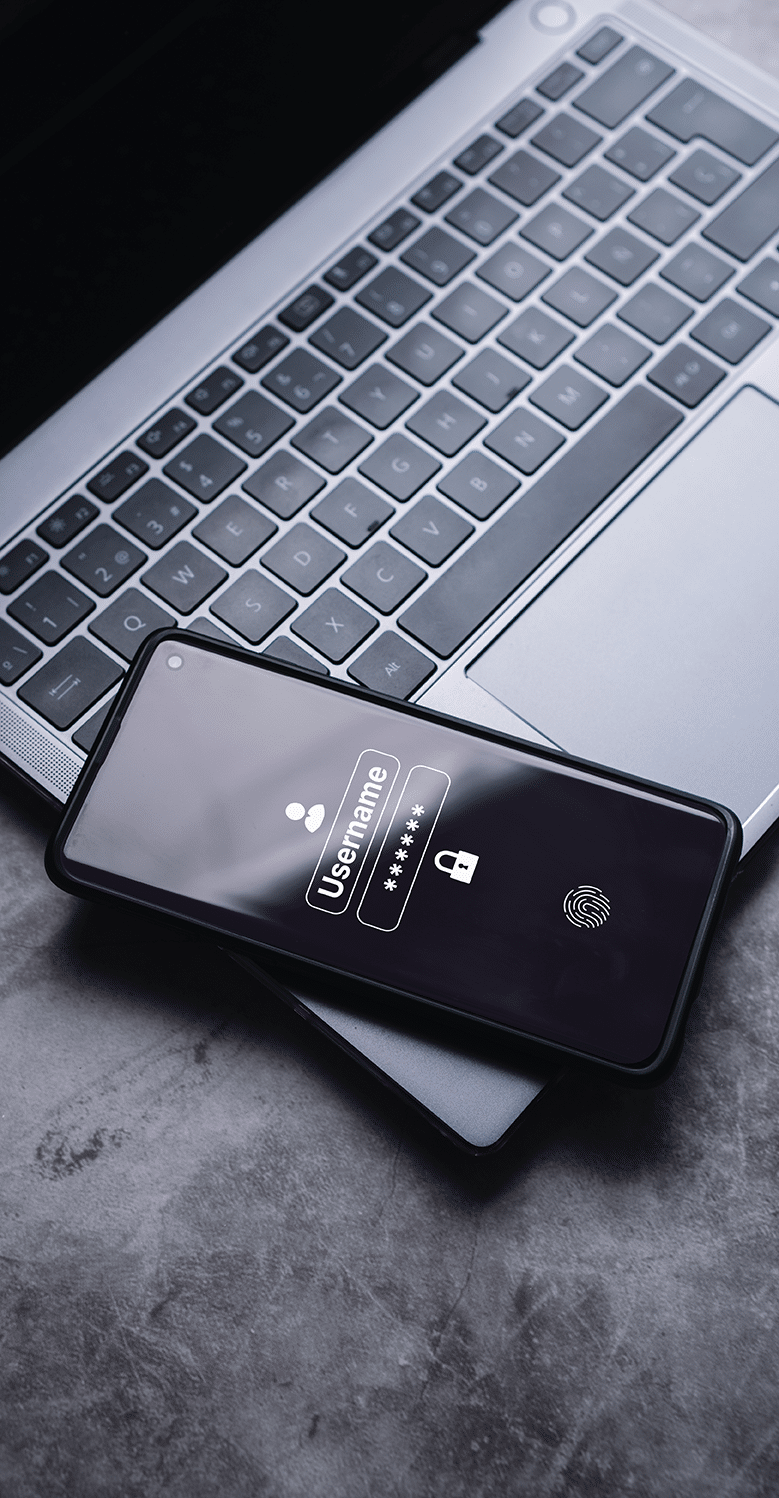
This ensures comprehensive maintenance of WordPress sites, including WordPress websites.
The Care Plan also enhances the customer experience by providing improved performance through dedicated server resources and a promise of a guaranteed one-hour support response time. This ensures that any issues are addressed promptly.
To protect against data loss, SmartHost offers a robust backup solution with a 90-day retention period, providing a significant safety net for business continuity. Overall, the SmartHost WordPress Care Plan delivers vital advantages, such as ensuring that websites are always up-to-date, secure, and performing at their best.
SmartHost harnesses the power of Amazon AWS cloud server infrastructure to deliver high reliability, security, and speed for its hosting solutions. This combination of SmartHost’s services and AWS infrastructure enhances hosting security, providing customizable options tailored for WordPress sites alongside improved performance and reliability.
Data protection at SmartHost is reinforced with daily backups on AWS, enabling quick recovery options and strengthening overall website security. This ensures that even in the event of a catastrophic data loss, your WordPress site can be restored quickly and efficiently.
The Synergy Between SmartHost Services and AWS Infrastructure
A host of benefits for optimized hosting security come from the synergy between SmartHost services and AWS infrastructure. SmartHost leverages AWS infrastructure, including SSD persistent storage and the AWS network, to enhance site speed, stability, and provide data redundancy for WordPress hosting.
SmartHost’s Enterprise plan utilizes a content delivery network, powered by Amazon AWS, for global content distribution. This not only improves site speed but also includes the benefits of advanced security hardening practices.
The use of AWS virtual environments allows for extensive customization in terms of:
- system software
- languages
- web platforms
- databases
This contributes to a secure and tailored hosting solution that meets the specific needs of your WordPress site on a web server.
An essential aspect of WordPress security is maintaining a secure WordPress dashboard. It’s the control centre of your site, and protecting it is crucial for safeguarding your site’s integrity. This involves:
- Removing the default admin account
- Hiding the WordPress version
- Implementing two-factor authentication
- Adding security questions to the login form
- Implementing an auto-logout timer.
Changing the default wp-admin login URL, deleting old and unused user accounts, and deactivating the file editing feature are also part of protecting your WordPress dashboard. These steps can significantly improve your site’s security by closing potential entry points for hackers.
Another critical measure is to safeguard the wp-config.php and .htaccess files. These files are crucial for WordPress security, and protecting them can significantly enhance your site’s defenses.
Safeguarding wp-config.php and .htaccess Files
For WordPress security, the wp-config.php file is critical. It contains sensitive information, like database connections and security keys used for encryption. To enhance the security of this file, it should be moved to a non-www accessible directory and safeguarded with specific file permissions, such as 440 or 400, to prevent other users from reading it.
The wp-config.php file can further be secured by implementing specific .htaccess rules that block direct access to the file. This ensures the file cannot be modified or executed by unauthorized users.
Similar to the wp-config.php file, the .htaccess file also plays a crucial role in WordPress security. It sets up rules for access control, such as IP restrictions and disabling PHP execution in specific directories. However, before editing the .htaccess file, it’s essential to make a backup to ensure the site can be restored in the event of an error during the modification process.
Managing File Permissions Wisely
Maintaining the security integrity of a WordPress website significantly involves file permissions. These permissions act as a basic security measure to prevent unauthorized access to website files. The default permissions for files in the root directory of a WordPress site are typically set to 644.
Setting file permissions improperly can leave a WordPress website vulnerable to attacks that exploit file access. Therefore, it’s vital to manage file permissions wisely to maintain the security integrity of your WordPress site.
Keeping your WordPress site safe from potential threats requires proactive monitoring and response strategies. These strategies involve:
- Monitoring user activity
- Implementing a monitoring system
- Logging activity
- Setting up intrusion detection tools
- Creating a detailed response and recovery plan.
Regular backups and proactive monitoring are essential for a WordPress site’s recovery process and security. They help in:
- Recovering from incidents such as cyberattacks or physical damage to data center infrastructure
- Early detection of potential security threats
- Promptly addressing issues to keep your site safe.
Setting Up Intrusion Detection Systems
In identifying early attempts to hack a WordPress website, an Intrusion Detection System (IDS) can be a game-changer. By monitoring for activity typically associated with vulnerability scans or brute force attacks, an IDS can alert you to potential threats before they cause damage.
Within IDS setups, specific user activities such as:
- creating a new user
- installing plugins
- modifying content
- injecting code
can trigger alerts to administrators. These alerts provide you with valuable insights into potentially suspicious activity on your site, enabling you to take immediate action to mitigate potential threats.
Crafting a Security Incident Response Plan
To reduce the impact of a potential breach, creating a proactive security incident response plan is critical. This involves outlining specific preemptive actions that can help you respond swiftly and effectively to a security incident.
A comprehensive security incident response plan includes identification, containment, eradication, recovery, and lessons learned. It also requires a dedicated response team consisting of members with clear roles, such as a team leader, security analyst, communications officer, and legal advisor.
Following a security incident, post-incident analysis is crucial for refining the security incident response plan and preparing for future threats. This process helps identify potential areas for improvement in your security measures, ensuring that your WordPress site remains secure and resilient against future cyber threats.
To protect sensitive customer data and ensure secure transactions, e-commerce sites on WordPress require tailored security measures. This involves using a security plugin that offers web application firewalls (WAF), intrusion detection, and e-commerce specific security enhancements, along with other security plugins for comprehensive protection.
For WordPress e-commerce sites, ensuring PCI DSS compliance is also crucial. This requires:
- Secure payment gateways
- Regular security audits to protect payment transactions
- Regularly reviewing and updating your e-commerce plugins like WooCommerce to patch vulnerabilities and protect against specific threats, including payment skimming and fraud.
Ensuring PCI DSS Compliance
PCI DSS compliance is not mandatory by law but is essential to reduce the risk of fraud and protect customer data for e-commerce WordPress sites that accept credit card payments. Various levels of PCI DSS compliance apply to WordPress site owners based on their transaction volumes, with most small e-commerce site owners categorized as Level 4 merchants.
Ensuring PCI DSS compliance involves:
- Choosing a PCI-compliant payment processor
- Filling out self-assessment questionnaires
- Using approved scanning vendors
- Updating security policies
- Implementing SSL certificates
- Seeking additional verification details from customers.
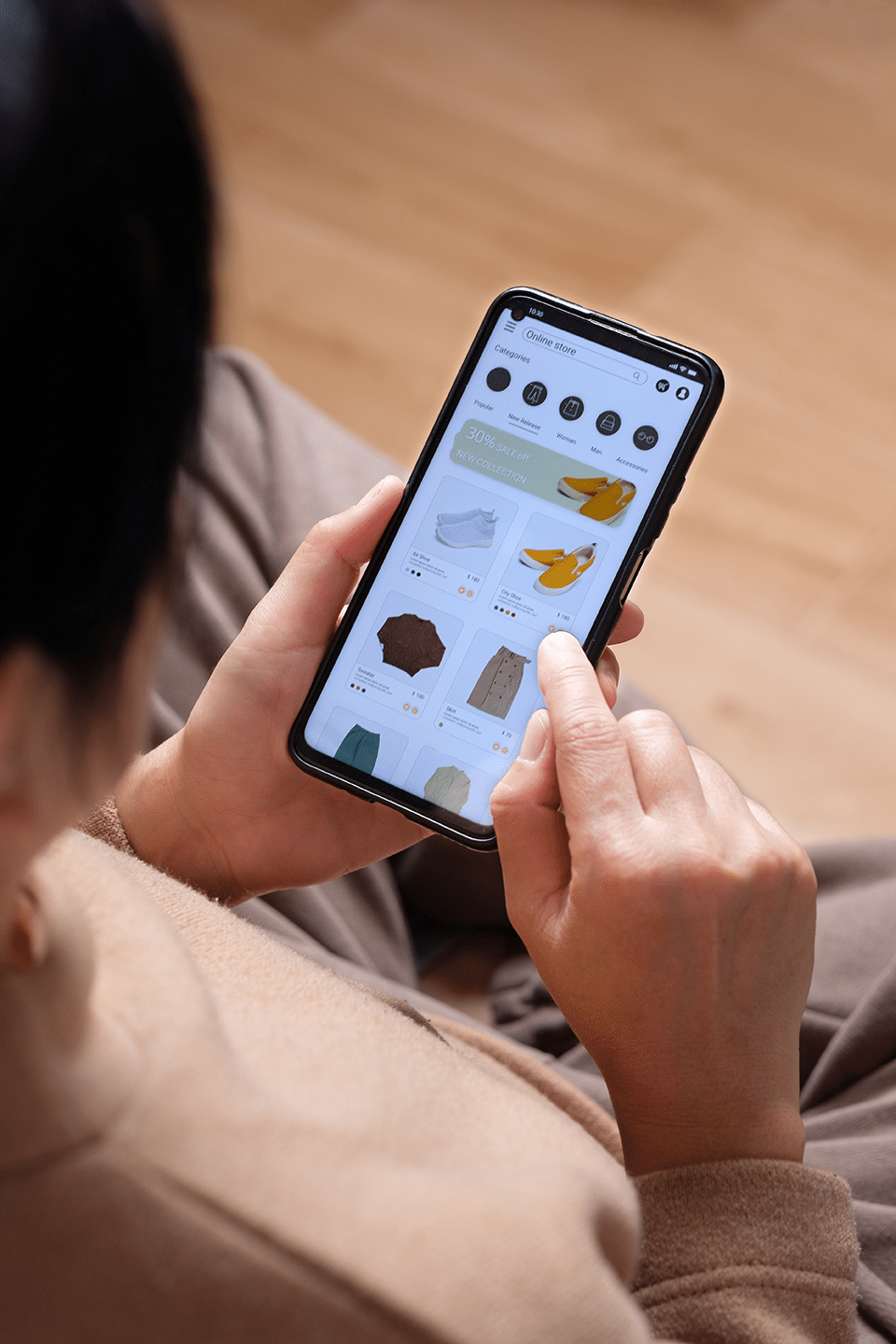
Frequently Asked Questions

Our team can help
Have further questions, or need some advice about hosting solutions for you and your business?
Our team are on hand to assist you and get your business online. Why not give us a call on (01) 901 9700 or send us an email at support@smarthost.ie. We will get back to you as soon as possible.