- Home
- Knowledge Base
- WordPress
- Plugins
- Exporting and Importing Users in WordPress
Exporting and Importing Users in WordPress
Introduction
Exporting and importing users in WordPress is a crucial task for website administrators. It allows for efficient management of user data when migrating websites, updating user information, or backing up data. This guide introduces three effective plugins to accomplish this: “Import and Export Users and Customers”, “WP-All Export”, and “Import Export WordPress Users and WooCommerce Customers”.
Why Import/Export Users in WordPress
Exporting users in WordPress is a critical function for website administrators, offering numerous benefits and facilitating various operational needs. Here’s why you should consider exporting users:
Data Migration and Backup
- Website Migration: When moving your site to a new host or domain, exporting users allows you to transfer all user data seamlessly.
- Data Backup: Regularly exporting user data provides a backup in case of website issues or data loss.
User Management and Analysis
- Bulk Updates: Exporting user data is useful for making bulk updates or corrections to user profiles.
- Analysis and Reporting: User data can be analysed for insights into user behaviour, membership trends, or demographic information, which is vital for marketing and business strategy.
Integrations and Compliance
- Third-Party Integration: Exported user data can be used to integrate with CRM systems, email marketing tools, or other third-party platforms.
- Legal Compliance: In some cases, you may need to export user data to comply with legal requests or data portability requirements under laws like GDPR.
Personalisation and Marketing
- Targeted Marketing: Analysing user data helps in creating personalised marketing campaigns.
- Custom User Experiences: Understanding user data allows for the customisation of user experiences on the website.
Efficient Administration
- User Role Management: Exporting users makes it easier to manage user roles and permissions, especially in large or complex websites.
- Auditing and Record Keeping: Keeping exported user data provides a historical record for auditing or administrative purposes.
Use a Plugin to Import and Export Users
Using ‘Import and Export Users and Customers’ Plugin
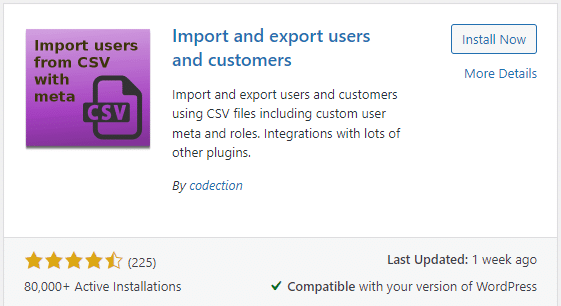
The “Import and Export Users and Customers” plugin for WordPress is a versatile tool designed to simplify the management of user data on your website. This plugin stands out for its user-friendly interface and robust functionality, enabling website administrators to efficiently export and import users and customers. Whether you’re migrating to a new site, updating user information in bulk, or integrating with CRM systems, this plugin offers a streamlined solution. It supports various formats including CSV, facilitating the seamless transfer of user data while ensuring compatibility with a wide range of applications. The plugin is particularly useful for websites with large user bases or those requiring regular data management, making it an indispensable tool for effective website administration.
- Installation: Install the plugin from the WordPress plugin repository.
- Export Users: Navigate to the plugin settings and select ‘Export Users’. Choose the user roles to export and download the CSV file.
- Import Users: To import, select ‘Import Users’ in the plugin settings. Upload the CSV file and map the fields accordingly.
Using ‘WP-All Export’ ‘WP-All Import’ Plugin
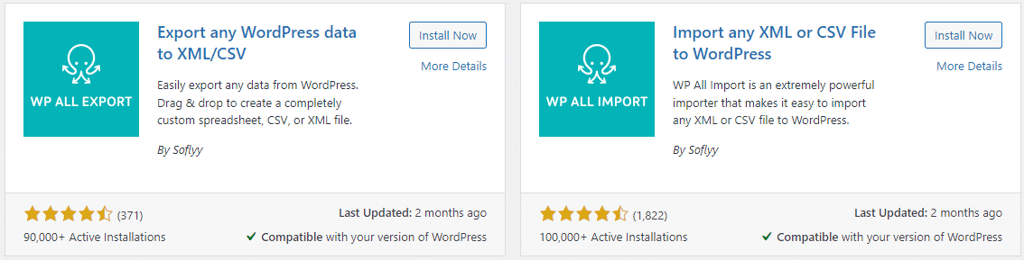
The WP-All Export and WP-All Import plugins offer a comprehensive and integrated solution for managing user data within WordPress. WP-All Export simplifies the process of exporting user data into customisable XML or CSV files, ideal for a variety of purposes like site migration, data analysis, or backup. WP-All Import complements this by providing a seamless and efficient way to import user data back into WordPress, ensuring data integrity and ease of integration. Together, these plugins provide a robust toolset for WordPress administrators, simplifying complex tasks of user data transfer, updates, and management, making them indispensable for websites with extensive user databases or those requiring regular data handling.
- Installation: Download and activate the plugin from the WordPress repository.
- Export Process: Go to ‘All Export’ and create a new export. Choose ‘Users’ and customise the data to be exported.
- Downloading Export File: After configuring, run the export and download the generated XML/CSV file.
Using ‘Import Export WordPress Users and WooCommerce Customers’ Plugin
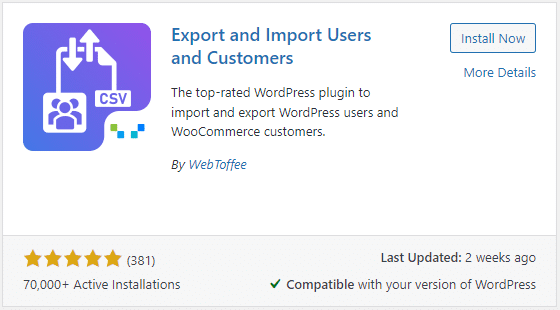
- Installation: Install the plugin via the WordPress plugin section.
- Exporting Users: Access the plugin’s export settings, select user roles, and export the user data.
- Importing Users: In the import settings, upload the exported file and map the user data fields.
Further Reading
Detailed Overview of Each Plugin
Import and Export Users and Customers
- Export Feature: This plugin allows you to export users by roles, including custom fields and metadata. You can filter users based on custom criteria.
- Import Functionality: For importing, the plugin supports CSV files. It’s essential to format the CSV correctly, matching the WordPress user data structure. It also allows sending a mail notification to imported users.
WP-All Export
- Customisable Export Options: This plugin provides a flexible export feature. You can customise the output file format (XML or CSV) and select specific data fields.
- Advanced Options: It includes options to schedule exports, integrate with third-party services, and apply advanced filters to refine the user data being exported.
Import Export WordPress Users and WooCommerce Customers
- WooCommerce Integration: This plugin is particularly useful for WooCommerce sites. It supports customer data export/import alongside regular WordPress users.
- User Role Management: It provides options to export and import users based on their roles and includes customer-specific data from WooCommerce.
Examples and Use Cases
- Migrating a Membership Site: When moving a membership site to a new domain, use these plugins to export member data and import it seamlessly to the new site.
- Updating User Data: In cases where user information needs to be updated in bulk, export the data, make changes in the CSV, and re-import.
Conclusion
Exporting and importing users in WordPress can be streamlined using these plugins. Each offers unique features suited to different requirements, whether for a basic WordPress site or a WooCommerce-integrated platform. By following the steps outlined in the Quick Start Guide and utilising the detailed information provided in this guide, you can effectively manage your WordPress user data.
Remember, the success of this process depends on careful planning and execution, especially when dealing with large user databases. Always back up your data before proceeding with any import or export operations.



