- Home
- Knowledge Base
- Linux Tips and Tricks
- CLI
- How to Restart LiteSpeed Web Server
How to Restart LiteSpeed Web Server
Quick Start Guide
Overview
This section provides a straightforward and efficient approach for restarting the LiteSpeed web server. By following these steps, you can quickly and effectively manage your LiteSpeed server, ensuring minimal downtime and optimal performance.
Restarting LiteSpeed from the Command Line
- Establish an SSH Connection: Access the application server by connecting via SSH. This connection is essential for executing server commands.
- Execute the Restart Command: Once connected, enter the following command to initiate the restart process for the LiteSpeed web server:
sudo service lsws restartRestarting LiteSpeed from WHM (Web Host Manager)
- Log in to WHM: Use your credentials to access the WHM interface.
- Navigate to LiteSpeed Web Server: Look for the LiteSpeed section or use the search feature in WHM to find it.
- Restart LiteSpeed: Within the LiteSpeed options, locate and select the restart option. This will effectively restart the LiteSpeed web server through the WHM interface.
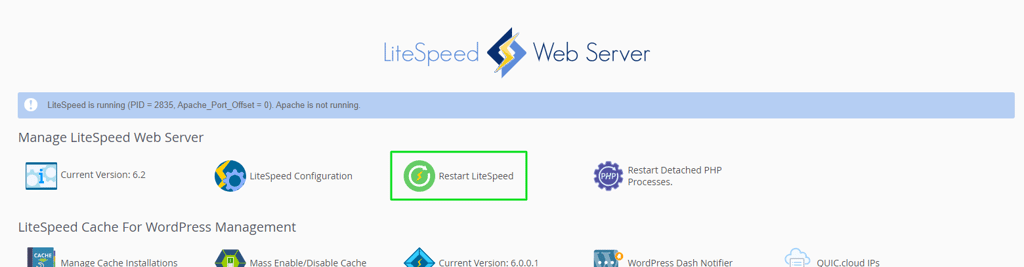
In-Depth Guide
Understanding LiteSpeed Web Server
LiteSpeed Web Server is a high-performance, Apache-compatible web server. It is known for its scalability and low resource consumption, making it a suitable choice for hosting websites. This server enhances loading speeds and provides robust security features.
Detailed Steps for Command Line Restart
- SSH Connection: Secure Shell (SSH) is a protocol that provides secure access to a remote server. Use a SSH client to connect to your server. This step is crucial for direct server management.
- Restart Command: The command
sudo service lsws restartis broken down as follows:sudo: Stands for “superuser do“, granting administrative privileges for the command.service: This specifies that you are performing an operation on a service.lsws: Short for LiteSpeed Web Server.restart: This command halts and then restarts the server, ensuring fresh initialization of configurations.
Detailed Steps for WHM Restart
- Accessing WHM: Web Host Manager (WHM) is a powerful tool that allows administrative access to the back end of cPanel. Log in with your credentials for server management.
- Locating LiteSpeed in WHM: In WHM, the interface is intuitive. Use the search bar to find LiteSpeed related settings.
- Restarting LiteSpeed: Choosing the restart option in WHM is a user-friendly method for those less comfortable with command line operations. This action reboots the LiteSpeed server without the need to access server files directly.
Practical Examples
- Scenario 1: After updating your website’s configuration, you might need to restart LiteSpeed to apply these changes. Using the command line method is fast and effective.
- Scenario 2: If you are monitoring your server’s performance in WHM and notice issues, you can quickly restart LiteSpeed using the WHM interface.
By understanding these methods, you can maintain your LiteSpeed Web Server with confidence, ensuring optimal performance and reliability.



