- Home
- Knowledge Base
- Domain Names
- IE Domains
- Updating the Admin Contact for an IE Domain Name
Updating the Admin Contact for an IE Domain Name
Overview
Managing the admin contact for your .ie domain is important for maintaining effective communication and ensuring domain compliance. This guide explains the straightforward process for updating the administrative contact details through the SmartHost customer portal.
Steps to Update the Administrative Contact
- Log in to the SmartHost Customer Portal: Access the portal by visiting https://portal.smarthost.ie.
- Navigate to Domains: Select ‘Domains’ followed by ‘My Domains’ from the menu.
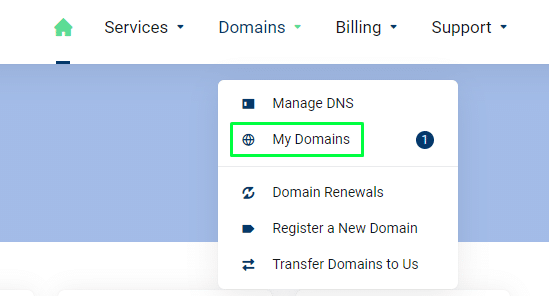
- Select Your Domain: Click on the three dots beside the domain you wish to update, and choose ‘Edit Contact Information’.
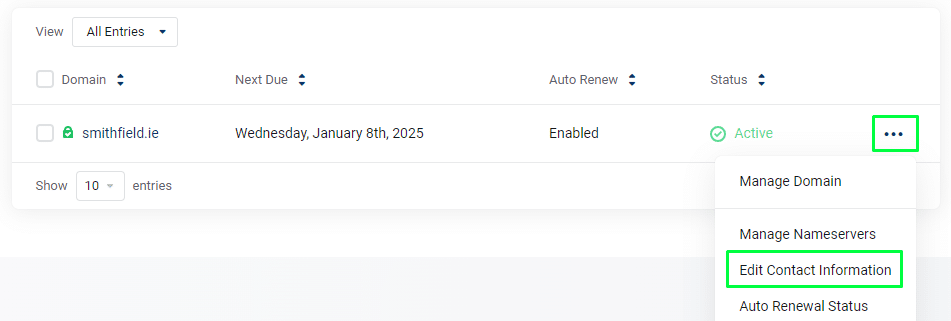
- Update Admin Contact: In the ‘Admin’ section, enter the new Administrative Contact’s name in the ‘Name’ box. This must be the name of a real person.
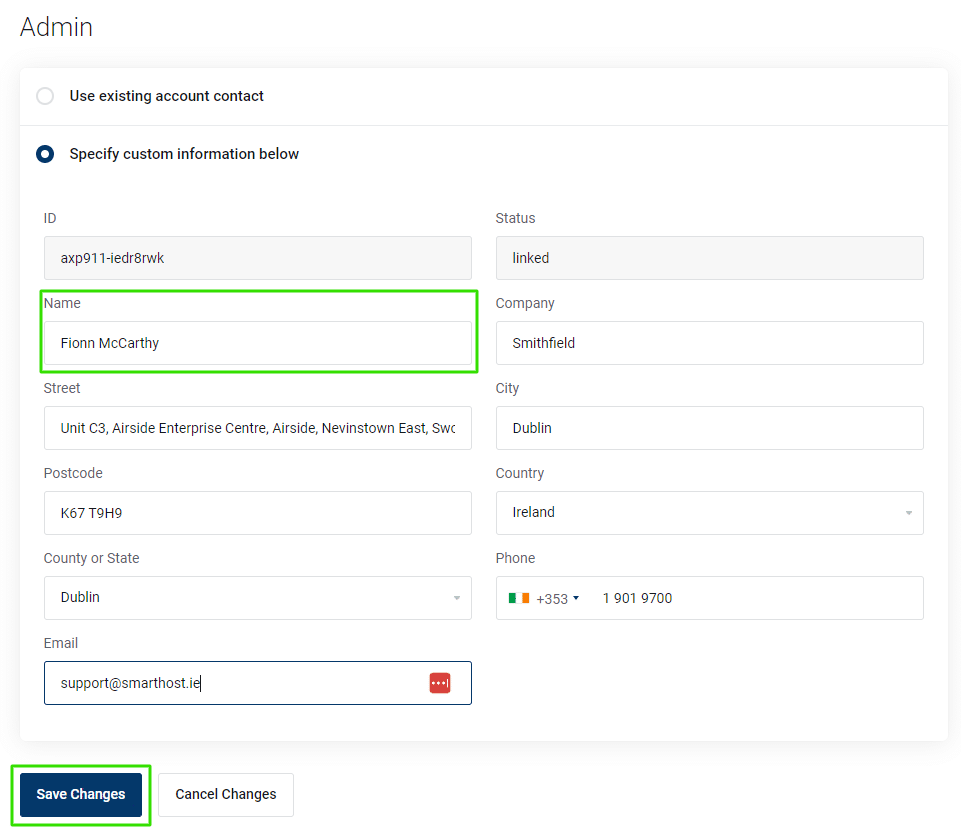
Throughout the SmartHost Knowledgebase, the domain name Smithfield.ie serves as a practical real-world example for demonstrating features through real-world scenarios.
Further Reading
Understanding the Admin Contact Role
The Administrative Contact plays an essential role in the management of a .ie domain. According to the .ie Registration and Naming Policy, the Administrative Contact must be a named individual, not a legal entity such as a company. This requirement ensures that a responsible person is available to receive notices and provide instructions concerning the domain. It underscores the importance of having direct and personal management over your domain’s administrative dealings.
The Importance of a Named Individual
Selecting a named individual as the Administrative Contact ensures that SmartHost and the domain registry can directly communicate with someone capable of making decisions about the domain. This contact should have the authority to respond to enquiries and act upon them promptly. For businesses, this cannot be a company name but must be an individual associated with the company, ensuring that there is always a direct line of communication available.
Step-by-Step Guide to Updating Admin Contact
SmartHost makes it easy for domain owners to update their Administrative Contact information. By logging into the SmartHost customer portal, domain owners can quickly navigate to their domain settings and make necessary changes. This process is designed to be straightforward, allowing for quick updates that ensure your domain remains in compliance with .ie policies.
Important Distinction: Admin Contact vs. Domain Owner (Registrant) Updates
Understanding the Difference
When managing your .ie domain through SmartHost, it’s essential to distinguish between updating the Administrative Contact and changing the Domain Owner (Registrant). These are two separate processes, each with its own implications and procedures.
Updating the Admin Contact
Updating the Administrative Contact involves changing the details of the named individual responsible for receiving notices and making decisions regarding the domain on a day-to-day basis. This process, detailed in the sections above, ensures that your domain remains in compliance with .ie policies by having a direct line of communication with an accountable person.
Changing the Domain Owner (Registrant)
On the other hand, changing the Domain Owner (Registrant) refers to transferring the ownership of the domain to another individual or entity. This is a more significant modification that affects who legally owns the domain. Changing the registrant may be necessary during company restructures, sales, or in the event of legal changes.
How to Update the Domain Owner (Registrant)
If you need to change the Domain Owner (Registrant) for your .ie domain, please be aware that this process is different from updating the Administrative Contact. Due to the importance and potential legal implications of this change, specific procedures and documentation may be required. For detailed information on how to proceed with changing the Domain Owner (Registrant), please consult the relevant SmartHost Knowledge Base article or contact SmartHost support for guidance.
It is important for domain owners to understand the difference between these updates to ensure that their domain records are accurate, compliant, and reflective of the current operational structure. SmartHost provides the necessary tools and support to manage both types of updates effectively.
Summary
By adhering to the guidelines outlined in this article, domain owners can ensure their .ie domains are managed effectively and in compliance with the .ie Registration and Naming Policy. SmartHost is committed to providing the support and tools needed to manage your domain efficiently and securely.
Frequently Asked Questions about IE Domains: Admin Contact Guide
The Administrative Contact must be a real person capable of receiving notices and acting on behalf of the domain. They cannot be a company or legal entity.
A named individual ensures that there is a direct and accountable line of communication for important notices and decisions regarding the domain.
Update your Admin Contact information whenever there is a change in the person fulfilling this role or their contact details.
Yes, the same individual can be listed for both Billing and Administrative roles, provided they are capable of fulfilling the responsibilities of both.
Related Articles
- Why can’t I change my name servers?
- How Long Does it Take to Register a .IE Domain?
- IE Domains – Transferring your .ie domain to SmartHost
- IE Domains – Using Fastpass for IE Domain Registration
- Changing the registrant information for your .ie domain
- Understanding the Difference Between Cheap .IE Domain Names and More Expensive Ones






