- Home
- Knowledge Base
- Using cPanel Site Publisher from SmartHost
Using cPanel Site Publisher from SmartHost
This article assumes you are already logged in to cPanel. Click Here for details on how to log in to cPanel, follow this guide
Overview
Site Publisher is a powerful feature within cPanel that empowers users to quickly publish a website without needing extensive knowledge of web development. It’s an ideal tool for users who need to create a professional web presence swiftly. Site Publisher offers a variety of templates that cater to different types of websites, such as business pages, or portfolios. This simplicity and flexibility make it a popular choice for users who require an efficient and straightforward solution to establish their online presence.
Site Publisher in cPanel is a simple tool designed for creating basic, single-page websites, with limited customisation options and without advanced features like e-commerce or extensive SEO tools. It is best suited for users seeking a quick and simple solution for establishing an online presence.
Quick Start Guide
Getting Started with Site Publisher
1: Selecting Site Publisher
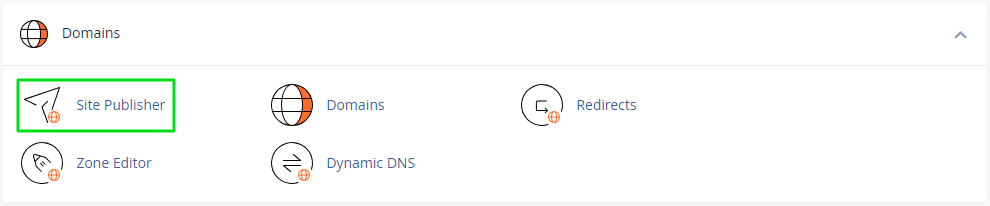
- Once logged into cPanel, locate the “Site Publisher” under the “Domains” section.
- Click on the icon to open the Site Publisher interface.
2: Choosing a Domain
- Select the domain or subdomain where you want your website to be published.
- By default, the main domain connected to your account will be automatically selected. For users with multiple domains, make sure the correct domain is chosen.
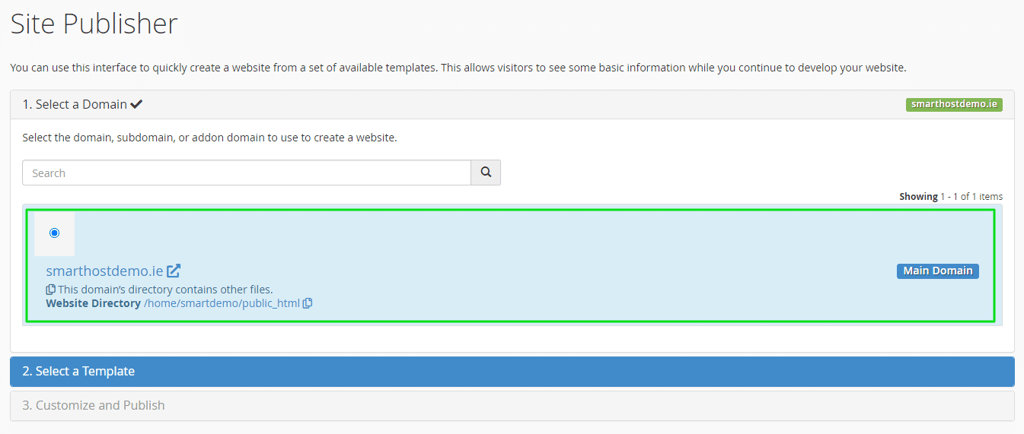
3: Selecting a Template
- Site Publisher presents a variety of templates.
- Browse through the options and select one that aligns with your website’s purpose. For this tutorial, we will select the “Business, Single Page Business Site”
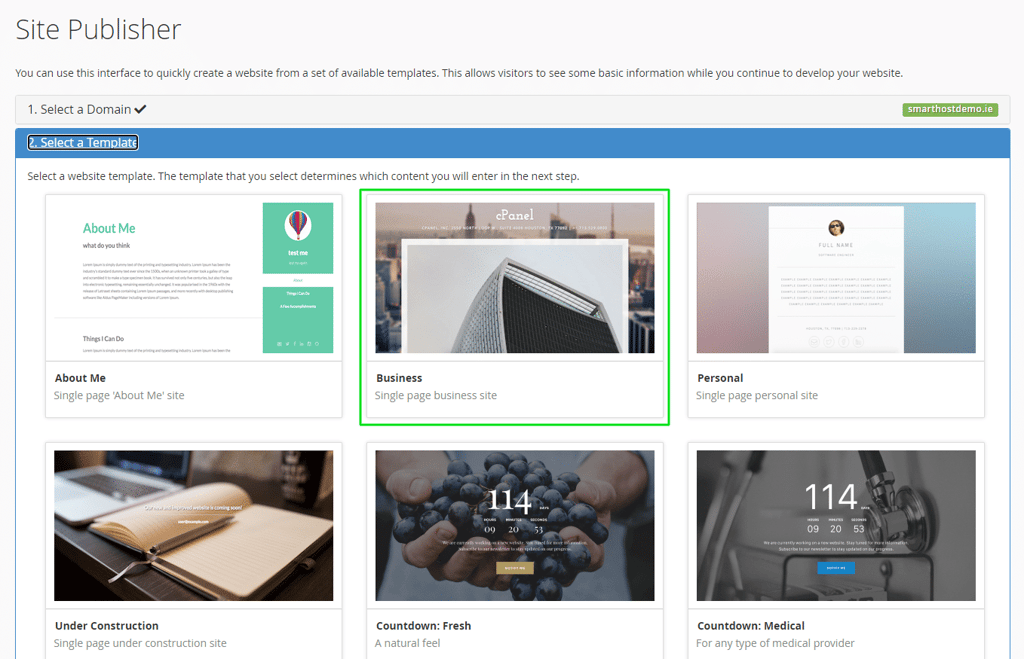
4: Customising Your Website
- Fill in the required fields, such as Site Title, Description, and Social Media links.
- These fields vary based on the chosen template.
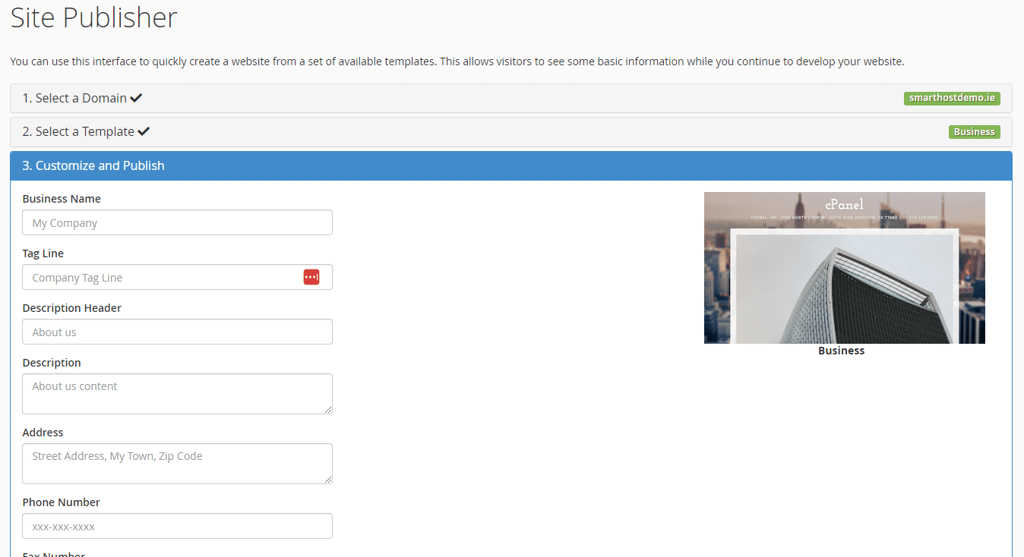
Please note that the customisation options within Site Publisher are fixed and cannot be altered. Users are limited to the predefined fields and settings provided in each template.
Step 5: Publishing Your Website
- After customisation, click “Publish.”
- Your website is now live with the selected domain.
In-Depth Guide
Understanding Site Publisher: A Detailed Overview
What is Site Publisher?
Site Publisher is an entry-level, basic, single page website creation tool. It’s a tool that simplifies the journey from concept to online presence. Site Publisher allows users, regardless of their technical proficiency, to swiftly set up a functional and aesthetically pleasing web page. This feature is particularly beneficial for individuals or businesses that need to quickly establish a web presence without delving into the complexities of web design and coding.
Who Benefits from Site Publisher?
- Small Business Owners: For those who need a basic yet professional-looking one-page company website.
- Personal Users: Ideal for writers and content creators looking to launch a personal web page with ease.
- Freelancers: Freelancers can leverage Site Publisher to create a single-page portfolio site, showcasing their work and services.
- Event Organisers: Perfect for creating event-specific web page, such as for weddings, conferences, or community gatherings.
Key Advantages
- Ease of Use: With its user-friendly interface, Site Publisher eliminates the learning curve associated with web development.
- Rapid Deployment: A website page can be published in minutes, a crucial factor for time-sensitive projects.
- Customisation: Despite its simplicity, Site Publisher offers a range of customisation options to align with different branding and content needs. These customisations are built in to the site builder and cannot be added to.
- No Coding Required: Users can create a professional-looking website without any knowledge of HTML, CSS, or JavaScript.
Features and Functionalities
- Template Selection: Offers a range of templates to suit various types of websites.
- Content Customisation: Users can easily edit text and links to personalise their website.
- Social Media Integration: Enables linking to social media profiles, enhancing the website’s connectivity and reach.
- Responsive Design: Templates are designed to be mobile-friendly, ensuring a seamless viewing experience across all devices.
Practical Applications
- Launching a basic Business Website: A user can select the Business Site template, add their company information, services, and contact details, and go live within minutes.
- Showcasing a Portfolio: Freelancers can use Site Publisher to create a portfolio web page, displaying their work to potential clients.
Site Publisher is a useful tool within cPanel for anyone looking to establish a quick and effective online presence. Its simplicity, coupled with a range of features, makes it an excellent choice for a variety of users. Whether you’re launching a business or showcasing your work, Site Publisher provides a straightforward path to achieving your online goals.
Detailed Exploration of Site Publisher Options
Understanding Templates
Each template in Site Publisher serves a specific purpose. For example, “Business Site” template: Tailored for businesses, offering sections for services, about us, and contact information.
Customising Content
- Customisation fields are straightforward.
- Example: In a Business Site template, users can add a brief description of services, and contact details.
Social Media Integration
- Most templates allow linking social media profiles.
- Easy to link to platforms like Facebook, Twitter, or LinkedIn, enhancing your online presence.
Publishing Process
- Review your information before publishing.
- Once published, the site goes live immediately.
- Changes can be made by revisiting the Site Publisher and updating the content.
Troubleshooting Common Issues
- If the website does not appear post-publishing, check for typos in domain names.
- Ensure your hosting account is active and properly configured.
Summary
Site Publisher in cPanel is a user-friendly, but somewhat limited, tool designed to help users quickly establish an online presence with minimal technical know-how. By following the steps outlined in this guide, users can effectively create and publish a website that aligns with their personal or business needs.
Frequently Asked Questions (FAQs)
1. Can I Use Site Publisher with Any Domain?
Answer: Yes, Site Publisher works with any domain or subdomain registered in your cPanel account. It’s essential to select the correct domain during the setup process.
2. Is It Possible to Edit My Website After Publishing?
Answer: Absolutely. You can revisit Site Publisher anytime to make changes or updates to your website. Any changes made will be immediately reflected on the live site upon republishing.
3. Are the Templates Mobile-Friendly?
Answer: Yes, templates provided in Site Publisher are designed to be responsive, ensuring your website is easily accessible on various devices, including smartphones and tablets.
4. Can I Add Custom HTML or CSS to My Site Publisher Website?
Answer: Site Publisher is designed for simplicity and does not support direct editing of HTML or CSS. Users looking for more customisation should consider using website builders or content management systems like WordPress.
5. How Many Pages Can I Create with Site Publisher?
Answer: Site Publisher is intended for creating single-page websites. If you require a website with multiple pages, consider other website-building tools such as WordPress.
6. Is There a Limit to How Often I Can Update My Website?
Answer: There is no limit to the number of times you can update your website through Site Publisher. Feel free to make as many changes and updates as needed.
8. Can I Integrate E-commerce Features with Site Publisher?
Answer: Site Publisher does not natively support e-commerce features. For online stores or e-commerce functionality, explore other applications like WooCommerce on WordPress.
9. What Should I Do if I Encounter an Error While Publishing?
Answer: First, check for any input errors or missing information. If the issue persists, please contact SmartHost support for assistance.
10. How Do I Improve My Site’s SEO with Site Publisher?
Answer: Focus on including relevant keywords in your site title and description. However, for advanced SEO capabilities, consider using more comprehensive website-building tools that offer detailed SEO settings.
Contents
- Overview
- Quick Start Guide
- In-Depth Guide
- Summary
- Frequently Asked Questions (FAQs)
- 1. Can I Use Site Publisher with Any Domain?
- 2. Is It Possible to Edit My Website After Publishing?
- 3. Are the Templates Mobile-Friendly?
- 4. Can I Add Custom HTML or CSS to My Site Publisher Website?
- 5. How Many Pages Can I Create with Site Publisher?
- 6. Is There a Limit to How Often I Can Update My Website?
- 8. Can I Integrate E-commerce Features with Site Publisher?
- 9. What Should I Do if I Encounter an Error While Publishing?
- 10. How Do I Improve My Site’s SEO with Site Publisher?



