- Home
- Knowledge Base
- cPanel
- Files
- Web Disk in cPanel – SmartHost Guide
Web Disk in cPanel – SmartHost Guide
This article assumes you are already logged in to cPanel. Click Here for details on how to log in to cPanel, follow this guide.
Introduction to Web Disk
Web Disk is a powerful cPanel feature designed to simplify the management of your website’s files. It acts like a virtual drive, allowing you to easily upload, download, and manage files directly from your desktop or mobile device. This tool is ideal for those seeking a straightforward way to interact with their site’s content without needing extensive technical knowledge.
Quick Start Guide
Getting Started with Web Disk
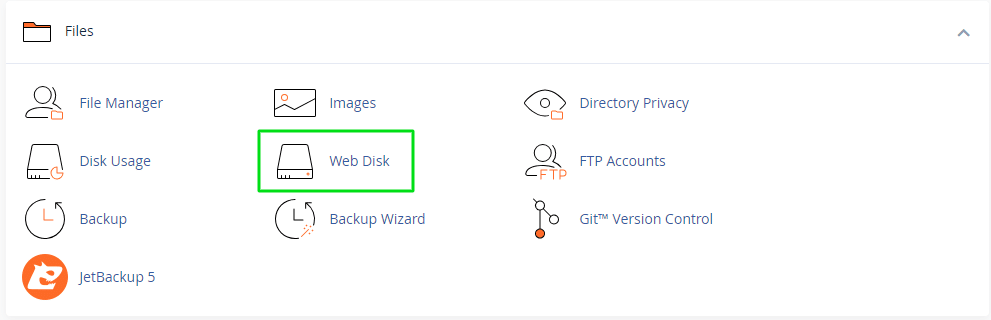
1: Accessing Web Disk
- Navigate to the “Web Disk” section in your cPanel dashboard.
- Here, you’ll find options to create new Web Disk accounts and manage existing ones.
2: Setting Up Your Account
- Select ‘Create Additional Web Disk Account’ if you need to set up a new one.
- Fill in the required fields like username, password, and directory.
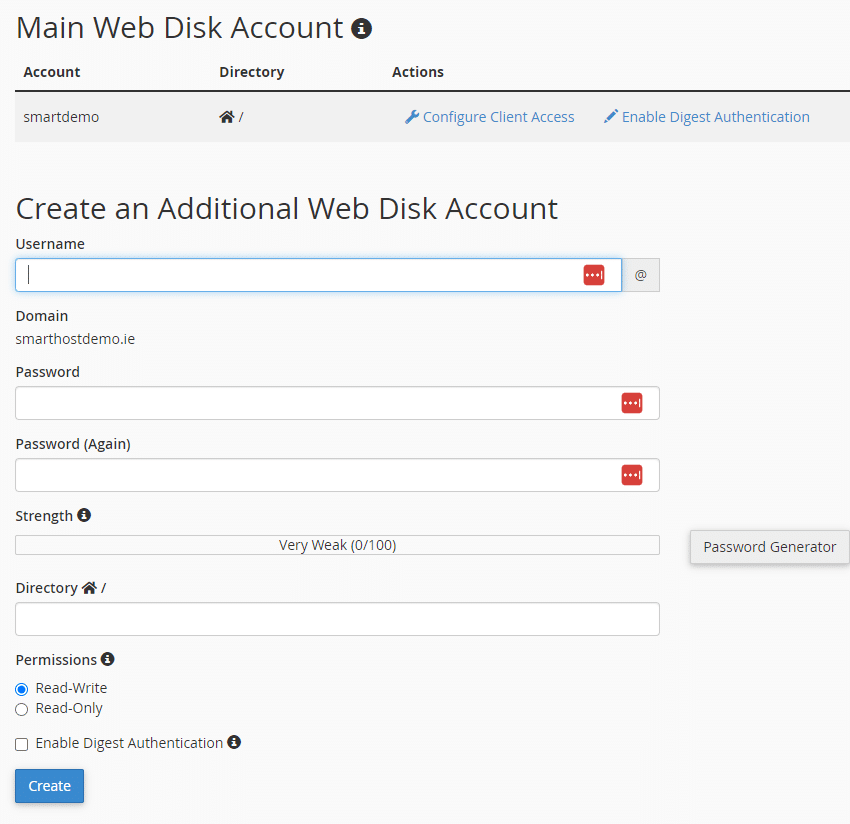
3: Connecting to Web Disk
- Once your account is set up, connect to the Web Disk using your preferred method.
- cPanel provides easy-to-follow instructions for various operating systems.
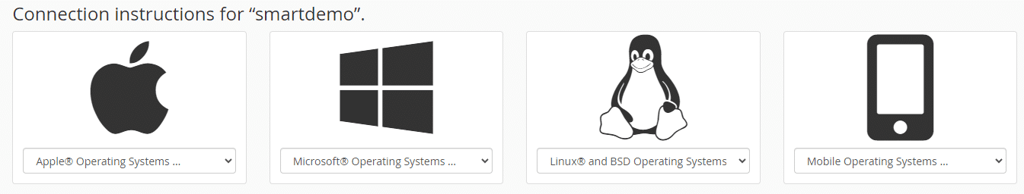
Using Web Disk Effectively
- Organise your files in a structured manner for easy access.
- Regularly update and back up your files to ensure data integrity.
Further Information on cPanel Web Disk from SmartHost
Detailed Setup and Configuration
Creating a Web Disk account involves selecting the right directory and permissions. Choose a directory that aligns with the files you wish to access. For instance, accessing public_html allows for direct interaction with your website’s core files.
Security is paramount. Always opt for secure connections and robust passwords. cPanel offers the ability to use SSL for encrypted connections, ensuring your data’s safety.
Managing Files with Web Disk
Web Disk’s interface is designed for ease of use. You can drag and drop files, create new folders, and delete unnecessary files. It’s like managing files on your computer, but these actions directly affect your website’s content.
Examples of everyday tasks include: uploading website images, updating web pages, or backing up important documents. These tasks can be done without logging into your cPanel interface, streamlining your workflow.
WebDisk vs FTP
In addition to Web Disk, it’s important to acknowledge that File Transfer Protocol (FTP) can often be a more suitable choice for certain tasks. FTP is a tried-and-tested method for transferring files between your local computer and your website’s server.
It’s particularly advantageous when handling large numbers of files or very large files, as FTP clients often provide more robust options for managing batch uploads, downloads, and synchronisation. FTP clients like FileZilla or Cyberduck offer a user-friendly interface with advanced features such as queuing and resume support, which can be incredibly useful for extensive website updates or backups.
While Web Disk excels in ease of use and direct integration with your cPanel account, FTP remains a vital tool for comprehensive file management, especially in scenarios demanding more granular control and efficiency.
Remember, the choice between using Web Disk and FTP largely depends on your specific needs and the scale of your file management tasks. If you’re uncertain about which method best suits your needs, our SmartHost support team is always ready to provide guidance and support, ensuring you make the most out of your hosting experience.
Troubleshooting Common Issues
Connection problems can sometimes occur. This is often due to network issues or incorrect login credentials. Ensure your internet connection is stable and double-check your username and password.
File permissions might need adjustment. If you cannot modify certain files, check their permissions. The ‘Change Permissions’ option in cPanel allows you to alter these settings.
Summary
Web Disk is a user-friendly, efficient tool that significantly simplifies file management for your website. By understanding and utilising Web Disk, you can enhance your website management experience, ensuring smooth and effective operation.
Explore the Web Disk feature in your cPanel today and streamline the way you manage your website’s files. For any assistance or queries, our dedicated support team at SmartHost is here to help.
Related Articles
- Understanding File Locations in Your cPanel Account
- Uploading Files to Your SmartHost Hosting Account
- Locations and Descriptions of cPanel and WHM Log Files
- JetBackup – Secure, Reliable backups from SmartHost
- Guide to the cPanel Backup Wizard from SmartHost
- Understanding the cPanel Backup Feature from SmartHost



