- Home
- Knowledge Base
- cPanel
- Web Hosting Plans – Storage Space
Web Hosting Plans – Storage Space
Quick Start Guide
What is Storage Space?
Storage space is the amount of data you can store on your SmartHost web hosting server. This includes your website’s files (images, videos, HTML, etc.), databases, and email accounts. The size of this space is determined by the web hosting plan you select. All components of your website, including web pages, images, videos, databases, and email accounts, share this allocated space.
Understanding Your Plan
Each web hosting plan offers a specific amount of storage space. It is crucial to choose a plan that fits your website’s needs. As your website grows, you might need to upgrade to a plan with more space.
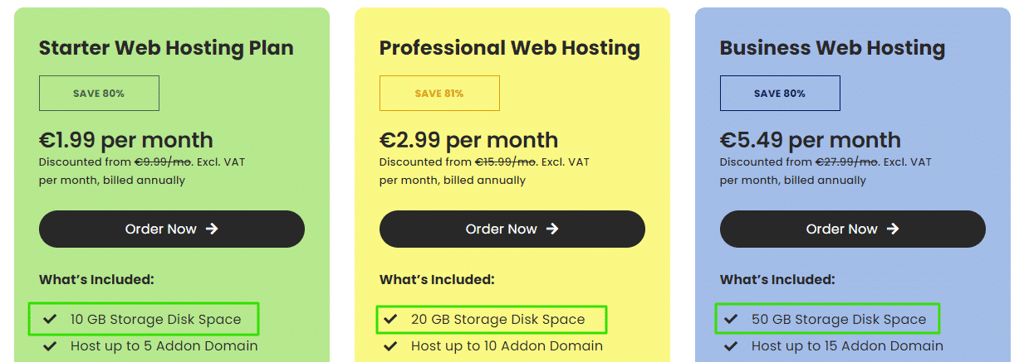
Monitoring and Notifications
Smarthost actively monitors your usage. Should you approach your storage limit, we will alert you via the contact information you have provided, ensuring you can take action to manage your storage effectively.
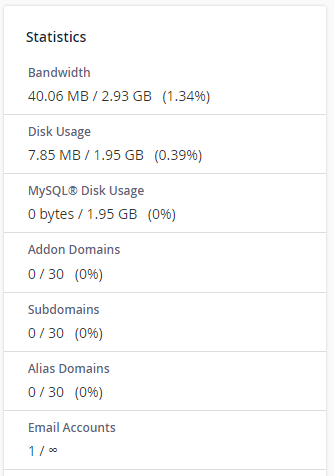
In-depth Guide
Detailed Overview of Storage Space
Storage space is a critical aspect of web hosting, providing the digital “real estate” for your website’s content. When you sign up for a web hosting plan, you’re allocated a certain amount of this space. This space is not infinite and is shared among all the elements of your hosting account – from your website’s files (HTML, CSS, JavaScript files) and multimedia content (images, videos) to databases that store content and user data, and the emails associated with your domain.
Choosing the Right Plan
Selecting the appropriate web hosting plan is paramount. For instance, a small blog or personal website might require significantly less space than a large e-commerce site with thousands of product images and customer data. It’s essential to assess your website’s needs carefully, considering future growth, to avoid potential disruptions.
How Storage Space is Shared
There is no individual cap per service within your hosting account’s total storage space. Whether for web files, databases, or emails, the limit is collectively applied. This integrated approach means you have the flexibility to use more space for one service, depending on your current needs, as long as the total usage does not exceed the overall limit of your plan.
Examples of Usage
For example, if your plan includes 10 GB of storage, you could use 3 GB for website files, 2 GB for databases, and 5 GB for email, effectively utilizing your entire allocation. However, if your email needs increase, you may adjust the usage, perhaps decreasing the space used for web files or databases to accommodate more email storage.
Monitoring and Managing Your Storage
To help you manage your storage space efficiently, Smarthost provides tools and alerts. You can monitor your usage through your hosting dashboard, which provides a detailed breakdown of how your storage space is being used. Should you near your limit, we will notify you, allowing you to take timely action, such as deleting unnecessary files, optimizing your databases, or upgrading to a higher plan with more space.
Upgrading Your Plan
Upgrading your plan is a straightforward process. You can choose to upgrade at any time, providing your website with more space to grow. Our support team is available to assist with the upgrade process and recommend the best plan based on your current and anticipated needs.
Conclusion
Understanding and managing your web hosting plan’s storage space is crucial for maintaining a healthy, fast, and accessible website. By selecting the appropriate plan, monitoring your usage, and responding to notifications, you can ensure your website remains operational and efficient, serving your visitors without interruption.
FAQs about Web Hosting Storage Space
Web hosting storage space is the digital capacity allocated to a website on a hosting server. It is used to store all the elements of your website, including files, databases, and emails. The amount of storage space available depends on the web hosting plan you choose.
To select the right amount of storage space, assess your website’s needs by considering the size and type of content you plan to host, such as text, images, videos, and databases. Also, anticipate future growth in content and user data to ensure your chosen plan can accommodate your website as it expands.
Yes, you can upgrade your web hosting plan to increase your storage space at any time. This process is simple and can be done through the SmartHost customer portal. Upgrading is recommended if you’re nearing or have exceeded your current plan’s storage limit.
If you exceed your allocated storage space, you will not be able to upload additional content. We will notify you as you approach the limit, giving you time to manage your storage or upgrade your plan.
You can check your current storage usage through your cPanel control panel, or on the home page of the SmartHost customer portal. This dashboard typically provides detailed insights into how your storage space is being utilised, helping you manage your resources effectively.
While there is no individual limit per service (e.g., web files, databases, emails), the total amount of space is shared across all services associated with your hosting account. You have the flexibility to manage how this space is distributed based on your needs.
Smarthost will notify you via the email address we have on file when you are approaching your storage space limit. This alert allows you to take timely action to manage your storage, preventing potential disruptions to your website.
Yes, you can optimise your storage space by regularly reviewing and cleaning up your files, compressing images and videos, and optimising your databases. These actions can help you make the most of your allocated space and maintain your website’s performance.
Storage space refers to the amount of data you can store on your web hosting server, while bandwidth is the amount of data that can be transferred between your website and its visitors over a certain period. Both are crucial for your website’s operation but serve different functions.
If you have questions or need assistance with your web hosting storage space, you should contact the SmartHost support team. They can provide guidance, help you manage your storage, and discuss upgrade options if necessary.



