- Home
- Knowledge Base
- WordPress Care Plans
- WordPress Care Plans – Understanding Small Tasks
WordPress Care Plans – Understanding Small Tasks
Quick Start Guide
Introduction to Small Tasks
When you subscribe to a WordPress Maintenance and Care Plan with SmartHost, you gain access to a variety of support services designed to ensure your website remains in top condition. One key component of these services is what we refer to as “Small Tasks”. These tasks are designed to be quick fixes or updates that our team can complete in 15 minutes or less. They play a crucial role in maintaining the efficiency and aesthetics of your website.
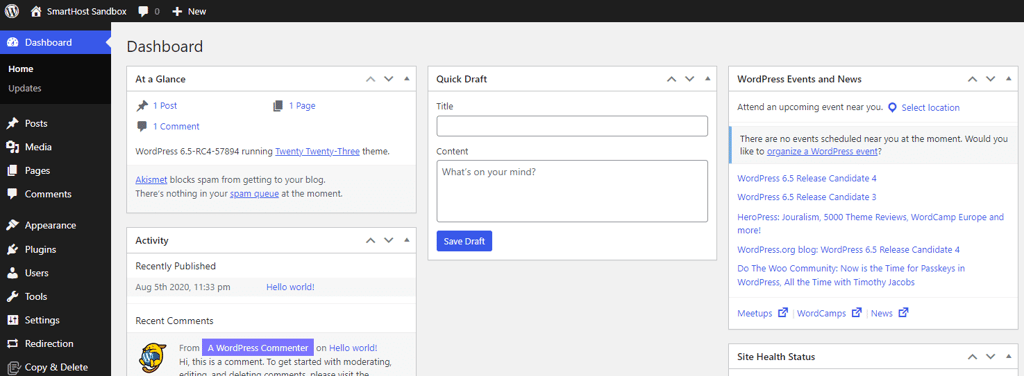
Managing Small Tasks
- Identify the Need: Recognise when you need a small task. This could be anything from content updates to fixing a broken page.
- Submit a Request: Open a support ticket with SmartHost and submit a request for the task. To open a new request, send an email to support@smarthost.ie, providing as much detail as possible to ensure swift action.
- Review and Approval: Our team will review your request to confirm it qualifies as a small task and get to work.
- Completion: You’ll be notified once the task is completed. Review the changes to ensure everything meets your expectations.
In-Depth Guide
What Constitutes a Small Task?
Small tasks are defined as any job that our expert team can accomplish within 15 minutes. This includes a wide array of tasks aimed at enhancing your website’s functionality and aesthetic appeal. For example, updating the content on your website, installing and setting up new plugins, making minor adjustments to the site’s style, correcting textual errors, and repairing non-functioning pages.
Examples of Small Tasks
- Updating Website Content: Whether it’s refreshing the homepage text or adding a new blog post, keeping your site’s content current is essential.
- Installing Plugins: Enhancing your site’s capabilities with new plugins can be done efficiently. Configuration may fall outside the scope, depending on the work required.
- Minor Style Tweaks: Adjusting font sizes, colours, or margins to improve readability and visual appeal.
- Fixing Typos and Text Corrections: Ensuring your website’s professionalism by correcting linguistic errors.
- Repairing Broken Pages: Addressing and fixing any pages that fail to load or display content correctly.
Exclusions
It’s important to note that small tasks do not encompass development work. Development tasks, such as creating new features, extensive code changes, or building a new website section, require more in-depth work and are covered under different aspects of our plans. Tasks focus on quick, impactful changes that do not require extensive development time.
Development Time
Development tasks are more complex and are not included as small tasks because they require planning, coding, testing, and deployment, which goes beyond the 15-minute timeframe. These tasks often involve enhancing the website with new functionalities or custom solutions that require a developer’s involvement.
Conclusion
Small tasks are a vital part of maintaining and improving your WordPress website. They ensure that your site remains dynamic, current, and free from minor issues that could detract from user experience. By understanding what qualifies as a small task and how to request them, you can take full advantage of your WordPress Care Plan with SmartHost, keeping your website in prime condition with minimal effort.
Frequently Asked Questions about WordPress Care Plan Small Tasks
Small tasks refer to any minor updates, fixes, or adjustments that can be completed by our team in 15 minutes or less. These tasks are designed to ensure your website operates smoothly and looks its best. Examples include content updates, plugin installations, minor styling adjustments, and fixing broken pages.
You can request a task through your SmartHost customer portal. Please provide a detailed description of the task you need to be completed. This ensures our team can start working on your request as quickly as possible.
Tasks that require more than 15 minutes of work, such as website redevelopment, creating new features, or extensive coding tasks, do not qualify as small tasks. These are considered development tasks and are covered under different service aspects of our plans.
The number of tasks you can request depends on your specific WordPress Care Plan with SmartHost. Please refer to your plan’s details for the number of tasks included each month. If you need additional tasks, they can be requested for an additional fee.
Unused tasks do not roll over to the next billing period. We encourage you to make full use of your plan’s included tasks each month to ensure your website remains updated and fully functional.
We prioritise completing all tasks efficiently, aiming for a standard turnaround time of at least one business day. Our administrators schedule small changes between larger tasks, which means we cannot provide precise completion times. Once your task is finished, we will update you on its completion. To maintain efficiency and avoid delays, we kindly request that you do not contact us for updates for at least 1 business day. If you have an urgent task that requires expedited attention, please inform us, and we can provide a separate quote for the expedited service.
If a task is assessed and deemed to take longer than 15 minutes, we will inform you that it qualifies as a development task. We will provide an estimate of the time and cost required to complete the work as part of your development service options. We also offer a paid Fix My WordPress Website option for more complex tasks.



