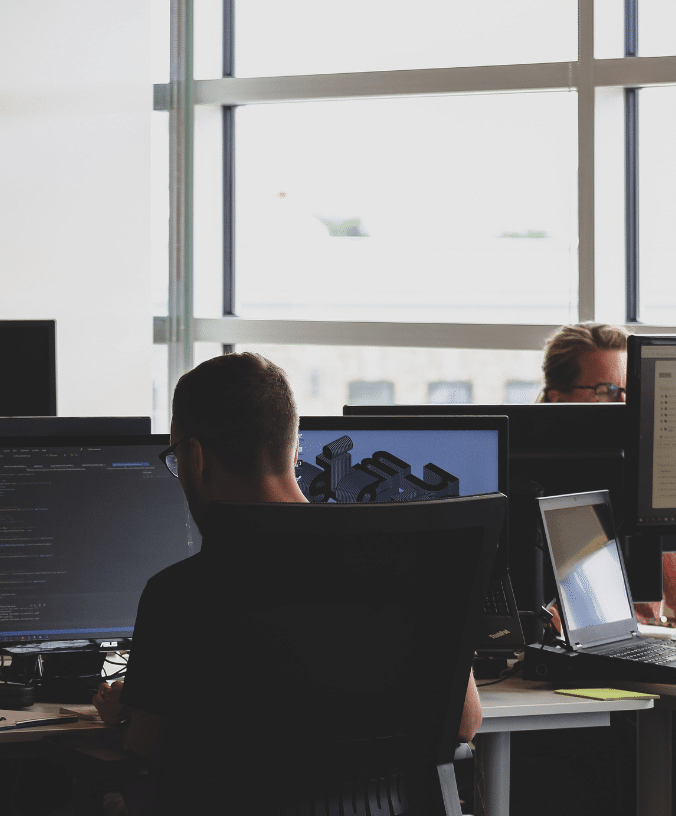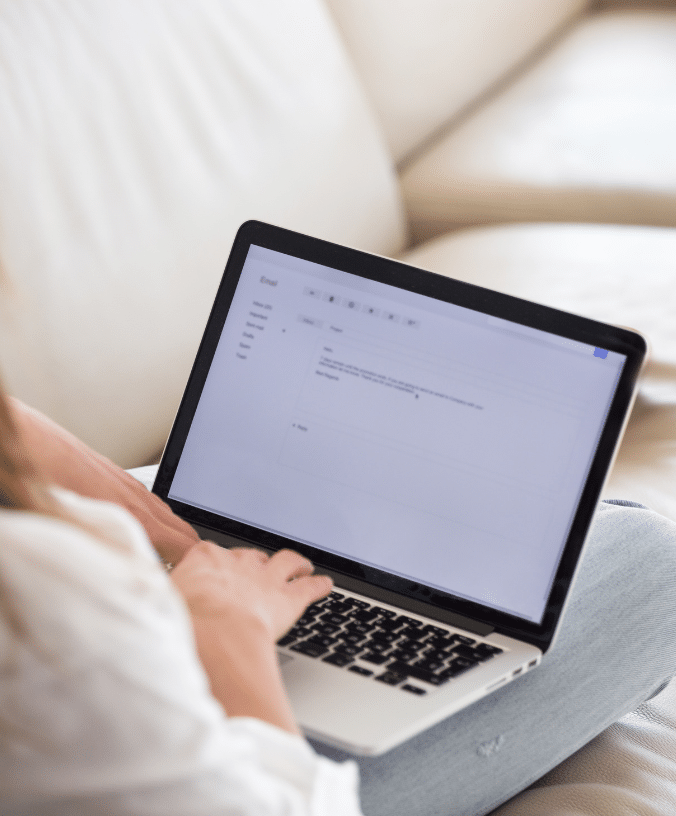Why Enable SSH Access?
Who Should Enable SSH Access?
SSH is primarily intended for technically proficient individuals with a solid understanding of server administration. If you’re a beginner or unsure of your technical expertise, FTP or our online file manager may be more suitable for managing your account.
Enabling SSH Access: A Step-by-Step Guide
- 1
Complete the Application Form: Fill out our comprehensive application form, providing details such as your name, IP address, hosting account domain name, and the reason for requesting SSH access.
- 2
Review and Agree to Terms of Use: Carefully read and agree to our strict terms of use policy, which outlines the responsibilities and expectations associated with SSH access.
- 3
Submit Documentation: Attach a copy of a recent utility bill and either a copy of your photo card driver’s license or the photo page of your passport for verification purposes.
- 4
Receive Confirmation: Upon successful verification, we’ll enable SSH access for your account and notify you via email. Please note, it can take 72 hours to activate SSH on your account.
Request SSH Access
"*" indicates required fields
Frequently Asked Questions
Terms
- Not leaving your home directory
- Not attempting to view or edit other users’ files
- Not attempting to run permanent server-side processes
- Not attempting to gain elevated user privileges on the server
- Using your SSH server access solely for managing the website hosted on that account
- Indemnifying us against any damage caused to the server by yourself or anyone who logs in using your credentials
- Not starting server processes
All keystrokes for SSH are logged and reviewed each day. Any breaches of these terms and conditions may result in your account being terminated without notice.

Our team can help
Have further questions, or need some advice about hosting solutions for you and your business?
Our team are on hand to assist you and get your business online. Why not give us a call on (01) 901 9700 or send us an email at support@smarthost.ie. We will get back to you as soon as possible.