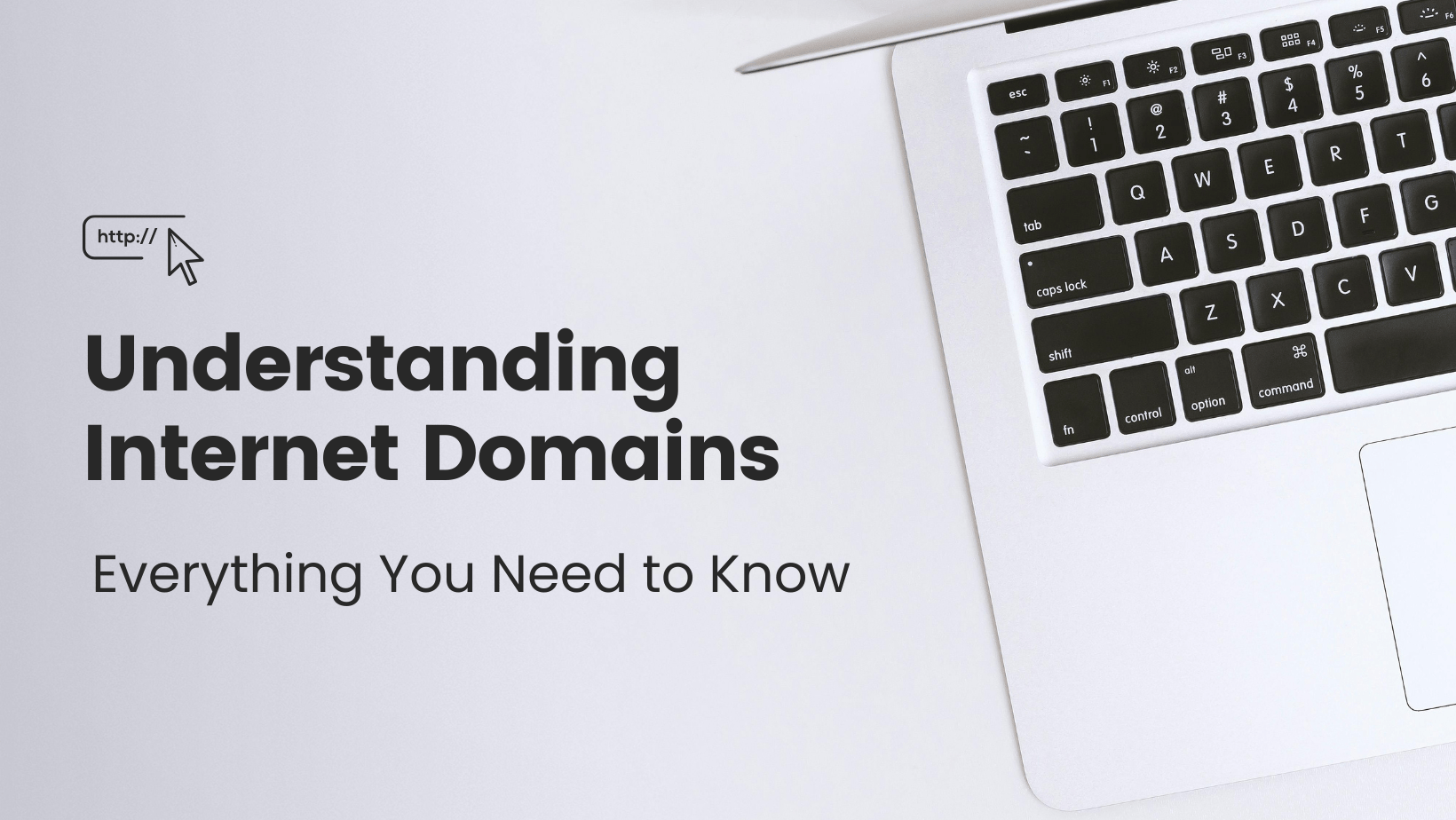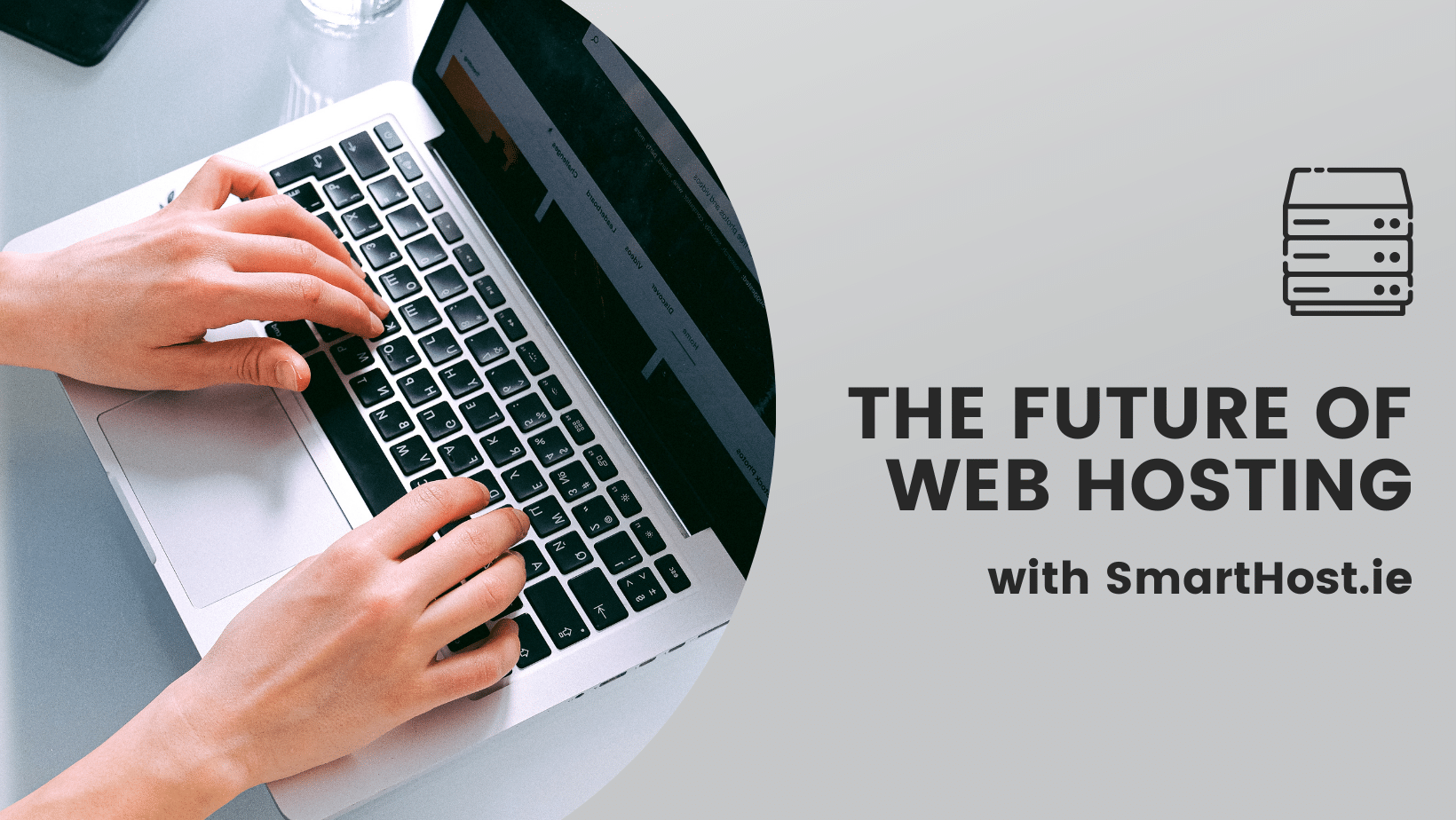Key Takeaways
You’ve invested time and effort into creating an engaging WordPress site filled with valuable content. But there’s one problem – your site takes too long to load. Not only does this lead to frustrated users abandoning your site, but search engines like Google also penalise slow-loading sites, pushing them down in search engine rankings. A fast-loading WordPress site is no longer a luxury; it’s a necessity.
How can you ensure that your site is running at optimal speed? It starts with identifying and addressing the most common causes of a slow website. These include:
- Inadequate web hosting
- Underpowered hosting plan
- No data caching
- An excessive number of plugins
- Unoptimised image files
- The lack of a content delivery network
By addressing these issues, you can improve the speed and performance of your WordPress website.
Addressing these issues directly will set you on the path to a faster WordPress site and a seamless user experience.
Before exploring optimisation techniques, you should first evaluate your WordPress site’s present speed. Knowing where you stand will help you identify areas for improvement and measure the impact of your optimisation efforts. Thankfully, there are several tools available to help you analyse your WordPress site speed, such as GTmetrix, Pingdom, and Google PageSpeed Insights.
These tools will not only provide you with valuable insights into your site’s load speed but also highlight specific issues that may be affecting performance. For instance, you may discover that certain WordPress plugins are slowing down your site or that your images aren’t optimized for the web.
Regularly testing your site’s page speed and addressing these issues will significantly enhance user experience, search engine rankings, and overall website performance.
Your website’s foundation is your hosting provider, and choosing the right one is a crucial factor in ensuring your WordPress site’s speed and performance. A high-quality hosting provider such as Smarthost should offer:
- Excellent uptime
- Speed
- Security
- Support
- Scalability
When evaluating hosting options, consider your website’s specific needs, such as the amount of content you plan to upload and the anticipated traffic levels. It’s also essential to explore various hosting types for WordPress, such as shared hosting, Virtual Private Servers (VPS), and managed WordPress hosting companies.
Choosing a credible web hosting provider that fits your needs will prime your site for success in terms of speed and performance.
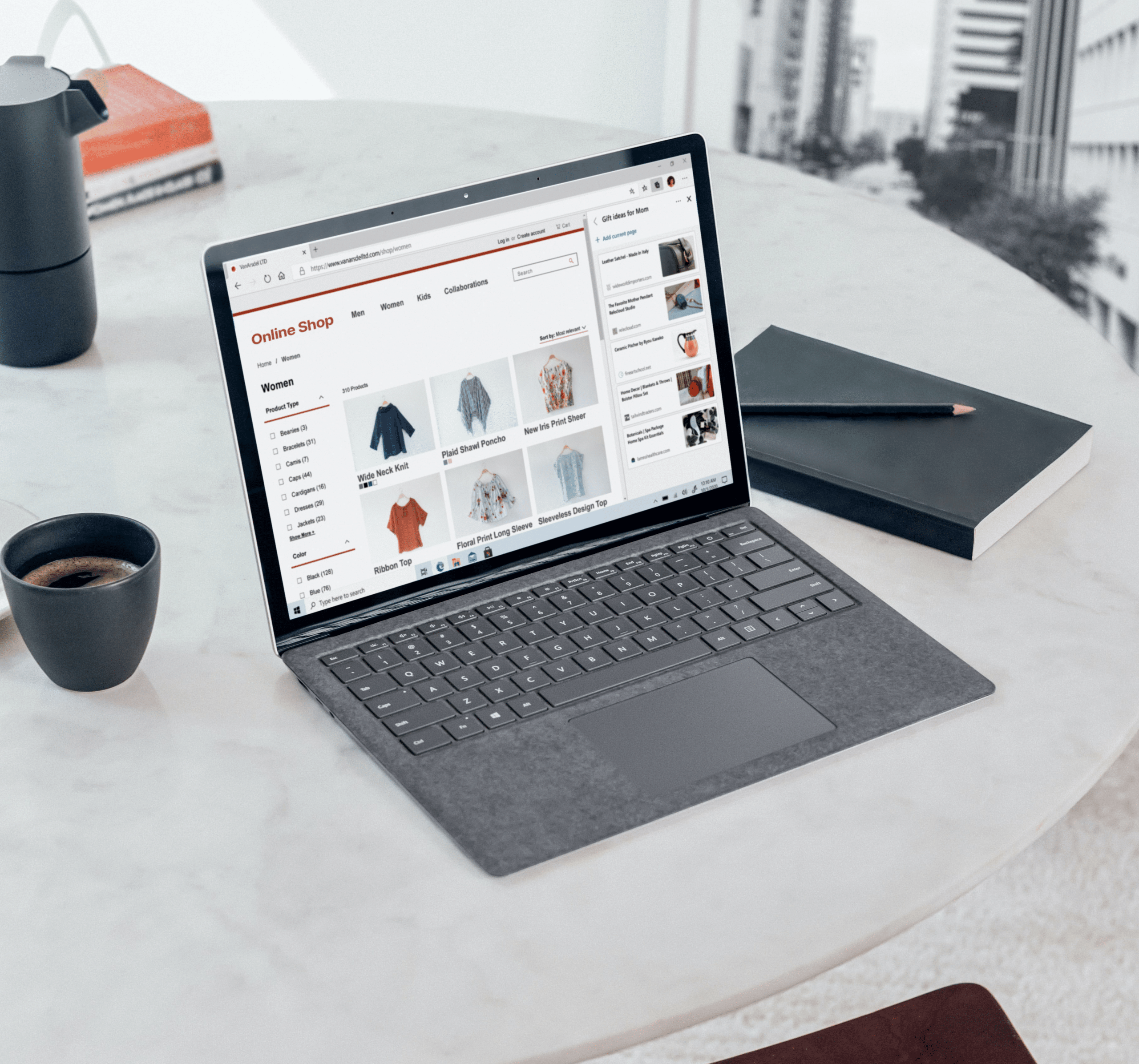
Regular updates are essential to maintaining optimal performance and security for your WordPress site. With each update, developers fix bugs, patch security vulnerabilities, and improve the overall functionality of the WordPress core, themes, and plugins.
By keeping your WordPress site updated, you’re ensuring that all the components work seamlessly together, which can lead to faster load times and better performance. To stay up-to-date, make sure to monitor the WordPress dashboard for notifications about available updates, and don’t forget to create backups of your site before applying any updates, just in case something goes wrong.
Keeping abreast of updates will help your WordPress site operate smoothly and securely, ensuring your WordPress sites remain efficient.
Your WordPress theme plays a significant role in determining your site’s speed and performance. A poorly coded theme can put a strain on your server resources, resulting in a slow WordPress website and a less-than-optimal user experience. To avoid these issues, it’s essential to choose a lightweight and speed-optimised theme that includes only the necessary features for your site’s proper functioning.
When selecting a fast WordPress theme, consider factors such as:
- a lightweight design
- minimal design
- optimised code
- compatibility with caching and optimisation plugins
StudioPress, Themify, and CSSIgniter are popular premium WordPress theme shops. These themes are optimised for speed.
Additionally, don’t forget to optimise your images and videos for a faster-loading site. By choosing a fast, lightweight theme and optimising your media, you’ll significantly improve your site’s speed, resulting in a better user experience and higher search engine rankings.
Plugins are a fantastic way to extend the functionality of your WordPress site, but they can also negatively impact performance if not managed properly. To ensure optimal WordPress performance, it’s essential to choose high-quality plugins, remove unused plugins, and keep them updated.
High-quality plugins are designed to use only the necessary server resources, are lightweight, and are regularly updated to ensure compatibility with the latest WordPress core updates. By effectively managing your plugins and ensuring they’re up-to-date, you’ll minimise the performance impact they may have on your site and maintain a faster, more efficient WordPress website.
Images are a crucial component of any website, but they can also significantly impact loading times if not optimised properly. Thankfully, there are several techniques you can employ to optimise your images, such as compression, resizing, and using appropriate formats.
By compressing your images, you can reduce file sizes without sacrificing quality, ultimately leading to faster-loading pages. Similarly, resizing images to the appropriate dimensions for your site can also help improve load times. Using the right format, such as JPEG for photographs and PNG for graphics, can also enhance your site’s speed.
Implementing these image optimisation techniques will make your site faster and more efficient, guaranteeing an optimal user experience.

Caching is an essential component of improving your WordPress site’s speed. By implementing caching solutions like caching plugins and browser caching, you can significantly reduce the time it takes to load your site for returning visitors.
Caching plugins streamline the process of constructing each HTML page on your site with PHP and then saving these full HTML pages that are dispatched to future visitors when requested. By bypassing the building process, your content is delivered to visitors more quickly. WP Rocket, W3 Total Cache, and WP Super Cache are popular caching plugins for WordPress. Using a caching plugin can help reduce website page load time, increasing its performance significantly.
Implementing caching solutions will guarantee a swifter, more efficient site that your visitors will appreciate.
Content Delivery Networks (CDNs) can play a crucial role in improving your website’s speed and performance for global audiences. A CDN stores copies of your website’s static content, such as images and scripts, on multiple servers around the world. When a user accesses your site, the content is loaded from the hosting server closest to their location, resulting in faster loading times.
By utilising a CDN, you can improve your site’s performance for users in various geographical locations and ensure a faster, more responsive experience for all your visitors. SmartHost offers optional CDN integration as part of their plans or as a paid add-on, making it easy to implement this WordPress performance-enhancing solution.
Minification is the process of making a file size smaller. It can be done to CSS, HTML, and JavaScript files by removing any unnecessary characters such as spaces, line breaks, or comments. By minifying these files, you can improve your website’s loading times and overall performance.
To minify your CSS, HTML, and JavaScript files, you can use a free WordPress plugin like Autoptimize. This plugin scans your site’s code and removes any superfluous characters, reducing the file size and helping your site load more quickly. Minifying your code will guarantee a faster, more efficient WordPress site providing a superior user experience.
Gzip compression is another technique you can use to reduce file sizes and improve content transmission efficiency between your server and your visitors’ browsers. By enabling Gzip compression, you can significantly decrease the amount of data that needs to be transferred, resulting in faster loading times and a more responsive website.
To enable Gzip compression on your website, you can use a plugin or add code to your .htaccess file if your site is hosted on an Apache server. Implementing Gzip compression will boost your site’s performance and guarantee a quicker, more efficient experience for your visitors.

Lazy loading is a technique that can greatly improve your website’s speed by loading content only when it’s needed. Instead of loading all images and videos on a page as soon as the page loads, lazy loading ensures that content is only loaded when the user scrolls to it, reducing the initial load time for your pages.
To implement lazy loading on your WordPress site, you can use plugins like BJ Lazy Load or Lazy Load for Videos. These plugins replace images and videos with placeholders, which are then loaded as the user scrolls down the page. Using lazy loading will enhance your site’s speed and offer a superior user experience for your visitors. Additionally, managing your WordPress media library efficiently can also contribute to improved site performance.
External scripts and HTTP requests can significantly impact your website’s performance and loading times. External scripts are code files that are hosted on external servers, while HTTP requests are the number of requests made by a browser to load a page’s resources, such as images, stylesheets, and scripts.
To improve your site’s performance, it’s important to:
- Reduce the number of external scripts and HTTP requests
- Combine multiple files into a single file
- Minify your code
- Use a CDN to serve static resources
Reducing external scripts and HTTP requests will guarantee a faster, more efficient website for your visitors’ enjoyment.
Over time, your WordPress database can accumulate unnecessary data, such as old revisions, spam comments, and unused plugin data. This clutter can slow down your site and negatively impact performance. To improve your WordPress site’s speed and performance, it’s essential to clean and optimise your database.
You can use plugins like WP-Optimise, Advanced Database Cleaner, or WP-Sweep to clean and optimise your WordPress database. These plugins help you remove unnecessary data, optimise tables, and improve the overall performance of your site. Cleaning and optimising your database will ensure a faster, more efficient website that performs at its peak.
PHP is a scripting language that powers WordPress websites. Upgrading to the latest PHP version can greatly enhance the performance and security of your site. Some benefits of upgrading include:
- Performance improvements
- Security patches
- Increased WordPress site speed
- Overall improved performance
By keeping your PHP version up to date, you can ensure that your site is running smoothly and securely.
To upgrade to the latest PHP version, consult your hosting provider or access your hosting control panel. Before upgrading, make sure to test your site’s compatibility with the new PHP version using a tool like WP Engine PHP Compatibility Checker.
Staying current with the latest PHP version will guarantee a faster, more secure WordPress site that performs at its peak.

Post revisions and redirects can have a significant impact on your website’s speed and server load. Post revisions are copies of previous versions of a post that are stored in the database, while redirects are used to send users from one URL to another.
By limiting the number of post revisions and redirects, you can improve your site’s load time and reduce the strain on your server resources. To limit post revisions, you can add code to your wp-config.php file. To minimise redirects, ensure that you have a clean URL structure and avoid creating unnecessary redirects.
Limiting post revisions and redirects will enhance your site’s speed and offer a superior user experience for your visitors.
Pingbacks, trackbacks, and hotlinking can all negatively impact your website’s performance and security. Pingbacks and trackbacks are technologies used in WordPress which alert external websites when you link to them in your posts or pages. This helps to save time and build relationships with other sites. By disabling pingbacks and trackbacks, you’ll conserve server resources and reduce the risk of spam and DDoS attacks.
Hotlinking happens when images from your website’s URLs are used by other websites, without uploading them to their own servers. This is essentially stealing resources from the original site. This can consume your web hosting bandwidth and result in slower website speeds. To prevent hotlinking, you can disable it on your site or use a hotlink protection plugin.
Disabling pingbacks, trackbacks, and hotlinking will enhance your site’s performance and security.
As more and more users access websites from their mobile devices, it’s essential to ensure that your site is optimised for mobile speed. Implementing responsive design is a key factor in achieving this goal. Responsive design ensures that your site adapts to different screen sizes and orientations, providing a consistent user experience across various devices.
Implementing a responsive theme, activating mobile caching, and optimising images for mobile use can significantly enhance your site’s speed on mobile devices. In addition to improving mobile speed, responsive design also helps to ensure that your site is accessible and inclusive, providing a better browsing experience for all your visitors.
To minimise the performance impact of tasks like backups, updates, and security scans, it’s a good idea to schedule them during low-traffic periods. By performing these tasks when fewer users are accessing your site, you can help to ensure that your site remains fast and responsive during peak traffic times.
This will result in a better user experience and help to maintain consistent web page performance across various web pages.

Long posts and pages can be overwhelming for users and can negatively impact your site’s load time. By splitting long posts into smaller sections and paginating content, you can improve website speed, readability, and user experience.
Paginating content involves dividing long posts into multiple pages, which can enhance website speed by reducing the load time of extensive posts with a lot of media. This approach also aids readability by making posts easier to process in segments, leading to a better user experience.
Regularly monitoring and testing your website’s speed is essential to ensure consistent optimisation. By using performance analysis tools like GTmetrix, Pingdom, or Google PageSpeed Insights, you can keep track of your site’s speed and identify areas for improvement.
In addition to monitoring your site’s speed, it’s also important to test the impact of any changes you make to your site. After implementing optimisation techniques, test your site’s speed again to ensure that the changes have had the desired effect. Regularly monitoring and testing your website’s speed will help maintain an optimised and high-performing website.
Performance-boosting plugins can be a valuable asset in enhancing various aspects of your WordPress site’s speed and performance. These plugins can help you:
- Optimise images
- Minify code
- Cache content
- Enable lazy loading
- Implement browser caching
- Enable GZIP compression
- Optimise your database
- Enable CDN integration
All of these optimisations are aimed at improving your site’s overall performance.
By utilising performance-boosting plugins, you can ensure that your WordPress site is running at its best, providing an optimal user experience and better search engine rankings. Here are some tips to help you choose the right plugins:
- Research and choose plugins that are highly rated and well-maintained.
- Make sure the plugins are compatible with your site’s theme and other plugins.
- Test the plugins on a staging site before installing them on your live site.
- Regularly update and maintain the plugins to ensure they continue to work effectively.
By following these tips, you can speed up WordPress and optimise your WordPress site, improving its overall performance.
Secure connections are essential for a faster and safer website performance. By ensuring your website uses HTTPS (Hypertext Transfer Protocol Secure) and HTTP/2, you can improve the speed and security of your site. HTTPS provides a secure connection between your site and your visitors’ browsers, while HTTP/2 is an upgraded version of the HTTP protocol that offers various performance benefits, such as multiplexing, server push, header compression, and more.
To enable HTTPS, you’ll need to acquire an SSL (Secure Socket Layer) certificate and install it on your web server. Many hosting providers offer free SSL certificates as part of their plans.
To enable HTTP/2, you must have HTTPS enabled on your site. Ensuring secure connections with HTTPS and HTTP/2 will provide faster and safer website performance.

Learning from case studies and success stories of other WordPress users who have successfully improved their website speed can provide valuable insights and inspiration. By studying these examples, you can gain a better understanding of the challenges they faced, the strategies they employed, and the key factors that contributed to their success.
When studying case studies and success stories, it’s important to analyse the lessons learned and consider how they can be applied to your own site. Implementing the strategies and techniques used by successful WordPress optimisers can enhance your site’s speed and performance, allowing you to enjoy the benefits of a faster, more efficient website.
Smarthost provides a variety of web hosting services, including shared hosting, VPS hosting and managed WordPress hosting. All of Smarthost’s web hosting plans are optimised for speed and performance. Smarthost also offers a variety of features that can help you speed up your website, such as:
SSD storage: SSD storage is much faster than traditional hard drives, so it can significantly improve the performance of your website.
CDN integration: Smarthost makes it easy to integrate a CDN with your website. This can improve the performance of your website for visitors located all over the world.
Managed WordPress hosting: Smarthost’s managed WordPress hosting plans are optimised for performance and security. Smarthost also takes care of all of the WordPress updates and maintenance for you (with our WordPress CarePan), so you can focus on running your business.
Frequently Asked Questions
For any more questions or to register your .ie domain today, visit SmartHost.ie, your trusted, fully accredited domain registrar and hosting company in Ireland.

Our team can help
Have further questions, or need some advice about hosting solutions for you and your business?
Our team are on hand to assist you and get your business online. Why not give us a call on (01) 901 9700 or send us an email at support@smarthost.ie. We will get back to you as soon as possible.