- Home
- Knowledge Base
- cPanel
- Databases
- cPanel Databases – an Overview
cPanel Databases – an Overview

The Databases section in cPanel is a user-friendly interface for managing MySQL databases. It provides a centralised location to create, manage, and access databases, simplifying the process for non-technical users. This section empowers you to effectively store, organise, and retrieve data for various web applications, content management systems, and email systems.
The Databases section offers a user-friendly interface for creating and configuring databases, allowing you to easily establish a secure and scalable database environment for your applications. With its powerful tools for managing database users, granting privileges, and optimizing performance, the Databases section in cPanel empowers you to safeguard your website data and ensure its optimal performance.
Available Options
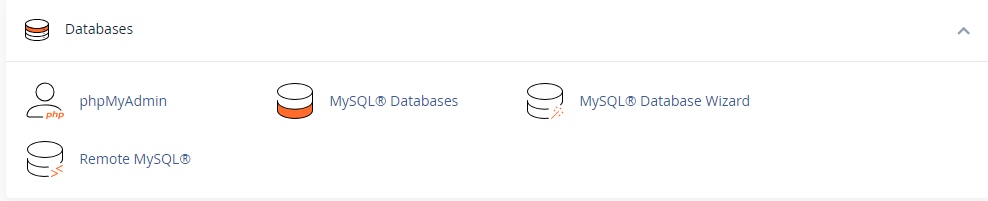
Here’s a detailed breakdown of the Database key functionalities:
Create Databases
Efficiently create new MySQL or PostgreSQL databases to store your website’s data. This option allows you to instantly provision the database infrastructure needed for your applications.
Manage Database Users
Generate and administer database users, granting them appropriate permissions to access and manipulate specific databases. This ensures that only authorized individuals can interact with your sensitive data.
Grant and Manage Privileges
Grant or revoke privileges for database users, empowering them to perform specific actions within the database, such as creating, reading, updating, and deleting data. This granular control ensures that users have only the access they need to perform their tasks.
Access phpMyAdmin
Gain access to the powerful phpMyAdmin and phpPgAdmin web-based interfaces for managing databases and executing SQL queries. These intuitive tools provide a user-friendly environment for database administration.
Export and Import Data
Effortlessly export databases to backup or migrate data, or import databases from external sources to restore or populate your website. This ensures seamless data transfer and preservation.
Manage Tablespaces
Efficiently create and manage tablespaces, which are specific storage areas for database tables. Tablespaces provide flexibility and control over data storage, improving database performance.
Optimise Databases
Optimise database performance by reducing table sizes and indexes, preventing performance bottlenecks and ensuring smooth data handling. This optimisation ensures that your database can efficiently handle the demands of your website.
Repair Damaged Databases
Identify and repair corrupted databases to restore data integrity. This capability protects your valuable data from corruption and ensures its availability for your applications.
Configure Remote Access
Grant or deny remote access to databases from specific IP addresses or hostnames for secure access control. This setting ensures that only authorized users can access your databases from external locations.
Summary
With these comprehensive tools, the Databases section in cPanel empowers you to effectively manage your databases, ensuring data security, performance, and accessibility.
With the Databases section in cPanel, you can effectively manage your website’s data, ensuring optimal performance and security.






