- Home
- Knowledge Base
- Domain Names
- IE Domains
- IE Domains – Transferring your .ie domain to SmartHost
IE Domains – Transferring your .ie domain to SmartHost
Quick Start Guide
Transferring your .ie domain to a new registrar is a straightforward process that ensures your online presence continues without interruption. This quick guide outlines the essential steps you need to take to successfully transfer your .ie domain to SmartHost. The process centres around obtaining an authorisation code, known as an Authcode, which is key to securing and authorising the domain transfer. Here’s how to get started:
- Request an Authcode: Contact your current domain registrar to request the Authcode for your domain. This code acts as a secure key for the transfer.
Transferring your .ie domain to SmartHost not only moves your domain but also adds a year to its current expiry date. There’s no need to renew the domain with your current provider immediately, even if the domain has expired.
- Place an Order on SmartHost: Visit the SmartHost website to initiate the domain transfer process. During the order steps, you will be prompted to enter the Authcode you obtained from your current registrar or the IE Domain Registry. You can start the domain transfer order order process here: https://portal.smarthost.ie/cart.php?a=add&domain=transfer
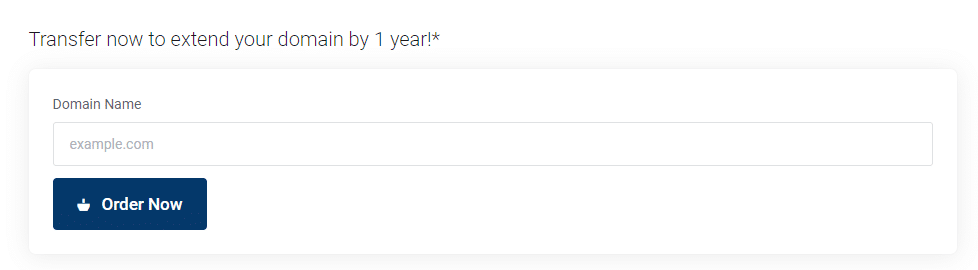
- Enter AuthCode: Once you have entered the domain name you wish to transfer, a popup box appears where you enter the AutoCode (Transfer key). Enter the valid AuthCode, and click Confirm
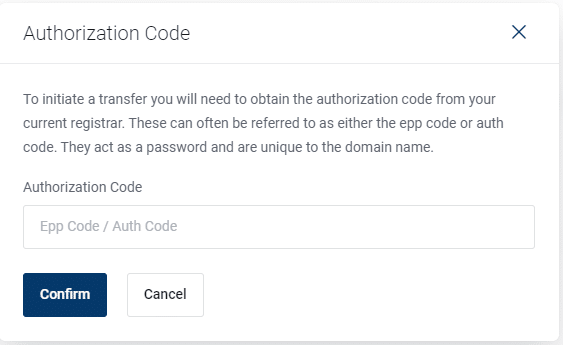
- Complete the order process: Continue with the order process. You can add additional order items including hosting.
- Transfer Process: SmartHost is a fully accredited .ie registrar and will handle the transfer process on your behalf once the order has been paid for. This step usually takes just a few minutes to transfer a .IE domain. You will be informed by email once the transfer has been completed.
- Manage Your Domain: Once the domain transfer has been completed, you can then manage your domains in the SmartHost Customer Portal at https://portal.smarthost.ie
Further Reading
Obtaining the Authcode
The Authcode is a unique code that is essential for transferring your .ie domain. It serves as a secure method for authorising the transfer of your domain to a new registrar. There are two main avenues for obtaining your Authcode:
- From Your Current Registrar: The initial step involves contacting your current domain registrar to request the Authcode. This code is unique to your domain and is required to initiate the transfer process.
- From IE Domain Registry: If you encounter difficulties in obtaining the Authcode from your current registrar, the IE Domain Registry’s domains Registration Services Team at registrations@weare.ie can generate the code on your behalf. This is particularly helpful if your current registrar is uncooperative or attempts to charge a fee for the code. The Authcode will then be sent directly to the email addresses of both the Registrant Contact and Administrative Contact for the domain. Please note, the IE domain registry does not issue Authcodes by phone.
Example: Domain Transfer
Consider a domain with an expiry date of 1st December 2024. When you transfer this domain to SmartHost, not only is the transfer process handled seamlessly, but the domain’s expiry date is also extended by a year, to 1st December 2025. This added benefit comes without the need for immediate renewal with your previous provider, offering significant convenience and value.
Benefits of Transferring to SmartHost
Choosing SmartHost as your .ie domain registrar provides numerous advantages:
- Transparent Pricing: No hidden fees or surprises. What you see is what you pay.
- Low-Cost Renewals: Enjoy competitive renewal rates that ensure your domain remains an affordable asset.
- Fully Managed Domain DNS: We take the complexity out of managing your domain’s DNS settings.
- Domain and Email Forwarding: Easily forward your domain to another URL and set up email forwarding.
- Domain Locking/Unlocking: Enhance the security of your domain with our locking and unlocking features.
- Self-Service Portal: Access a comprehensive portal for managing your domain at your convenience.
- Accredited Registrar: SmartHost is fully authorised and accredited, ensuring your domain is in expert hands.
Transferring your .ie domain to SmartHost not only secures your online presence but also brings with it a suite of benefits designed to enhance your domain’s value and ease of management. With SmartHost, you gain a partner committed to providing transparent, low-cost, and comprehensive domain services, ensuring your online presence is robust, secure, and efficiently managed.
FAQ – Process of Transferring a .IE domain name to SmartHost
You can obtain the Authcode by contacting your current domain registrar and requesting it directly. If you face any challenges in obtaining the Authcode from your registrar, you can also request it from the IE Domain Registry’s Registration Services Team at registrations@weare.ie. The Authcode will be emailed to the domain’s Registrant Contact and Administrative Contact.
Yes, transferring your .ie domain to SmartHost automatically adds one year to the current expiry date of your domain. This extension is applied even if your domain has expired, eliminating the need for immediate renewal with your previous provider.
Once you have received the Authcode, visit the SmartHost website to place an order for the domain transfer. During the order process, you will be asked to enter the Authcode. SmartHost will then handle the rest of the transfer process for you.
Typically, there should be no fee for obtaining the Authcode from your current registrar. However, if you encounter any issues or if your registrar attempts to charge a fee, you can request the Authcode directly from the IE Domain Registry without any cost.
Yes, you can transfer your expired .ie domain to SmartHost if it has recently expired. The transfer process will automatically renew your domain for an additional year, updating its expiry date accordingly.
Transferring your .ie domain to SmartHost offers numerous benefits, including transparent pricing, low-cost renewals, fully managed domain DNS, domain and email forwarding, domain locking/unlocking, access to a self-service portal, and the assurance of working with a fully authorised domain registrar.
The duration of the .IE domain transfer process takes just a few minutes to complete, once the Authcode has been provided and the transfer has been initiated through the SmartHost website.
Yes, once your .ie domain is transferred to SmartHost, you will have access to a self-service portal where you can manage your domain settings, including DNS configurations, domain forwarding, and more.
Related Articles
- Why can’t I change my name servers?
- How Long Does it Take to Register a .IE Domain?
- IE Domains – Using Fastpass for IE Domain Registration
- Changing the registrant information for your .ie domain
- Updating the Admin Contact for an IE Domain Name
- Understanding the Difference Between Cheap .IE Domain Names and More Expensive Ones






