- Home
- Knowledge Base
- Domain Names
- SmartHost Guide to .COM Domain Transfers
SmartHost Guide to .COM Domain Transfers
Eligibility Requirements for .com Domain Transfers
To ensure a smooth and successful transfer, your .com domain should meet the following eligibility requirements:
Registration Duration: Your .com domain must have been registered for at least 60 days.
Clean Transfer History: Your domain must not have any pending transfers or disputes.
Unlocked Status: Your domain must be unlocked from your current registrar to allow for transfer.
Introduction
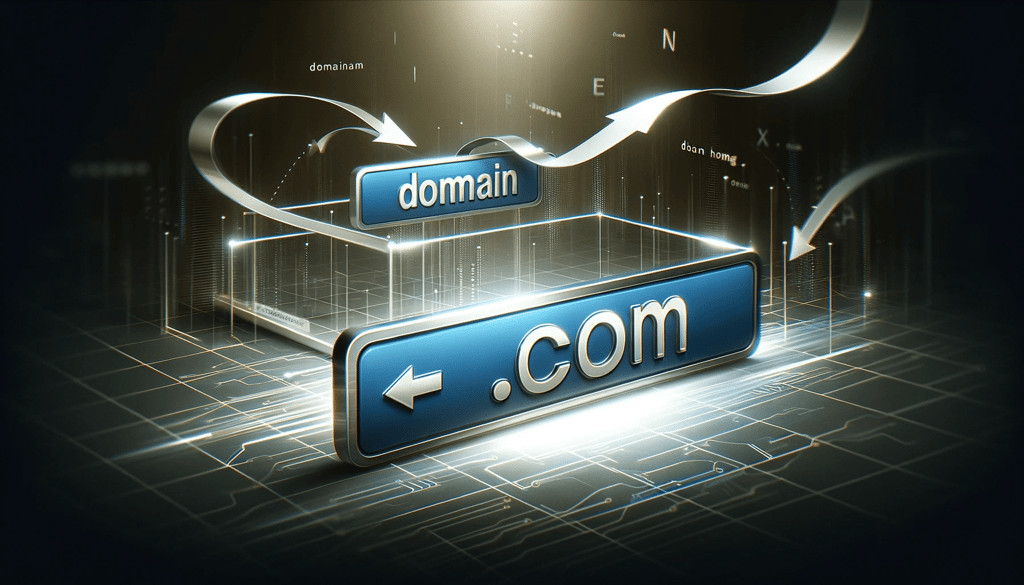
Domain transfers are a common practice for businesses and individuals who want to switch their domain registration from one registrar to another. This can be done for a variety of reasons, including:
Saving money
Different registrars offer different pricing plans for domain registration and renewal. You may be able to save money by transferring your domain to SmartHost as we may offer more competitive pricing.
Getting better service
Some registrars offer better customer service and support than others. If you are not happy with the service you are getting from your current registrar, you may want to transfer your domain to a different registrar.
Enhancing control
By transferring your domain to SmartHost, you gain more control over your domain’s registration and management. You can manage your DNS records, email settings, and other domain-related services through our user-friendly dashboard.
Transferring your .COM domain
The SmartHost .com domain transfer process is simple and straightforward. Here’s a quick overview of the steps involved:
- Unlock your domain: Log in to your current registrar’s account and unlock your domain. This will typically involve entering your domain name and clicking a ‘Unlock Domain’ button.
- Initiate the transfer: Visit the SmartHost domain transfer page and enter your domain name. Click the ‘Start Transfer’ button.
- Enter authorisation code: You will receive an authorisation code from your current registrar via email or SMS. Enter this code into the SmartHost transfer order page to confirm the transfer.
- Review and pay: Review the transfer details, including the domain name, renewal period, and any additional fees. Click the ‘Confirm Transfer’ button to proceed with payment.
- Transfer completion: Once the payment is processed, the domain transfer will be initiated. The transfer process typically takes 5-7 days to complete. You will receive an email notification once the transfer is finalized.
Transferring your domain to SmartHost
To transfer your .com domain to SmartHost, follow these steps:
- Ensure domain eligibility: Verify that your domain meets the transfer requirements, such as being registered for at least 60 days and not having a pending transfer.
- Gather transfer information: Collect the authorisation code from your current registrar. You may need to visit their support page or contact their customer service for assistance.
- Access SmartHost transfer portal: Navigate to the SmartHost domain transfer page using the provided link or searching for it on the SmartHost website.
- Initiate transfer process: Create a new order on the SmartHost Website, and enter your domain name and click the ‘Start Transfer’ button.
- Provide authorisation code: Enter the authorization code obtained from your current registrar.
- Review and finalise: Review the transfer details and pay the fees. Complete the order to initiate the transfer process.
- Monitor transfer status: Your domain transfer will be processed and updated in real-time on the Smarthost customer portal.
Preparation for the Transfer
- Choose the Right Registrar: Select SmartHost as your new registrar to experience enhanced domain management, customer support, and competitive pricing.
- Gather Transfer Information: Obtain the authorization code from your current registrar. If not available, contact their customer support for assistance.
- Ensure Domain Eligibility: Check if your domain meets the transfer requirements, such as registration duration and a clean transfer history.
- Back Up DNS Records: Before initiating the transfer, backup your current DNS records to avoid any disruptions in website or email services.
- Communicate with Stakeholders: Inform any stakeholders, such as web developers or email service providers, about the upcoming domain transfer.
Initiating and Completing the Transfer
- Access SmartHost Transfer Portal: Visit the SmartHost domain transfer page and enter your domain name.
- Initiate the Transfer Process: Click the ‘Start Transfer’ button to commence the domain transfer process.
- Enter Authorization Code: Provide the authorization code obtained from your current registrar and click ‘Verify Code’.
- Review and Finalize the Transfer: Carefully review the transfer details, including the domain name, renewal period, and any applicable fees. Click the ‘Confirm Transfer’ button to finalize the process.
- Monitor Transfer Status: Track the transfer status in real-time on the SmartHost domain transfer portal.
Post-Transfer Considerations
- Update DNS Records: Once the transfer is complete, update your DNS records to ensure seamless connectivity with your website and email services.
What Happens if my .COM Domain Expires during the Transfer Phase?
If your .com domain is due to expire during the transfer process, it is important to act quickly to prevent it from being lost. The domain will enter a grace period, which typically lasts for 30 days, during which you can renew it and complete the transfer. If you fail to renew the domain during the grace period, it will enter a redemption period, which lasts for an additional 30 days. During the redemption period, you can still renew the domain, but you will need to pay a redemption fee. If you fail to renew the domain during the redemption period, it will be deleted and will become available for registration by other parties.
Here are some steps you can take to prevent your .com domain from expiring during the transfer phase:
- Start the transfer process well in advance of the domain’s expiration date.
- Keep track of the domain’s expiration date and set reminders for yourself.
- Sign up for email notifications from your current registrar when the domain is approaching its expiration date.
- Make sure you have the authorization code from your current registrar before starting the transfer process.
- If you are unable to renew the domain during the grace period, contact your current registrar to see if they can extend the grace period.
By following these steps, you can help to ensure that your .com domain stays registered and that you can transfer it to SmartHost without any problems.
Redemption Fee
The redemption fee is a fee charged by the registry when a domain name has expired and entered the Redemption Grace Period (RGP). This fee is typically around €150+VAT, and it is paid to the registry, not to SmartHost. The redemption fee is necessary to discourage domain squatting, which is the practice of registering domain names to sell them back to their rightful owners at a higher price. By charging a redemption fee, the registry makes it less profitable for domain squatters to hold on to expired domain names.
Why is the Redemption Fee Paid to the Registry?
The redemption fee is paid to the registry to compensate them for the administrative costs of handling the transfer process and for the risk of losing out on potential revenue from the domain name if it is not redeemed. The registry also uses the redemption fee to fund its ongoing operations, such as maintaining the domain name system and ensuring that domain names are registered and transferred in a secure and reliable manner.
How Does the Redemption Fee Affect the Transfer Process?
The redemption fee does not affect the overall transfer process. Once you have initiated the transfer process and paid the redemption fee, SmartHost will work with the registry to complete the transfer process. The registry will then release the domain name to SmartHost, and you will receive an email notification confirming that the transfer has been successful.
What You Can Do to Avoid Redemption Fees
The best way to avoid redemption fees is to renew your domain name before it expires. You can set up automatic renewal with SmartHost to ensure that your domain name is always renewed on time. You can also monitor your domain’s expiration date and set reminders for yourself. By taking these precautions, you can help to ensure that your domain name remains registered and that you avoid the hassle and expense of redemption fees.



