- Home
- Knowledge Base
- cPanel
- JetBackup
- Understanding and Utilising the SmartHost Backup on Demand Feature
Understanding and Utilising the SmartHost Backup on Demand Feature
This article assumes you are already logged in to cPanel. Click Here for details on how to log in to cPanel, follow this guide
JetBackup: Backup on Demand – An Overview
JetBackup’s Backup on Demand is an extremely useful feature for website management and security. It allows you to create real-time backups of your website data, offering peace of mind and operational security. This feature is particularly useful for safeguarding your website against data loss, whether due to accidental deletions, system failures, or cyber-attacks.
Quick Start Guide
Understanding the importance and benefits of using JetBackup’s “Backup on Demand” is crucial for effective website management. This feature offers several advantages that cater to a wide range of needs, from basic security to advanced data management.
Getting Started with Backup on Demand
Step 1: Accessing JetBackup
Once logged into cPanel, navigate to the “JetBackup” section. Here, you’ll find the “Backup on Demand” option.
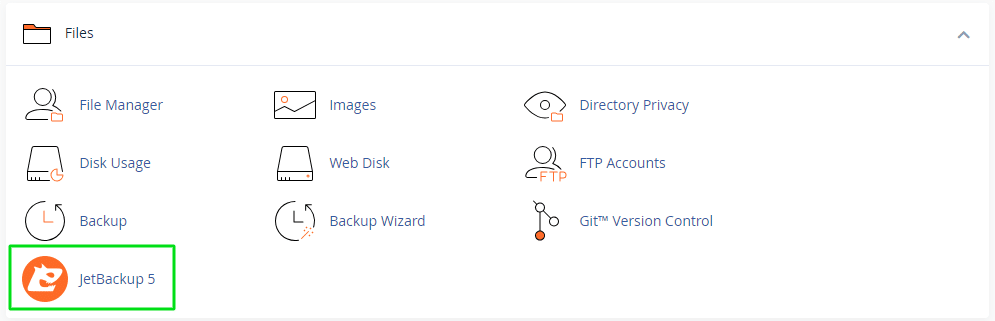
Step 2: Initiating a Backup
Select “Backup on Demand” to start the process. You can choose specific files, databases, or your entire website for backup.
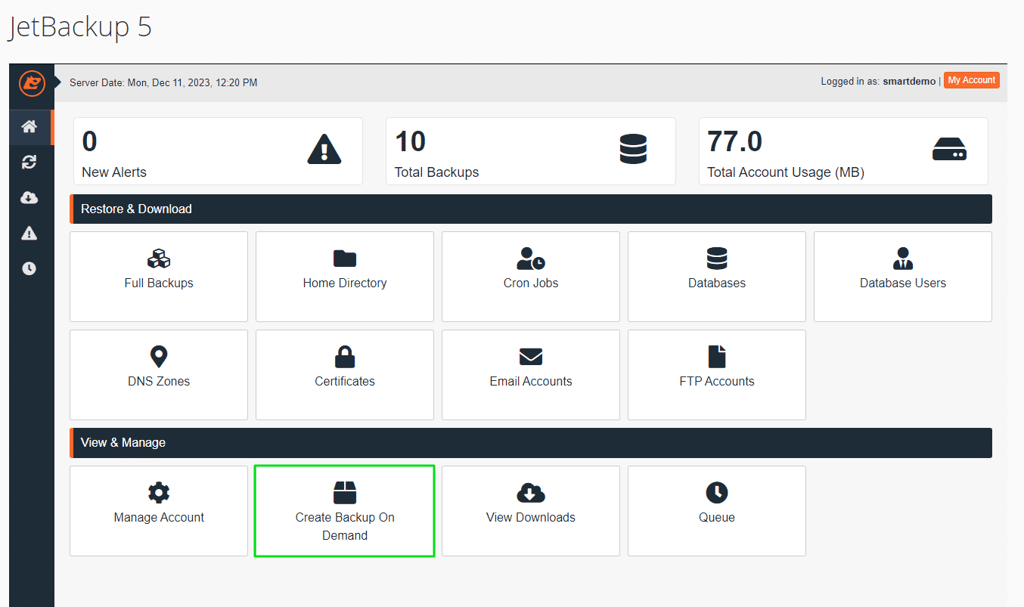
Step 3: Progress
After initiating the backup, your on-demand backup will start copying your files to the SmartHost backup server. This process can take some time to complete, so please allow sufficient time for the process to complete.
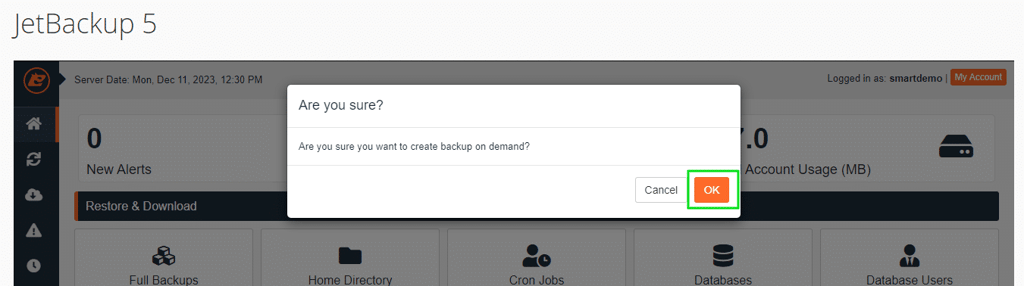
In-Depth Guide
Detailed Insights into Backup on Demand
Creating On-Demand Backup Jobs
Backup on Demand allows for custom on-demand backup of all your files, emails, databases, etc.
Retention Policy of the SmartHost Backup on Demand feature
While JetBackup’s “Backup on Demand” offers numerous benefits, it’s important to be aware of certain limitations and policies regarding backup storage and retention. Understanding these aspects ensures that you can manage your backups effectively and avoid potential data loss.
Limit on Number of Backups
JetBackup’s “Backup on Demand” feature allows for a maximum of three backups per account at any given time. This limit is designed to optimise storage usage and server performance. It’s crucial to plan your backup strategy accordingly, ensuring that you maintain the most essential backups within this limit.
Retention Period
Backups created using “Backup on Demand” have a retention period of two days. This means that each backup is stored for only 48 hours before it is automatically deleted. This policy is in place to manage server storage efficiently and to encourage users to create backups strategically, focusing on critical times like before and after major updates or changes to your website.
Strategies for Managing Backups Within These Limitations
- Prioritise Key Backups: Given the limit of three backups, prioritise backing up your website during critical updates or changes.
- Regular Monitoring: Regularly check your backups and decide which ones are no longer needed. This proactive approach ensures that you always have space for new, important backups.
- Download Important Backups: For backups that you wish to retain beyond the two-day period, consider downloading and storing them externally. This way, you preserve essential backups without being constrained by the retention limit.
- Utilise Scheduled Backups: In addition to on-demand backups, use scheduled backups for regular, longer-term backup needs. This ensures continuous protection of your website’s data.
Security Features
JetBackup incorporates robust security measures. Backups are encrypted, ensuring that your data remains secure during both storage and transfer.
Restore Backup on Demand
You can restore Backup on Demand backups to your account. To do this, you need to select the backup you want to restore and click the “Restore” button.
Benefits of Backup on Demand
There are several benefits to using Backup on Demand:
- Create backups at any time: You can create a backup of your account whenever you need to, without having to wait for a scheduled backup to run.
- Restore: You can recover any files, databases or emails from the backup on demand from the Restore and Download options
- Easy to view backup history: You can easily view the history of all the backups of your SmartHost account.
Conclusion
Backup on Demand is a powerful tool that can help you protect your data from loss when making changes to your website. It is easy to use and provides a variety of options to customise your backups. If you are looking for a way to ensure that your data is safe, we highly recommend using Backup on Demand whenever you are making significant changes to your website.






