Key Takeaways
The new Gmail guidelines are more than just a set of rules; they are a testament to Google’s commitment to creating a safer and more secure email environment for all users. The changes include mandatory requirements for email senders, with clear consequences for non-compliance. The main goal? To prioritize email deliverability and quality.
Being knowledgeable and compliant with the new rules is vital. This ensures a good relationship with email providers and avoids being outpaced in the constantly evolving digital communication landscape. Ultimately, rapidly comprehending and adapting to these guidelines is key in preserving effective email communication and guaranteeing deliverability.
Email Authentication and Security
In the current digital communication age, email authentication holds significant importance in verifying the sender’s identity and assuring messages reach the intended recipient’s inbox. Domain based message authentication methods like:
- SPF, which allows domains to define which IP addresses are authorized to send emails on their behalf through dns records
- DKIM, which adds a digital signature to every email for cryptographic validation of a domain’s identity
- DMARC, which specifies how receiving servers should handle unauthenticated messages
are integral for this process.
Adopting these email authentication standards isn’t solely about adhering to the rules; it also encompasses safeguarding your brand’s reputation and fostering trust with recipients. These measures help reduce the likelihood of email spoofing and phishing. But remember, failure to correctly implement SPF, DKIM, and DMARC as required by Gmail’s guidelines can result in your emails being filtered to the spam folder or outright rejected, which impacts overall deliverability.
Sender Reputation and Spam Reports
In the world of email communication, your reputation precedes you. Preserving a positive sender reputation is pivotal for email deliverability, as inbox service providers leverage this reputation to determine the placement of your messages – in the inbox or spam folder. But what factors contribute to a good sender reputation? Here are some key factors:
- Consistency in sending from the same domain
- Avoiding negative practices like using a shared IP address or buying email lists
- Sending high-quality content
However, it’s not just about the content and frequency of your emails. It’s also about how your recipients perceive your emails. Spam complaints can significantly damage a company’s email sender reputation. Often, these are due to factors like sending too frequently or using misleading subject lines. Adhering to Gmail’s enforced spam rate threshold is essential for maintaining a high-quality email ecosystem and avoiding recipients spam folders.
Monitoring your domain reputation with Google Postmaster Tools and aiming for a low spam complaint rate are recommended practices to maintain sender reputation and ensure ongoing email deliverability for your sending domains.
Modifying your email practices to align with the new Gmail guidelines might appear challenging, but it’s an indispensable move to maintain effective email communication. This demands a transformation of your outreach, creation of captivating content, and assurance of correct opt-in procedures and subscription management. It’s about turning your email practices into tools that work for you, not against you. Following Gmail sender guidelines helps prevent Gmail from limiting your sending rates, blocking your messages, or marking your messages as spam.
Certain types of emails or practices are now discouraged or penalized under the new guidelines. This could include sending from your main business domain. However, following these new guidelines results in a decline in spam as bulk senders must meet a clear spam rate threshold. Therefore, adhering to these best practices not only resolves deliverability issues but also contributes to a better email ecosystem.
Crafting Engaging Content
In the wake of Gmail’s new guidelines, email marketers need to redefine their outreach by offering genuine value and building trust with individuals. Enhanced engagement can be achieved through the use of interactive elements like quizzes, polls, and embedded forms in promotional messages. Moreover, animations and dynamic content can attract attention in crowded inboxes without being obtrusive.
Yet, effective email marketing isn’t merely about the flashy elements. It also involves comprehending your audience and customizing your content to their interests. List segmentation allows for this personalization, which can be further refined by using engagement tagging automations for tracking and strategy adjustments.
Remember, reducing negative experiences such as sending emails outside working hours or using aggressive content can decrease the likelihood of your emails being marked as spam and detracting from the user experience.
Opt-in Procedures and Subscription Management
In the sphere of email communication, consent reigns supreme. The implementation of double opt-in processes verifies subscribers’ genuine interest, ensuring that only interested parties receive your emails. This not only protects your sender reputation but also fosters a more engaging relationship with your audience.
But it’s not just about getting subscribers on your list. It’s also about giving them the freedom to leave when they choose to. Email senders must implement one click unsubscribe links or features, providing visible and easy-to-use options, including an unsubscribe link. This enhances recipient trust and reduces spam complaints. Maintaining list integrity through not purchasing email addresses and adhering to guidelines for managing subscriptions is crucial for your domain reputation.
Aligning with Gmail’s new guidelines need not be an intimidating task. Indeed, a multitude of tools and techniques are available to facilitate compliance and sustain email deliverability. Employing email verification tools helps to identify and remove inactive or bounced email addresses, perform list hygiene, and keep your database up-to-date. All of these are crucial for reaching the inbox and complying with Google’s guidelines.
But it’s not just about maintaining a clean email list. Utilizing a ‘Spam check this email’ feature, as offered by Woodpecker, helps to ensure that your email content is free of potential spam triggers before sending. Combining the use of Google Postmaster Tools with the specialized features of services like Woodpecker, such as Bounce Shield, Deliverability Monitor, and other compliance helpers, supports a sustainable emailing strategy that aligns with Gmail’s February 2024 guidelines.
Email Verification Tools
Frequent email list verification is fundamental to preserving a robust list. By removing invalid, non-engaged subscribers and spam traps, you can lower bounce rates, increase open rates, and ultimately improve your sender reputation. Email verification tools aid in reducing errors by identifying issues like non-existent emails, typos, disposable email addresses, and unsuitable departmental emails. Real-time verification further enhances data quality by allowing for immediate correction.
When choosing an email verification tool, it’s essential to consider its features and capabilities. A reliable tool should:
- Be user-friendly
- Integrate with existing marketing tools
- Have transparent pricing
- Ensure data security
- Comply with global data privacy laws
Remember, avoiding the purchase, rental, or borrowing of email lists is crucial for reducing spam complaints and unsubscribes, fostering a positive sender reputation.
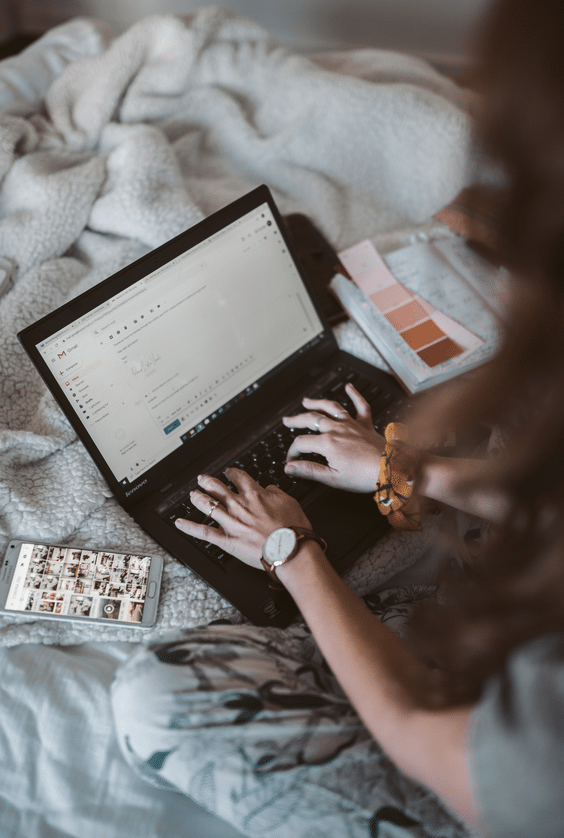
Content Checkers
Prior to dispatching your emails, it’s vital to verify they are devoid of possible spam triggers and deliverability issues. This is where content checkers come into play. Content checkers, such as email spam checkers, analyze your emails and run them through spam filters to identify potential deliverability issues. The insights provided by these tools help you detect and address issues such as unsatisfactory email content or inadequate email authentication, leading to improved delivery stats.
Content checkers offer several benefits for your emails:
- Enhance the quality of your emails
- Protect your sender reputation
- Identify and advise on inappropriate or spammy elements within your email copy
- Prevent negative consequences like a blocked IP or domain
- Use advanced testing tools to determine sender and deliverability scores
- Identify areas for improvement and prevent emails from being blocked or marked as spam
Furthermore, creating a fallback version of interactive emails and testing before sending are crucial measures to ensure viewers can see the content, as suggested by content checkers concerned with compatibility and functionality across different email clients for future messages.
Monitoring Domain Reputation
Keeping track of your domain reputation is a key aspect of sustaining successful email communication. Google Postmaster Tools is a free service that provides information on your domain reputation with Gmail and assists in monitoring and resolving deliverability issues. The tool offers insights into domain reputation levels classified as:
- Good
- Medium
- Low
- Bad
These levels affect the delivery of emails to Gmail inboxes, especially during periods like February 2024 Gmail updates, which may impact google workspace accounts and gmail accounts.
In addition to reputation levels, Google Postmaster Tools provides data on the following essential email metrics:
- SPF/DKIM/DMARC authentication results
- Spam complaints
- IP reputation
- Rates of successful encryption
Regular updates from Google Postmaster Tools enable senders to see the real-time impacts of their actions on domain reputation. By analyzing this data, senders can diagnose and resolve deliverability issues, often with the aid of their service providers.
Keeping your spam rates below 0.3% is vital, and maintaining a Good domain reputation is critical. To stay within Google’s new Gmail guidelines, monitoring spam rates through Google Postmaster Tools is essential, as is ensuring email content relevance and avoiding purchasing email addresses.
The new Gmail guidelines bear practical implications influencing email marketers, businesses, and regular users alike. Whether you’re crafting a marketing campaign, communicating with colleagues and clients, or sending personal emails, these changes have a significant impact on your email practices.
The guidelines have led to key changes in email marketing strategies, business communications, and personal email use. Certain types of emails or practices are now discouraged or penalized under these new guidelines, necessitating a shift in how we approach email communication. Let’s delve into these real-life examples and scenarios to understand better how these changes affect different scenarios.
Email Marketers
The new Gmail guidelines have significantly impacted email marketing. With an emphasis on user consent and content quality, email marketers are now required to:
- Enhance engagement and relevance by segmenting their email lists and personalizing the content
- Use interactive elements like quizzes, polls, and embedded forms in emails
- Incorporate animations and dynamic content to attract attention in crowded inboxes
These strategies have proven effective in adapting to the changes and maximizing the impact of email marketing campaigns.
But it’s not just about capturing attention. It’s also about offering substantive value in every email, ensuring recipients have explicitly opted in, and the content meets their expectations. Marketers are now adopting strategies such as promoting upsell/cross-sell to customers, sending personalized emails on special occasions, and executing re-engagement campaigns, all tailored to fit Gmail’s standards for relevant and engaging content.
Business Communications
Businesses are not exempt from the impact of Gmail’s new guidelines. With stricter authentication and content guidelines, businesses have to ensure their emails reach their intended recipients. Organizations are now required to:
- Review and adapt their email policies
- Implement rules for validating email content
- Scan unsafe links or attachments
- Stricter email policies that require compliance with rules to prevent sending illegal or inappropriate data are now more critical than ever.
Alongside these changes, businesses are enforcing email retention policies to comply with legal requirements and Gmail’s guidelines, ensuring proper archiving of email communications. The guidelines introduced by Google have prompted businesses to focus on email deliverability, leading to improvements in the quality of outbound B2B sales emails.
Personal Email Use
Gmail users, including those with personal Gmail accounts, are affected by Gmail’s new guidelines. To prevent their emails from being flagged as spam or encountering deliverability issues, users should maintain consistent sending behaviors, provide clear sender information, and avoid suspicious messages.
Being aware of these guidelines can also protect users from malicious messages and unwanted messages, including unwanted or unsolicited email. Users should be cautious of spam-marked messages and report any suspicious emails. This proactive approach not only ensures better email security but also contributes to a safer and more trustworthy email environment for all users.
Compliance with the new Gmail guidelines yields a multitude of benefits. For starters, it improves email deliverability by ensuring good emails have a clearer path to the inbox, devoid of spam competition. This means your important messages are more likely to reach their intended recipients, enhancing your communication effectiveness.
Following the guidelines also fosters enhanced trust with recipients. As you demonstrate your commitment to email security, recipients are more likely to trust your emails, boosting the reliability of your correspondence. Furthermore, maintaining a low spam complaint rate, as advocated by the guidelines, makes you more resilient to occasional spikes in user feedback, thereby reducing the risk of your emails being marked as spam.
By adhering to these guidelines, you’re not just following the rules; you’re contributing to a safer and more trustworthy email environment for all users.
Navigating through new rules and guidelines may prompt questions and concerns. One common concern is about maintaining spam rates under a prescribed threshold. According to Gmail guidelines, senders must keep their spam rate under 0.10%, and avoid any rate of 0.30% or higher. This helps maintain a high-quality email ecosystem and ensures your emails are not marked as spam.
Another common question revolves around dealing with rejected messages. In such cases, it’s important to learn from the error messages provided and resolve the specific problem. Moreover, these new Gmail guidelines are designed to encourage open standards, such as the internet message format standard, benefiting all users, including those that do not use Gmail specifically. This means that even if you’re not a Gmail user, these changes will likely affect you due to their impact on the broader email communication landscape.
Addressing these changes requires constant vigilance and collaboration among email senders to elevate email security and user experience.

Frequently Asked Questions

Our team can help
Have further questions, or need some advice about hosting solutions for you and your business?
Our team are on hand to assist you and get your business online. Why not give us a call on (01) 901 9700 or send us an email at support@smarthost.ie. We will get back to you as soon as possible.









