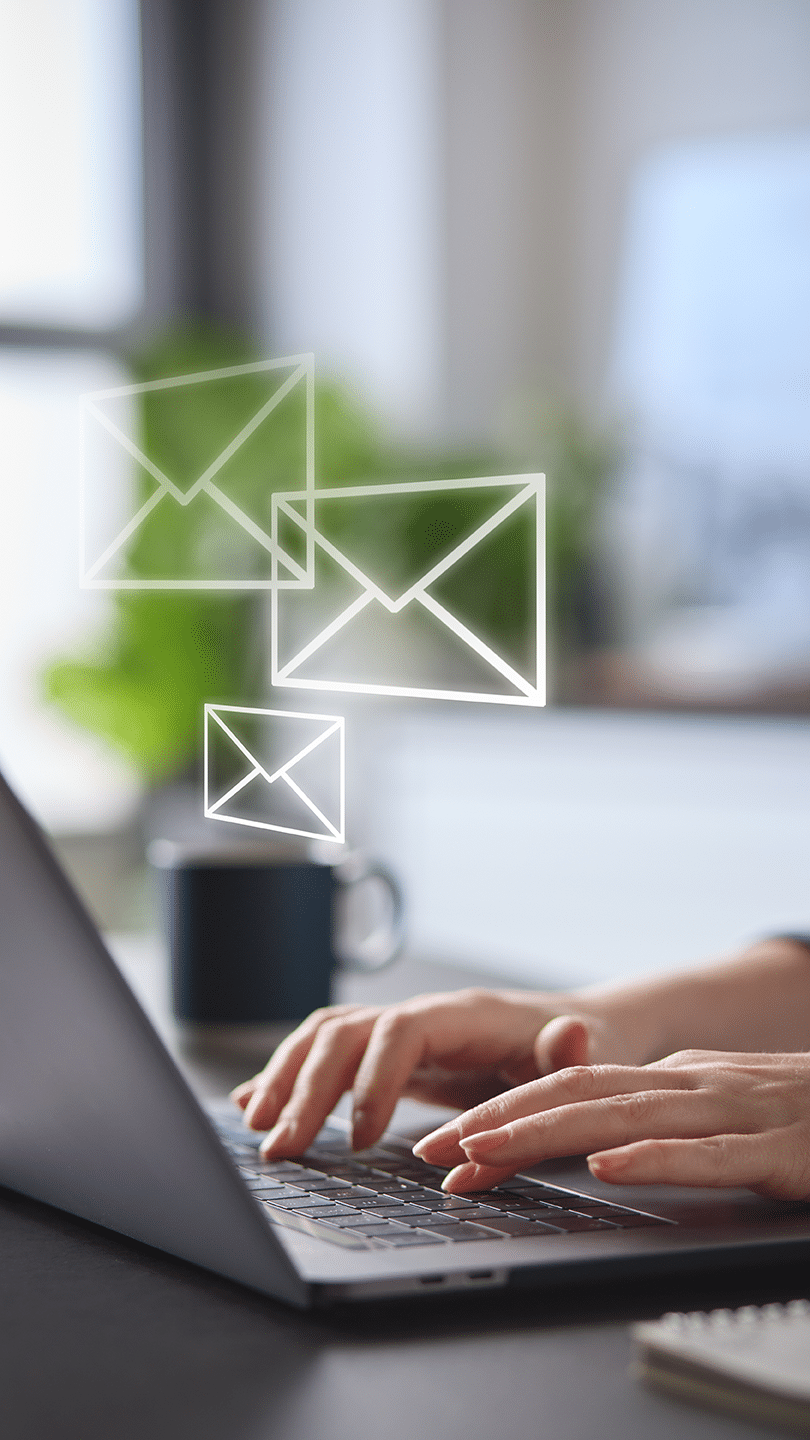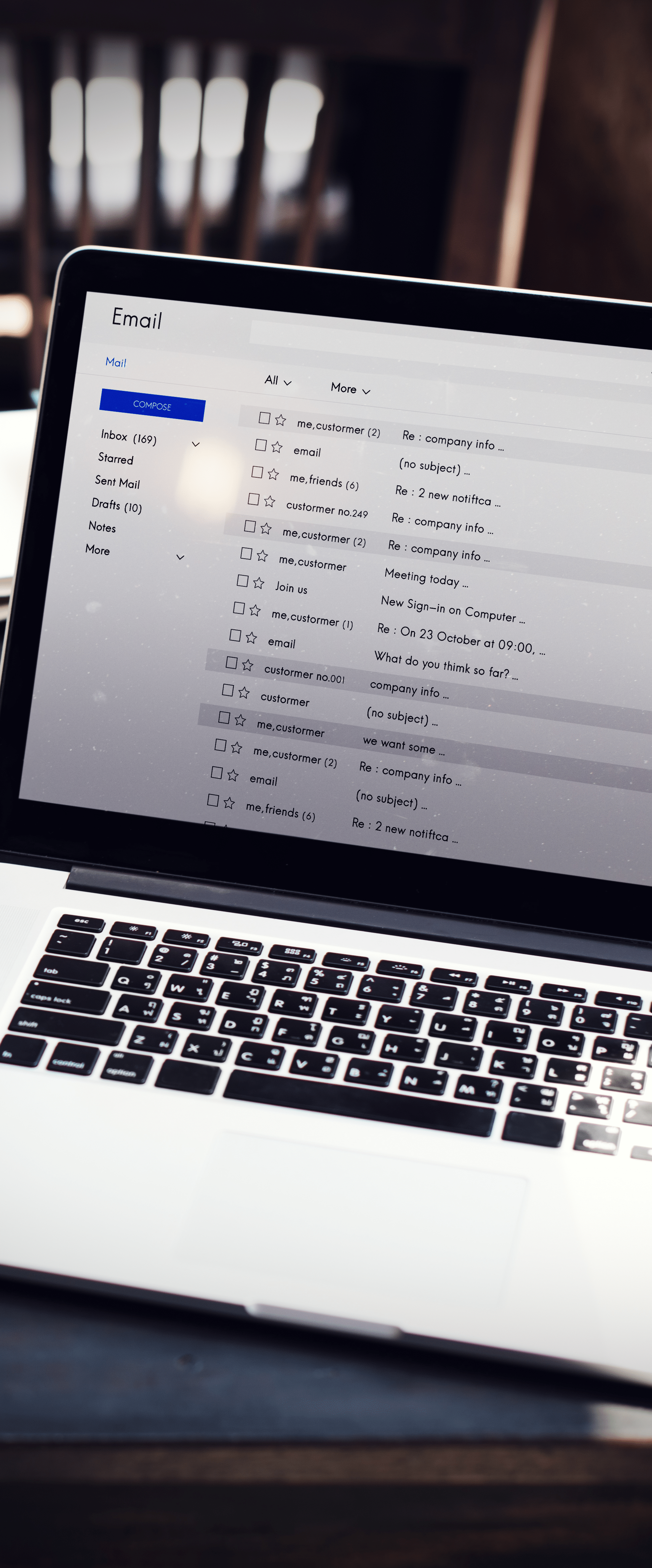Professional Email Services from SmartHost
The significance of having a professional email address cannot be overemphasised. If you’re still hanging onto that old “yahoo mail”, “icloud mail” or other free email provider, it might be time to reconsider. Why? Because with a professional email service like SmartHost, you’re not just getting an email address – you’re getting a comprehensive, secure, and feature-rich service tailored to your business needs.
Why Choose SmartHost’s Professional Email Over A Free Email Provider?
SmartHost’s professional email service emerges as the gold standard, delivering unparalleled functionality and security that free email providers simply cannot match. Here are some key features:
Professionalism
In the world of business and individual branding, perception matters immensely. The way you present yourself and communicate with others can either elevate your stature or diminish it. Here’s how SmartHost’s professional email service enhances your professionalism:
In a nutshell, the choice of your email service isn’t just about sending and receiving messages. It’s about the impression you make, the trust you build, and the standards you uphold. With SmartHost, you’re choosing to present yourself with utmost professionalism in every digital interaction.
Security
Unlike many free email service providers, SmartHost prioritises the security of your emails. With advanced data encryption, you’re assured that your communication is safe from prying eyes.
Email is often a primary target for cyberattacks, given the sensitive information it often contains. SmartHost recognises this vulnerability and has meticulously crafted its email service with top-tier security measures. Here’s how SmartHost ensures the sanctity of your email communications:
With the exponential rise in cyber threats, entrusting your email communication to a provider like SmartHost isn’t just about convenience—it’s about safeguarding your business’s reputation, operations, and sensitive information. With SmartHost, you’re choosing peace of mind in every email sent and received.
Storage
Forget about the free online storage limits set by providers like iCloud mail or Proton mail. SmartHost offers generous storage space, ensuring you never have to worry about running out of room.
As our digital footprints expand, the importance of reliable and versatile storage solutions becomes even more evident. SmartHost, understanding this critical need, has designed its email service with a robust storage infrastructure. Here’s a detailed exploration of SmartHost’s storage offerings:
At its core, SmartHost’s approach to storage transcends mere capacity. It encompasses the broader spectrum of user needs—reliability, organisation, and accessibility. By entrusting your email communication to SmartHost, you’re not just getting storage space; you’re gaining a sophisticated digital repository designed for the demands of the modern world.
Integrated Features
Beyond just email, SmartHost integrates seamlessly with a variety of apps and services, from calendar events to online storage solutions like Google Drive and other Microsoft apps.
The Benefits of SmartHost’s Professional Email Services
SmartHost’s professional email services go beyond mere messaging, offering a curated suite of tools designed for discerning professionals. Merging top-tier security, seamless integrations, and a host of sophisticated features, SmartHost crafts an unparalleled email experience that elevates productivity and conveys unmistakable professionalism.
Setting Up Your SmartHost Email service
See our detailed knowledgebase post on how to set up email using Microsoft Outlook : https://smarthost.ie/how-to-create-a-professional-email-address-using-the-smarthost-customer-portal/
To set up Outlook
Log into your SmartHost Customer Account
- Click Services
- Click on your Hosting Package
- Scroll down and click Email Accounts
- Beside each email, there will be 5 small icons. Next to the email you want to set up on Outlook, select the middle icon labeled Account Configuration Details. Click this and leave this screen open as you will need the information here
How to set your email up on your Outlook
- Open Outlook and. select File > Add Account
- On the next screen, enter your email address and select Advanced Options. Next check the box let me set up my account manually and select Connect
- Select your account type. Most of the time you select this option, you will use IMAP.
- In the Account Settings screen, click POP and IMAP account settings. Refer back to the Account Configuration Settings in your SmartHost Customer Portal, and fill in your incoming and outgoing server settings. Once done, click Next
- Enter your password and hit Connect
Set your email up on your Thunderbird
- Open Thunderbird and click on ‘Create a new account’.
- Choose ‘Skip and use my existing email’.
- Enter your SmartHost professional email credentials.
- Thunderbird will automatically detect the required server settings, and you’re good to go!
Access your email using Webmail:
For those on the move or without access to their primary device, simply navigate to SmartHost’s webmail portal from any browser, and your emails are right there, accessible from any corner of the globe.

A Glimpse into Other Exciting Features
An email address from SmartHost provides a range of other exciting features. These include:
Frequently Asked Questions (FAQs) about SmartHost’s Professional Email Services
For more in-depth queries or personalised assistance, please reach out to our dedicated customer support team.

Our team can help
Have further questions, or need some advice about hosting solutions for you and your business?
Our team are on hand to assist you and get your business online. Why not give us a call on (01) 901 9700 or send us an email at support@smarthost.ie. We will get back to you as soon as possible.