Key Takeaways
Welcome to the world of image optimisation. It’s a process that decreases the file size of images without compromising quality, making your web pages load faster. But why does this matter? The answer lies in the way search engines work. When search engines rank websites, they consider page load speed as a significant factor. Optimising images can thus improve your search engine rankings.
This, however, is only one side of the coin. The other side is the user experience. We all know how frustrating it can be to wait for a web page to load. In fact, most users won’t wait more than three seconds. Optimised images load faster, contributing to an enhanced user experience.
But there’s more. Optimised images lead to satisfied site visitors, and satisfied visitors are more likely to become customers. That’s right. Effective image optimisation can result in higher sales and conversion rates, impacting the success of a business.
With a grasp on the importance of image optimisation, let’s explore how to achieve it. Essentially, image optimisation involves various techniques aimed at reducing the file size of images, without significantly affecting their visual quality. This, in turn, improves website loading times and overall performance.
But why should you care about file size? It’s simple. Smaller file sizes mean faster load times. And faster load times mean happier site visitors. Keep in mind that today’s internet users are an impatient bunch. They expect websites to load quickly and without any glitches. Slow-loading websites can lead to frustrated users, who may leave your site and never return.
There are several strategies to achieve image optimization, including resizing images, compressing images, and choosing the right image format. Each of these approaches plays a crucial role in ensuring all the images are optimized for the web, which is why it’s essential to optimize images for web, enhancing the performance of your website with optimized images. By optimizing images, you can significantly improve the overall user experience.
Let’s consider the consequences of unoptimised images. Let’s not sugarcoat it: unoptimised images can wreak havoc on your website’s performance. Large, unoptimised images significantly slow down website loading times, negatively affecting server performance and page load efficiency.
Here’s the thing: slow-loading pages can increase server load and contribute to heavier bandwidth usage. This compounds the performance issues caused by unoptimised images. What’s worse, slow loading times can exceed user patience thresholds, leading to increased bounce rates.
Moreover, Unoptimised images can also lower your website’s search engine rankings. Why? Because search engines, such as Google, take into account a website’s loading speed when ranking websites. Plus, Google’s Core Web Vitals, which are vital in determining search ranking, are adversely impacted by unoptimised images due to their influence on loading time, interactivity, and visual stability.
Given the importance of image optimisation for website performance, how can one achieve it? One of the key aspects to consider when optimising images is the balance between image quality and file size. This is crucial because you don’t want to compromise the visual appeal of your website for the sake of smaller file sizes.
To maintain this balance, you need to resize and compress your images properly. Resizing involves adjusting the pixel dimensions of an image, preserving the original aspect ratio, and doing it incrementally to minimise quality loss. Compression, on the other hand, reduces the file size of an image without significantly impacting its quality.
What constitutes the ideal image size and quality? For web images, recommended image dimensions lie between 1000-2500 pixels on the longest side with an image file size ideally under 500KB. As for the quality, a JPG quality setting between 70-90% is often sufficient. By combining proper image resizing with strategic compression, you ensure that images contribute positively to site speed without compromising on visual appeal, enhancing both user experience and SEO ranking.
Comprehending the distinctions among image formats is vital for optimal image optimisation. Here are the main differences between the most common image formats:
- JPEG: This format uses lossy compression, resulting in smaller file sizes but with some permanent data loss. It is best suited for photographs and complex images with many colors.
- PNG: This format uses lossless compression, retaining quality but resulting in larger file sizes. It is best suited for images with transparency or simple graphics with few colors.
- WebP: This format, introduced by Google, offers both compression methods. It provides a smaller file size than both PNG and JPEG without impacting the image quality. It is best suited for web images and can be used as a replacement for both JPEG and PNG formats.
Understanding these differences will help you choose the right image format for your specific needs and optimize your images for the web.
Each image format has its unique strengths. For example, PNG is ideal for high-quality png images requiring transparency, like web design elements, due to its lossless compression and support for transparent backgrounds. JPEG is less suitable for these scenarios due to its lack of transparency support and quality loss over time, especially when images need to be edited multiple times.

However, the efficiency of JPEG makes it ideal for quick web loading times, while WebP’s support for both lossy and lossless compression, along with other features like transparency and animation, makes it versatile for web use. As a general rule of thumb, select JPEG for photographs due to its efficiency and smaller file sizes, PNG for high-quality graphics where edits and transparency are needed, and WebP for a balance of high quality and performance across various browsers.
A fundamental aspect of image optimisation is resizing images. Here is a comprehensive guide to do it using image editing software, such as Photoshop. First, navigate to Image > Image Size. Here, you can adjust the width, height, resolution, and resample settings of your image.
Next, select the desired interpolation method and enter the new dimensions. Click ‘Scale’ to apply the changes. This will resize your image while maintaining its aspect ratio.
Finally, go to File > Export and choose ‘Export As’ or ‘Save for Web (Legacy)’. Here, you can set the desired file format, adjust the quality, dimensions, and canvas size. And that’s it! Your image is now resized and ready for web use. Remember, resizing and compressing images ensures they do not impede site speed, which is critical as most users will not wait more than three seconds for a page to load.
Let’s shift our focus to image compression. Compressing images without sacrificing quality may sound like a challenge, but it’s entirely possible with the right image optimization tools. There are various free online tools and software that can help you compress your images while maintaining their quality, such as:
- TinyPNG
- JPEGmini
- Compressor.io
- Kraken.io
GIMP, for example, provides default settings in the ‘Export Image as JPEG’ dialog to quickly compress images with good visual quality. It also allows users to manually adjust image quality for further compression. When using GIMP for compression, saving images in the JPG format with adaptive compression can vary levels of compression to achieve both a reduced file size and preserve image quality.
Remember, the ‘Export As’ dialog in Photoshop and the ‘Show preview in image window’ feature in GIMP allow users to visually assess the degradation of the image. This assists with maintaining a balance between image quality and file size during the compression process.
Choosing an appropriate image format based on image types is critical for enhancing your website’s performance. When optimising images on a website, choosing the correct image format plays a vital role in the look and performance of the website.
For example, JPEGs support millions of colours and are suitable for photographs due to their high compression levels. They’re also universally supported, making them well-suited for photos on the web. PNGs, on the other hand, offer lossless compression and are ideal for images requiring transparency or with less colour data like interface screenshots.
The format you choose will depend on your specific needs. Here are some recommendations:
- If transparency is needed or the image requires multiple edits, PNG would be your best choice.
- If you’re after a smaller file size, JPEG would be the ideal choice.
- For a balance of high quality and performance across various browsers, consider using WebP.
Thus far, we’ve discussed the fundamentals of image optimisation. But there’s more to it than resizing and compressing images and choosing the right format. Advanced techniques, such as lazy loading and using image CDNs, can further enhance your image optimisation efforts and website performance.
Lazy loading, for instance, defers the loading of images that are not in the browser’s viewport. This means that the browser will load visible images first and only fetch others as the user scrolls. This saves bandwidth and speeds up the initial page load.
On the other hand, Content Delivery Networks (CDNs) improve image loading times by serving content from the closest server to the user’s location. This reduces latency and accelerates delivery speed. Implementing these advanced techniques forms part of a sophisticated approach to optimise images for enhanced website performance.
Image optimisation is not a singular task. It requires regular maintenance to ensure your website continues to perform optimally over time. This involves establishing and enforcing guidelines for image sizes and quality standards, making the use of an image optimizer essential.
Setting up automated tools or image optimization plugins as part of an image optimisation process can make this task easier. These tools ensure all new images meet established optimisation standards before being uploaded to the website. This confirms that all images consistently meet the required dimensions and quality, contributing to maintained website performance.
Another part of this process is keeping server storage in check by compressing images and removing unnecessary files. This helps mitigate server slowdowns and supports a fast-loading website, which is pivotal for user retention.

In addition to maintaining optimised images, it is vital to regularly monitor your website’s performance. These checks help ensure that your images remain optimised and identify areas where further optimisation may be needed.
Monitoring your website’s loading speeds and user experience regularly can pinpoint when images are impacting site performance negatively, indicating the need for re-optimisation. Routine checks are crucial for assessing the effectiveness of image optimisation as suboptimally optimised images can substantially decrease page load times.
Image optimisation audits that include converting file formats, resizing, and compressing images, and enhancing file names and alt text contribute significantly to website maintenance. SEO audits involving image optimisation evaluations are also essential in sustaining a website’s search engine visibility and ranking.
You might wonder, ‘Does all this truly make a significant difference?’. The answer is a resounding yes. Implementing image optimisation practices can lead to significant improvements in website performance and user experience.
Just take a look at these success stories. Ross Optical saw their landing page form submissions increase by 55% after redesigning them with a focus on optimisation. DIS-TRAN Steel experienced a 2.2% lower bounce rate, a 4.3% increase in page views, and a 5.6% increase in email click rate following their rebranding and website updates, which included image optimisation.
What’s holding you back? Start optimising your images today and see the difference it can make. Remember, high-quality, well-optimised images boost a website’s professionalism and help build trust with potential customers, directly influencing conversions and engagement.
Having equipped you with in-depth knowledge about image optimisation, we are eager to hear from you. Do you have any experiences or questions regarding image optimisation you’d like to share? We invite you to enrich our community discussion with your input.
Whether you’re a seasoned expert or a beginner just starting your journey, your experiences matter. Have you faced any challenges while optimising images? What solutions did you implement to overcome these issues? Or maybe you’ve noticed a significant improvement in your website’s performance after implementing the techniques we’ve discussed? We invite you to share your experiences, challenges, and successes.
Perhaps you’d like to share your before and after site speed test results to demonstrate the real-life impact of image optimisation. Or maybe you’d like to engage in discussions around minimising file size with the least quality loss. Whatever it is, we encourage you to join the conversation and look forward to hearing from you.
Though intriguing, the world of image optimisation can also seem overwhelming. If you find yourself needing professional assistance, remember that help is just a click away. At SmartHost.ie, we offer a variety of hosting plans tailored to different needs, such as Shared Irish Web Hosting, WordPress Care and Support, and Advanced Reseller Hosting.
Specialising in services powered by Amazon AWS, we offer web hosting solutions designed for speed, reliability, and security. Clients of SmartHost benefit from 24/7 tech support from experienced hosting experts and enhanced security measures, including 2-Factor Authentication, free SSL certificates, and account security SMS notifications.
So, if you’re in need of professional assistance with website optimisation, don’t hesitate to reach out. We’re an authorised .IE domain registrar with over 500 domain extensions available to purchase and offer a 30-day total satisfaction guarantee for all shared web hosting plans.
Having discussed an extensive range of topics in this blog post, we’ll conclude by recapping some key points using visuals and diagrams. Including visuals in your content can help explain certain concepts and enhance reader understanding. But remember, these images also need to be optimised for web use.
When creating diagrams, it’s important to choose the right type to convey your message effectively. Important elements of diagrams include:
- Use of legends to explain meanings
- Maintaining consistency with line weights and connector types
- Consistent colour themes
- Limited number of colours
- Proper typography using sans-serif fonts
These elements can enhance diagrams’ visual appeal and readability.
Finally, it’s crucial to ensure your diagrams are legible on different screen sizes by testing them on various devices. Also, remember to provide alt text descriptions for your diagrams to improve accessibility for visually impaired users.
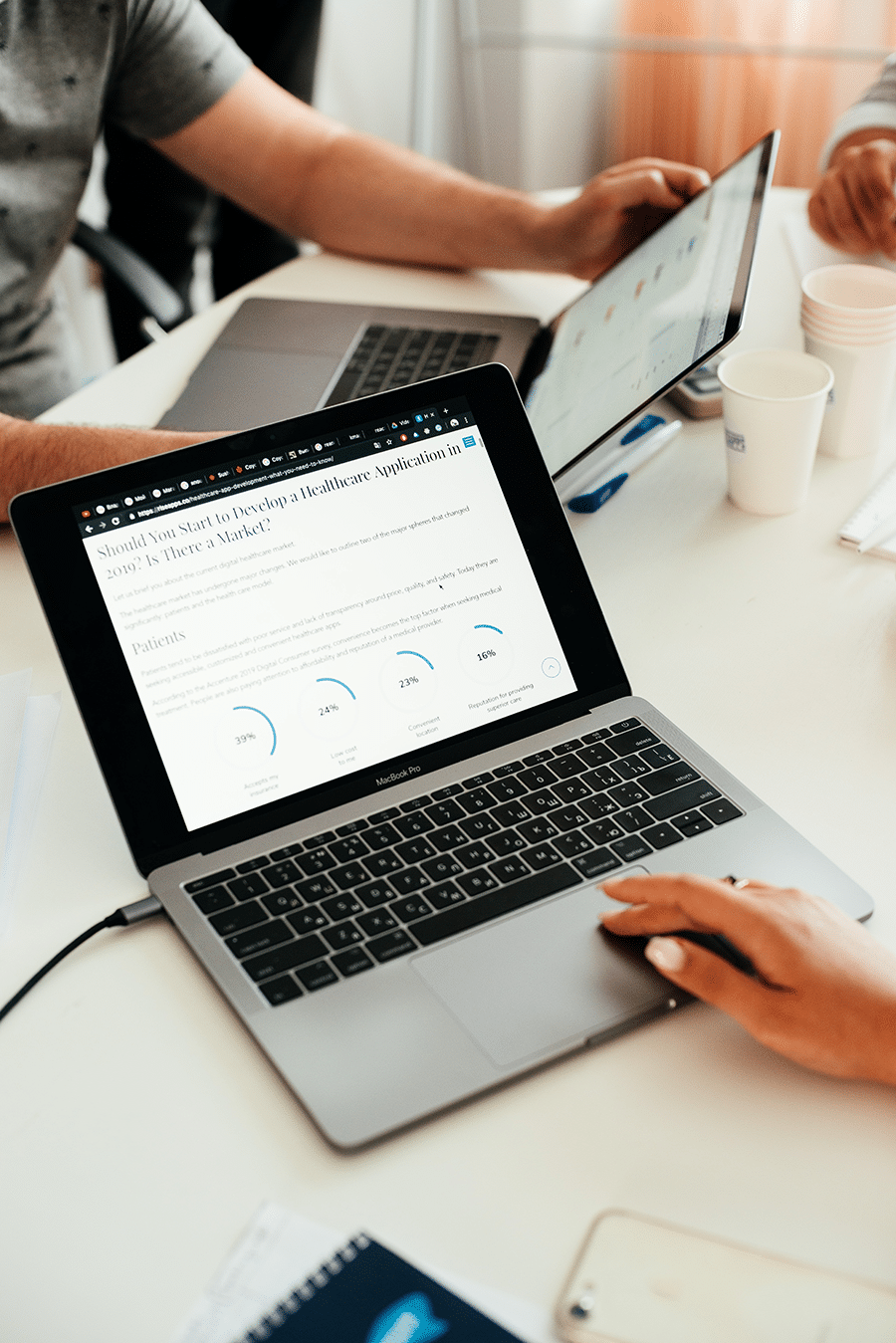
Frequently Asked Questions

Our team can help
Have further questions, or need some advice about hosting solutions for you and your business?
Our team are on hand to assist you and get your business online. Why not give us a call on (01) 901 9700 or send us an email at support@smarthost.ie. We will get back to you as soon as possible.






