- Home
- Knowledge Base
- SmartHost Customer Portal
- Account Management
- Account Recovery – Your SmartHost Account
Account Recovery – Your SmartHost Account
Accessing your SmartHost account is straightforward. However, if you encounter issues like lost access or forgotten credentials, the Account Recovery Process provides effective solutions. This guide assists you in swiftly regaining access to your account.
SmartHost Customer Portal Access – Password Reset
Requesting a Password Reminder
- Step 1: Visit the SmartHost account login page.
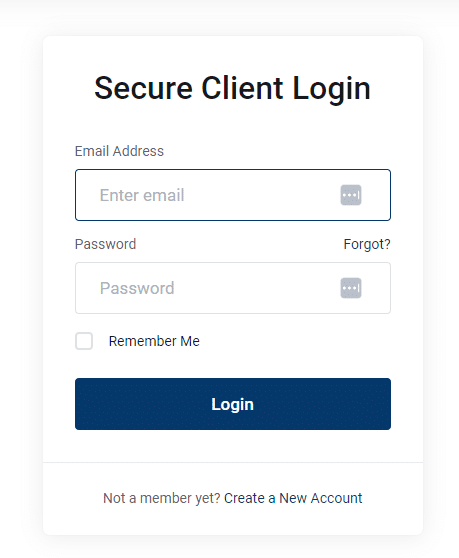
- Step 2: Click on the ‘Forgot’ link to open the password reminder popup box.
- Step 3: Enter the email address used during sign-up.
- Step 4: Check your email for the password reminder and follow the instructions to regain access to your account.
Contacting Support for Account Recovery
- Step 1: If the email is inaccessible or forgotten, open a support ticket on the SmartHost website.
- Step 2: Describe your issue clearly and state what you need to be changed.
- Step 3: Provide a contact number for verification purposes.
- Step 4: Cooperate with the support team during the account recovery process, providing necessary identity verification information.
SmartHost prioritises the confidentiality and security of customer accounts. If the original owner’s details cannot be verified, we may be unable to provide access to the account. This policy is crucial in safeguarding against unauthorised access and maintaining the integrity of our customer’s data. During the recovery process, our support team will request specific information to verify the identity of the account holder. If these details cannot be sufficiently verified, access to the account will not be granted. This approach is in line with our commitment to ensuring the highest level of security and privacy for all our clients.
We can not provide any user credentials by phone.
In-Depth Guide: Navigating SmartHost Account Recovery
Detailed Steps for Account Recovery
Initiating the Recovery Process
If you lose access to your SmartHost account, the first step is to try the password reminder option on the login page. Use the email address you registered with. This process is designed to be user-friendly, even for those with limited technical knowledge. You will receive an email with instructions to reset your password, ensuring a fully automated, secure and straightforward recovery.
Opening a Support Ticket
If your email account is no longer accessible or you’ve forgotten which email was used, the next step is to contact our support team. This is done by opening a support ticket on the SmartHost website. Clearly explain your situation in the ticket, emphasising the exact assistance you require. This helps our team understand your needs and speeds up the recovery process.
The Account Recovery Process
Our support team will initiate the ‘account recovery process’ once they receive your ticket. This process involves verifying your identity to ensure the security and privacy of your account. You’ll be asked to provide specific information that only the account holder would know. This step is crucial to prevent unauthorised access and to safeguard your data.
Verification and Communication
In some cases, our team may need to call you to verify the provided information. Therefore, it’s important to include a valid phone number in your support ticket. This direct communication allows for a more efficient verification process. Our team is trained to handle these situations with professionalism ensuring the privacy and security of the SmartHost account is respected throughout the process.
Finalising Account Recovery
Once your identity is verified, our support team will guide you through the final steps of account recovery. This may include setting up new login credentials or updating your account details. Our goal is to ensure you regain full access to your account with minimal inconvenience, and our team is dedicated to providing clear, step-by-step assistance throughout this process.
Summary
SmartHost is committed to providing a secure and user-friendly experience for all our customers. Our customer portal and support team are here to assist you in quickly resolving any access issues with your account, ensuring uninterrupted service and support. Remember, safeguarding your account information and regularly updating your credentials are key to maintaining secure access to your SmartHost services.
Frequently Asked Questions – Account Recovery Process
How can I regain access to my SmartHost account if I’ve forgotten my password?
You can regain access by using the password reminder feature on the SmartHost login page. Just enter the email address you used during sign-up, and follow the instructions sent to your email to reset your password.
What should I do if I no longer have access to the email associated with my SmartHost account?
If you cannot access your email, open a support ticket on the SmartHost website. Provide a detailed description of your situation and include a contact number for verification purposes. Our support team will assist you with the account recovery process.
How does SmartHost verify my identity during the account recovery process?
Identity verification involves providing specific pieces of information that confirm your identity and authority over the account. This may include answering security questions or providing details only the account holder would know. In some cases, our team may call you to verify this information.
What happens if my identity cannot be verified during the account recovery process?
If your identity cannot be sufficiently verified, SmartHost cannot provide access to the account. This policy is in place to protect against unauthorised access and ensure the security and privacy of our customer’s data.
Is there a risk of unauthorised access to my account during the recovery process?
SmartHost takes extensive measures to ensure the security and confidentiality of your account during the recovery process. The verification steps are designed to prevent unauthorised access, and safeguard your account and personal information.
How long does the account recovery process take?
The duration of the account recovery process varies depending on the complexity of the situation. However, SmartHost aims to resolve such issues promptly while ensuring thorough verification for security purposes.
Can I recover my account without a phone number?
Providing a phone number is crucial for the verification process, especially if direct communication is needed. If you cannot provide a phone number, please inform our support team in your ticket for alternative verification methods.
How can I prevent losing access to my SmartHost account in the future?
To prevent losing access, regularly update your account details, especially your email and phone number. Also, consider using strong, unique passwords and changing them periodically.
Related Articles
Contents
- SmartHost Customer Portal Access – Password Reset
- In-Depth Guide: Navigating SmartHost Account Recovery
- Summary
- Frequently Asked Questions – Account Recovery Process
- How can I regain access to my SmartHost account if I’ve forgotten my password?
- What should I do if I no longer have access to the email associated with my SmartHost account?
- How does SmartHost verify my identity during the account recovery process?
- What happens if my identity cannot be verified during the account recovery process?
- Is there a risk of unauthorised access to my account during the recovery process?
- How long does the account recovery process take?
- Can I recover my account without a phone number?
- How can I prevent losing access to my SmartHost account in the future?



