- Home
- Knowledge Base
- SmartHost Customer Portal
- Domains
- SmartHost Domain Registration – How to Unlock Your Domain
SmartHost Domain Registration – How to Unlock Your Domain
Quick Start Guide
Introduction to Domain Unlocking
Before you transfer your domain, make changes to its details, or update its name servers, you must unlock it. This step is essential for ensuring the security and control over your domain.
Steps to Unlock Your Domain
- Access the SmartHost Customer Portal: Visit https://portal.smarthost.ie and log in with your credentials.
- Navigate to Your Domains: Choose “Domains” followed by “My Domains” from the dashboard.
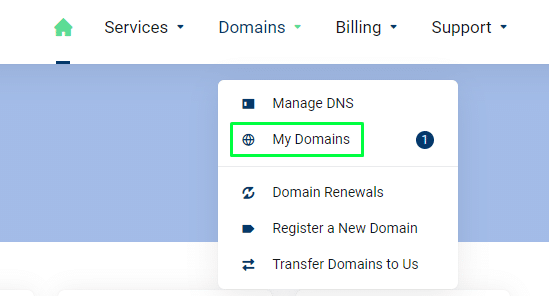
- Manage Your Domain: Click on the three dots adjacent to the domain you wish to manage, then select “Manage Domain”.

- Access the Registrar Lock: In the left side menu, click on “Registrar Lock”.
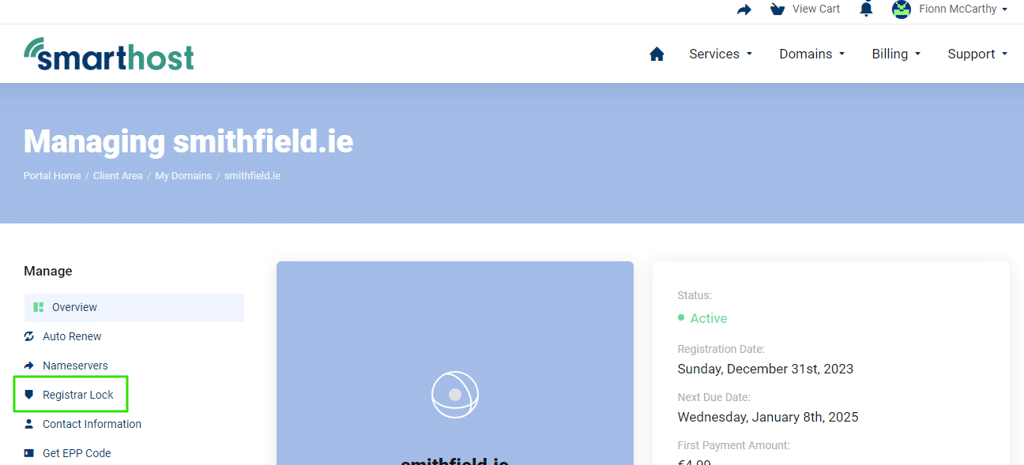
- Domain Lock: You can toggle the domain lock on or off. It is advisable to keep your domain locked when not making any adjustments to maintain security.
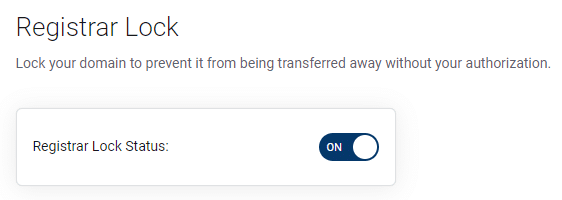
In-depth Guide
Understanding Domain Unlocking
Domain unlocking is a security measure that protects your domain from unauthorised transfers and changes. Before you can move your domain to a new registrar, update contact information, or modify name servers, the domain must be unlocked. This process ensures that only authorised users have control over these changes.
Accessing the SmartHost Customer Portal
To begin, you need to access the SmartHost Customer Portal. Type https://portal.smarthost.ie into your web browser’s address bar and enter your login details. This portal is your central hub for managing all aspects of your services with SmartHost, including domain registration, hosting, and security features.
Navigating to Your Domains
Once logged in, locate the “Domains” section on the dashboard. Select “My Domains” to view a list of your registered domains. This page displays all your domains and provides quick access to management options, including domain unlocking.
Managing Your Domain
Find the domain you wish to unlock and click on the three dots to the right of its name. Choose “Manage Domain” from the dropdown menu. This action takes you to the domain management page, where you can access various settings related to your domain.
Unlocking Your Domain
Look for the “Registrar Lock” option in the left side menu. This section allows you to control the lock status of your domain. A locked domain is protected from unauthorised transfers and changes. To unlock your domain, simply toggle the lock off. Remember to toggle it back on once you have completed your intended changes to maintain the security of your domain.
Best Practices for Domain Security
SmartHost recommends keeping your domain locked at all times unless you are actively making changes or initiating a transfer. This practice ensures the highest level of security for your domain, protecting it from unauthorised access and potential cyber threats.
Unlocking your domain is a straightforward process that grants you flexibility and control over your domain’s settings and transfers. By following these steps, you can manage your domain efficiently and securely with SmartHost.
SmartHost Domain Unlocking FAQ
Domain unlocking is the process of removing the security lock on your domain that prevents unauthorised transfers and changes. It is a necessary step before you can transfer your domain to a different registrar, update contact details, or modify name servers.
Unlocking your domain is required whenever you wish to make significant changes such as transferring your domain to another registrar, updating your domain’s contact information, or changing your domain’s name servers. The lock ensures your domain’s security by preventing unauthorised changes.
1. Log in to the SmartHost Customer Portal at https://portal.smarthost.ie
2. Select “Domains” and then “My Domains” from the dashboard.
3. Click the three dots next to the domain you wish to manage and select “Manage Domain”.
4. Choose “Registrar Lock” from the left side menu.
5. Toggle the lock status to off to unlock your domain. Remember to re-enable the lock once your changes are complete.
The domain unlock action is typically immediate. However, it may take a few minutes for the status change to propagate across the internet. If you encounter any delays or issues, please contact SmartHost support for assistance.
While unlocking your domain is safe, it temporarily makes your domain more vulnerable to unauthorised transfers and changes. SmartHost recommends only unlocking your domain when necessary and re-locking it immediately after making the required changes.
Keep your domain unlocked only for the minimum time needed to make changes or complete a transfer. Always re-lock your domain immediately afterwards. Additionally, ensure that your SmartHost Customer Portal password is strong and secure to prevent unauthorised access.
If you’re unable to unlock your domain through the SmartHost Customer Portal, verify that you are following the correct steps. If the issue persists, contact SmartHost support for direct assistance. There may be specific circumstances or security measures in place that require additional verification.
SmartHost offers a self-service option for domain unlocking to ensure quick and efficient management of your domain. We highly recommend using this self-service feature through the SmartHost Customer Portal for immediate action without delays. While SmartHost support is available to assist with unlocking your domain, utilising the self-service option avoids potential delays and streamlines the process. For security purposes, accessing support may require identity verification or additional information. Therefore, to expedite your domain unlocking, we encourage using the self-service feature available at portal.smarthost.ie.
For further assistance or inquiries, you can reach out to SmartHost support through the contact information provided on our website, including email support and a phone hotline. Our team is ready to assist you with any questions or issues you may have regarding domain unlocking or other services.
Related Articles
- How to Change Auto-Renewal Status for a Domain on Smarthost.ie
- SmartHost Domain Registration – Domain Registration Verification
- Managed DNS – Simplifying Domain Management with DNS Record Sets in the SmartHost Customer Portal
- Domain Whois GDPR Protection at SmartHost
- Managed DNS – Manage DNS Zone Records for domains not hosted by SmartHost
- Changing Your Domain’s Nameservers at SmartHost



