- Home
- Knowledge Base
- SmartHost Customer Portal
- Account Management
- SmartHost Customer Portal – Payment Methods
SmartHost Customer Portal – Payment Methods
The Payment s section of your SmartHost Client Portal allows you to view, add, edit, and remove your saved payment options. This can be useful for making quick and easy payments for your existing recurring services or purchasing new ones.
Quick Guide to Payment Methods in the SmartHost Customer Portal
The SmartHost Customer Portal’s Payments section aims to provide users with convenience and security. The Payments section facilitates customer management of payment options, specifically for transactions like domain name registration and web hosting services, among other recurring purchases. Additionally, Smarthost supports credit card payments, including Mastercard and Visa.
Quick Start Guide: Managing Payment Methods
Viewing and Editing Payment Methods
- Login to the Client Area: Access the SmartHost Customer Portal and log in.
- Navigate to Payment Methods: Navigate to ‘Payment Methods’ under your account settings
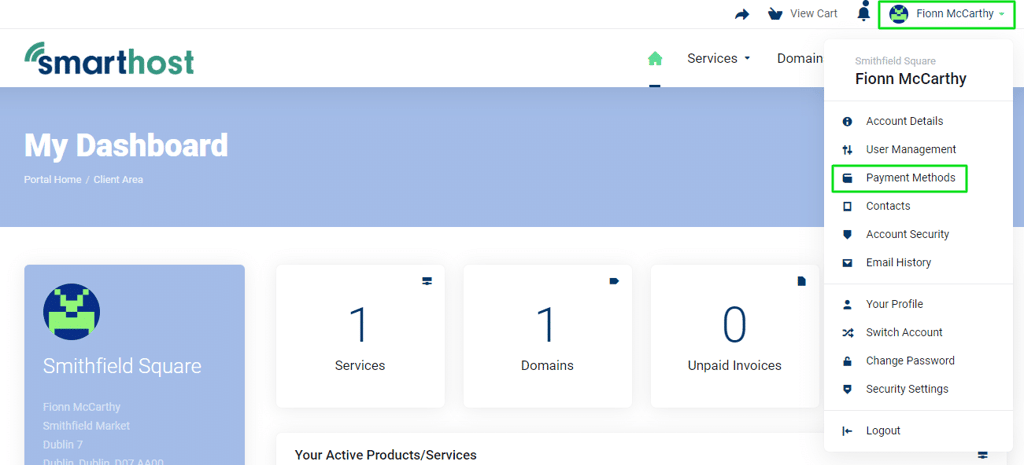
- View Payment Methods: Here, you can see all saved payment methods.
- Edit Payment Information: Update details like descriptions and expiry dates.
- Set Default Payment Type: Select a default method for automatic recurring payments.
Adding New Payment Methods
- Add Payment Type: Choose to add a new Mastercard or Visa card.
- Enter Details: Provide the necessary card information. You can use the current address or add a new address for the billing details
- Save Payment Type: Confirm to save the new payment method.
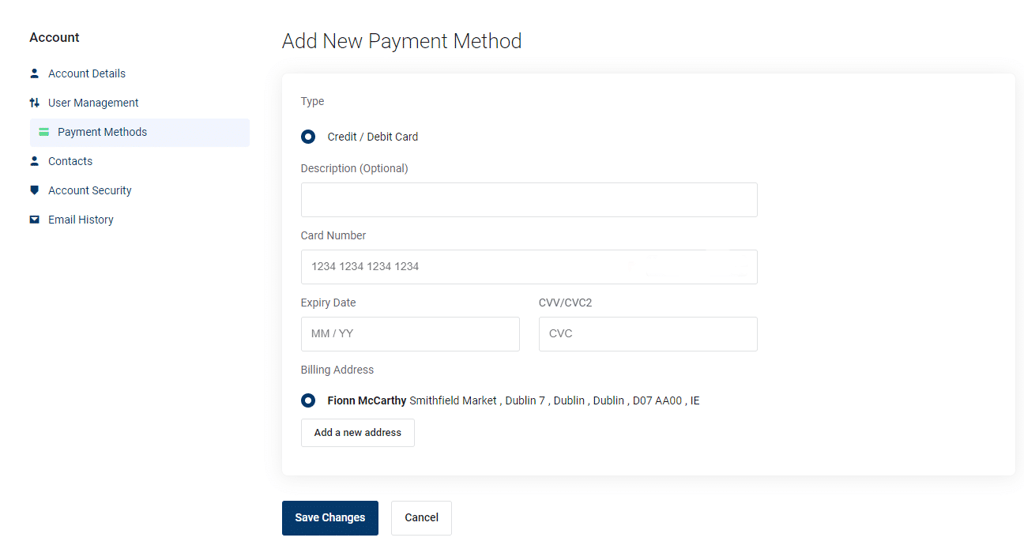
Further Reading: Understanding Payment Methods in Your SmartHost Client Portal
The Payments section of your SmartHost Client Portal plays a crucial role in managing your payment preferences and facilitating smooth transactions. This guide delves into the details of this section, providing a comprehensive understanding of its functionalities.
Credit Card
You can securely add and manage your credit cards for making payments. SmartHost employs industry-leading security measures to protect your sensitive card details.
SmartHost prioritises the security of our customer payment information. To achieve this, we use Stripe, a leading payment processing service, for handling and storing card details. This integration ensures that SmartHost does not directly access or store any credit card information. Stripe’s advanced security measures offer robust protection against unauthorised access and fraud.

Key Points
- Stripe Integration: SmartHost uses Stripe to process and manage credit card transactions.
- No Direct Access: SmartHost does not have direct access to clients’ card details.
- Enhanced Security: Stripe’s secure infrastructure safeguards sensitive payment information.
- Compliance with Standards: This approach aligns with industry standards for data security and privacy.
Through this partnership with Stripe, SmartHost ensures that clients’ payment details are handled with the utmost security and confidentiality, enhancing trust and safety in all transactions.
Managing Payment Methods
The Payment Methods section provides a user-friendly interface for managing your payment preferences. Here’s a summary of the available actions:
- View Saved Payment Types: Easily access a list of your saved payment types, including their details and status.
- Add New Payment Type: Easily add new credit cards details by following a straightforward process.
- Edit Existing Payment Type: Make changes to your saved payment types, such as updating card details and changing billing addresses.
- Remove Saved Payment Type: Permanently remove payment options from your account when they are no longer needed.
Benefits of Managing Payment Methods
Efficiently managing your payment methods offers several advantages:
- Convenience: Quickly make payments for existing services or new purchases using your preferred method.
- Secure Payment Options: SmartHost maintains robust security measures to safeguard your payment information.
- Simplified Billing Process: Streamline your billing experience by having your payment details readily available.
- Enhanced Control: Easily manage and update payment preferences as needed.
Proper Cancellation of Services
At SmartHost, we emphasise the importance of following the official cancellation process for any services our clients wish to discontinue. It is crucial to understand that merely removing payment details from the Customer Portal does not constitute a service cancellation.
Key Points
- Official Cancellation Process: Clients are required to formally request the cancellation of services through the designated process in the Customer Portal.
- Not Just Payment Details Removal: Removing payment details does not cancel the service and might lead to overdue invoices.
- Clear Communication: This ensures clear communication and proper handling of the service termination.
By adhering to the official cancellation process, clients can ensure a smooth transition and avoid any misunderstandings or potential issues related to service billing.
Summary
The Payments section of your SmartHost Client Portal is an essential tool for managing your payment preferences and facilitating seamless transactions. By understanding the available options and leveraging the provided functionalities, you can enjoy a secure and convenient payment experience.
FAQ – Smarthost Portal – Payments
What payment options are accepted by SmartHost?
SmartHost accepts Mastercard and Visa credit cards.
How does SmartHost ensure the security of my payment information?
SmartHost uses Stripe to process and store card details, ensuring that we do not have direct access to your card information.
Can I manage my payments online?
Yes, you can view, edit, and set default payment type through the Account Information > Payment Methods section in the Client Area.
What should I do if I want to cancel a service?
Follow the official cancellation process in the Customer Portal. Simply removing payment details will not cancel the service.
Will my default payment method be used for all transactions?
Yes, the system uses your default payment method for all new automatic recurring payments. However, if your default payment method is not valid for a specific invoice, the system will select the first applicable method.
Can I add a new payment method at any time?
Yes, you can add new Mastercard or Visa credit cards at any time through the Client Area.
How do you process payments for recurring charges?
Recurring charges are automatically captured using your default payment method. If no method exists, you’ll be notified to pay the invoice manually.
Related Articles
Contents
- Quick Guide to Payment Methods in the SmartHost Customer Portal
- Further Reading: Understanding Payment Methods in Your SmartHost Client Portal
- Proper Cancellation of Services
- Summary
- FAQ – Smarthost Portal – Payments
- What payment options are accepted by SmartHost?
- How does SmartHost ensure the security of my payment information?
- Can I manage my payments online?
- What should I do if I want to cancel a service?
- Will my default payment method be used for all transactions?
- Can I add a new payment method at any time?
- How do you process payments for recurring charges?



