- Home
- Knowledge Base
- SmartHost Customer Portal
- Domains
- Managed DNS – Simplifying Domain Management with DNS Record Sets in the SmartHost Customer Portal
Managed DNS – Simplifying Domain Management with DNS Record Sets in the SmartHost Customer Portal
Quick Start Guide to DNS Record Sets
Most customers will not require the use of the Record Sets functionality unless they are managing multiple domains; in such cases, using the ‘Add a DNS Zone‘ option is recommended for straightforward DNS management.
Introduction to DNS Record Sets
SmartHost introduces the concept of DNS Record Sets, a powerful tool designed to streamline the process of setting up DNS zones for new domains. This feature allows users to create templates of DNS zone records, which can be applied to new domain zones with ease, ensuring a consistent and efficient setup process.
Steps to Manage DNS Record Sets
- Log In to Your Account: Start by logging into your account at the SmartHost portal via https://portal.smarthost.ie.
- Select Domains / Manage DNS: From the main menu, choose ‘Domains’, then click on ‘Manage DNS’.
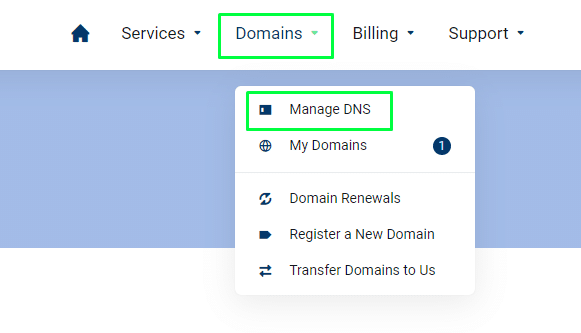
- Access Record Sets: Click on the ‘Record Sets’ tab to view your existing DNS Record Sets or to start creating a new one.
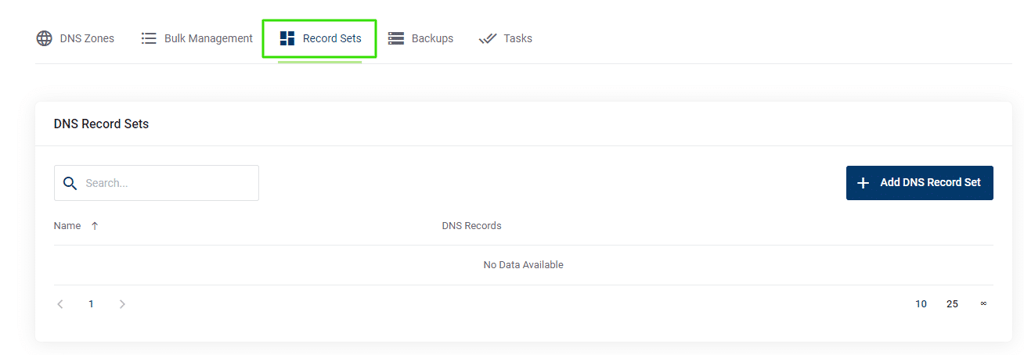
- Create a New Record Set: Proceed by clicking the ‘Add a DNS Record Set’ button. You will be prompted to enter a name for the record set. Specify the DNS records you wish to include in this template, tailoring it to meet your needs or preferences.
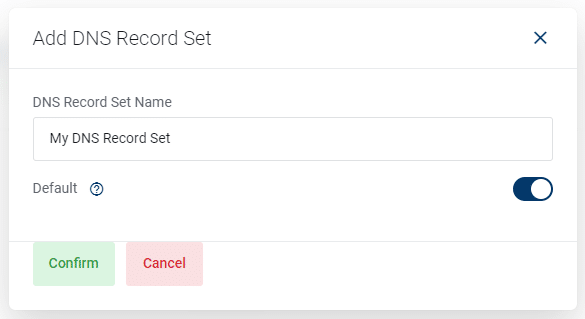
- Edit your Record Set entries: After you have selected all the DNS records you wish to include, save the template. This action makes your record set available for future use, streamlining the setup for new domains.
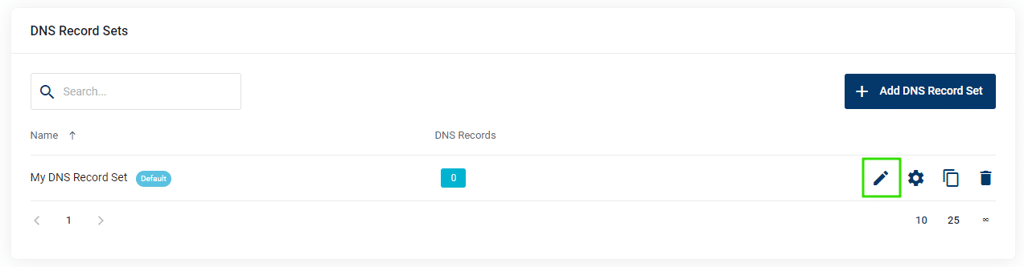
- Apply Record Set to New Domain Zone: When you are adding a new DNS zone, look for the option to apply one of your saved DNS Record Sets. Choosing to apply a record set will automatically populate the new domain’s DNS zone with the predefined records. This reduces the setup time and ensures consistency across your domains.
In-depth Guide to DNS Record Sets
The Concept of DNS Record Sets
DNS Record Sets are akin to templates that store predefined collections of DNS records. These templates are invaluable for businesses or individuals who manage multiple domains. The templates offer a consistent setup for all domains under their control. By using DNS Record Sets, you significantly reduce the time and potential for error.
Creating and Managing DNS Record Sets
Creating a DNS Record Set within SmartHost involves selecting a variety of DNS records, such as A, MX, CNAME, and TXT records, and saving them under a unified name. This collection can then be swiftly applied to any new domain zone, automating the initial DNS setup process.
Example: A typical DNS Record Set might include an A record pointing to your main website IP address, MX records for your email server, and TXT records for SPF and DKIM email validation.
Applying DNS Record Sets to Domains
When you add a new Managed DNS domain to your SmartHost account, you will be presented with the option to apply an existing DNS Record Set. Selecting a DNS record set automatically populates the new domain’s DNS zone with the predefined records. This ensures your domain is ready to use with minimal manual configuration.
DNS Record Sets represent a significant advancement in domain management. SmartHost users have a highly efficient method to standardise and expedite the DNS configuration process. This feature underscores SmartHost’s commitment to providing user-friendly, professional-grade hosting solutions. For further information or assistance, SmartHost’s customer support team is readily available to help.
FAQ on DNS Record Sets
Yes, you can edit any DNS Record Set you have created. Changes will only affect future domains where the set is applied, not domains currently using the set.
SmartHost does not impose a strict limit on the number of DNS Record Sets you can create. This allows you to tailor your DNS management strategy to suit your needs.
No, you can only apply one DNS Record Set per domain. However, you can manually add or modify DNS records for any domain after applying a set.
No, using DNS Record Sets does not impact your domain’s performance. This feature solely aims to simplify the DNS setup process.
Related Articles
- How to Change Auto-Renewal Status for a Domain on Smarthost.ie
- SmartHost Domain Registration – Domain Registration Verification
- SmartHost Domain Registration – How to Unlock Your Domain
- Domain Whois GDPR Protection at SmartHost
- Managed DNS – Manage DNS Zone Records for domains not hosted by SmartHost
- Changing Your Domain’s Nameservers at SmartHost






