- Home
- Knowledge Base
- cPanel
- Metrics
- Website Quality Monitoring – SEO Tab
Website Quality Monitoring – SEO Tab
The SEO section in cPanel Site Quality Monitor provides a comprehensive assessment of your website’s SEO performance, including scores for various aspects of its search engine optimisation. It also allows you to identify and address potential SEO issues that may be affecting your website’s visibility and ranking in search engine results pages (SERPs).
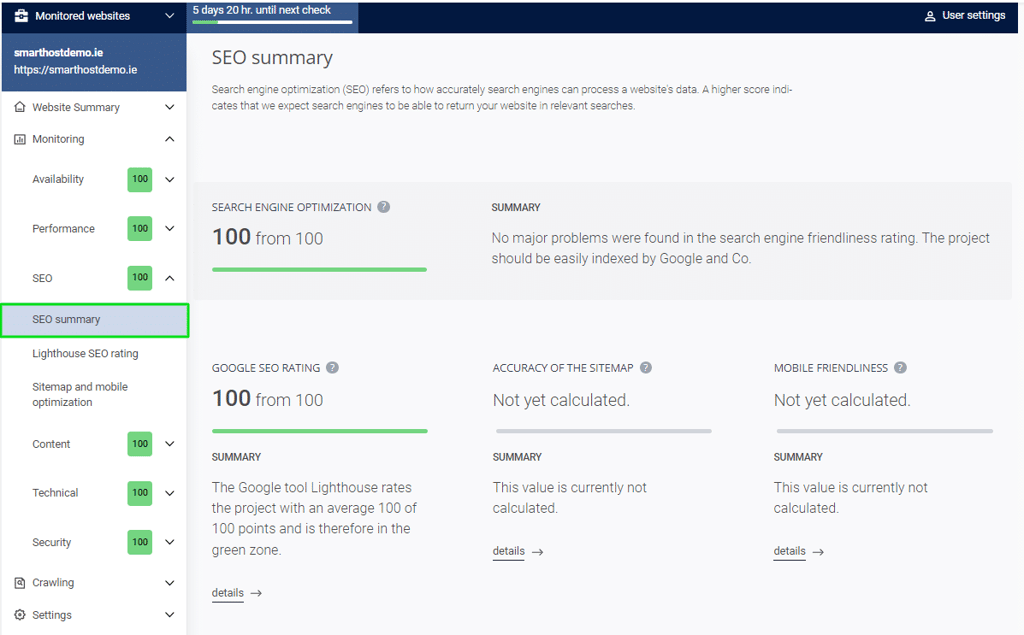
The SEO tab is divided into three main sections: SEO summary, Lighthouse SEO rating, and Sitemap and mobile optimisation.
SEO summary
The SEO summary provides an overview of your website’s overall SEO performance, including key metrics like SEO rank, Google SEO rating, sitemap accuracy, and mobile friendliness. It also lists any URLs with issues related to these metrics, allowing you to quickly identify and address them.
This tab provides key metrics for evaluating your website’s SEO performance:
| Metric | Description |
|---|---|
| SEO rank | This metric indicates how effectively your website ranks in search engine results pages (SERPs). A higher SEO rank means that your website is more likely to appear in the top results when users search for relevant keywords. |
| Google SEO rating | This metric reflects the quality of your website’s SEO performance based on Lighthouse, an open-source web development tool. Lighthouse analyzes various aspects of your website, such as its page speed, performance, and accessibility, to provide a comprehensive assessment of its SEO health. |
| Sitemap accuracy | This metric measures the consistency between your website’s sitemap and its actual content structure. A well-structured sitemap helps search engines like Googlecrawlers find your website’s content more easily, which can improve your ranking in search results. |
| Mobile friendliness | This metric assesses your website’s ability to adapt to mobile devices, ensuring a seamless user experience for those accessing your site from smartphones or tablets. A mobile-friendly website is crucial in today’s mobile-first world. |
If there are issues in any of these categories, they will be listed in the “Pages with hints” section. To investigate these issues further, you can either navigate to the specific check category or hover over the page title to see a brief explanation.
Lighthouse SEO rating
The Lighthouse SEO rating tab offers a comprehensive analysis of your website’s SEO performance, employing Lighthouse, an open-source Chrome development tool. This tab presents a detailed breakdown of each Lighthouse SEO check, along with its outcome and a colour-coded indicator bar reflecting its status. By clicking the “details” option, you can access the full report for each check.
Lighthouse reviews various aspects of your website, including:
- Performance: Evaluates your website’s page load speed, responsiveness, and resource optimisation to ensure a smooth user experience.
- Accessibility: Assesses your website’s adherence to accessibility guidelines to make it usable by individuals with disabilities.
- Best Practices: Identifies areas where your website aligns or deviates from established SEO best practices.
- Progressive Web App (PWA) Checklist: Checks whether your website meets the criteria to be considered a progressive web app (PWA), enhancing its user experience and app-like qualities.
The color-coded indicator bar provides a quick visual representation of each check’s status:
- Green: Indicates that the check has been passed successfully.
- Yellow: Identifies areas for improvement, suggesting possible optimisations.
- Red: Indicates critical issues that require immediate attention to avoid SEO setbacks.
By reviewing the Lighthouse SEO rating tab, you can gain valuable insights into your website’s SEO strengths and weaknesses, enabling you to prioritise improvement efforts and enhance your website’s overall SEO performance.
Sitemap and mobile optimisation
The Sitemap and mobile optimisation tab focuses on your website’s sitemap configuration and mobile-friendliness. It lists URLs with issues related to these areas and provides screenshots for easy visualisation. You can also run manual mobile optimisation checks and adjust error sensitivity settings for both sitemap and mobile optimisation checks.
Overall, the SEO section in cPanel Site Quality Monitor is a valuable tool for improving your website’s search engine visibility and ranking. By regularly monitoring your SEO performance and addressing any issues, you can attract more organic traffic and boost your online presence.
Frequently Asked Questions – Site Quality Monitor SEO Tab
The SEO section in cPanel Site Quality Monitor is a comprehensive tool for evaluating and improving your website’s search engine optimisation (SEO). It provides detailed insights into your website’s SEO performance, identifying areas for improvement and helping you make informed decisions to boost your website’s visibility and ranking in search engine results pages (SERPs).
The SEO summary tab provides key metrics for evaluating your website’s overall SEO health, including:
– SEO rank: This metric indicates how effectively your website ranks in search engine results pages (SERPs). A higher SEO rank means that your website is more likely to appear in the top results when users search for relevant keywords.
– Google SEO rating: This metric reflects the quality of your website’s SEO performance based on Lighthouse, an open-source web development tool. Lighthouse analyzes various aspects of your website, such as its page speed, performance, and accessibility, to provide a comprehensive assessment of its SEO health.
– Sitemap accuracy: This metric measures the consistency between your website’s sitemap and its actual content structure. A well-structured sitemap helps search engines like Google crawlers find your website’s content more easily, which can improve your ranking in search results.
– Mobile Friendliness: This metric assesses your website’s ability to adapt to mobile devices, ensuring a seamless user experience for those accessing your site from smartphones or tablets. A mobile-friendly website is crucial in today’s mobile-first world.
The Lighthouse SEO rating tab provides a detailed breakdown of each Lighthouse SEO check, along with its outcome and a colour-coded indicator bar reflecting its status. Lighthouse reviews various aspects of your website, including performance, accessibility, best practices, and progressive web apps (PWAs). By reviewing this tab, you can gain valuable insights into your website’s SEO strengths and weaknesses and make informed decisions to improve your SEO performance.
The Sitemap and mobile optimisation tab focuses on your website’s sitemap configuration and mobile-friendliness. It lists URLs with issues related to these areas and provides screenshots for easy visualisation. You can also run manual mobile optimisation checks and adjust error sensitivity settings for both sitemap and mobile optimisation checks. This tab helps you ensure that your website is optimised for search engines and mobile devices, maximising its reach and engagement.
Regularly review the SEO summary, Lighthouse SEO rating, and Sitemap and mobile optimisation tabs to identify areas for improvement.
– SEO summary: Address any issues related to SEO rank, Google SEO rating, sitemap accuracy, or mobile friendliness.
– Lighthouse SEO rating: Investigate any red or yellow checks and implement the suggested optimisations to enhance your website’s overall SEO performance.
– Sitemap and mobile optimisation: Review and fix any issues related to your sitemap configuration or mobile-friendliness. Consider running manual mobile optimisation checks for specific pages.



