- Home
- Knowledge Base
- cPanel
- Metrics
- Understanding the Bandwidth Function in cPanel
Understanding the Bandwidth Function in cPanel
To access the Bandwidth function in cPanel, this article assumes you are already logged in to cPanel. Click Here for details on how to log in to cPanel, follow this guide.
Introduction to the Bandwidth Function in cPanel
The Bandwidth function in cPanel, provided by SmartHost, is a crucial tool that allows users to monitor and manage their website’s data transfer. It offers a comprehensive view of the amount of data that your website transmits to its visitors. This feature is especially important for website owners to ensure their site’s performance remains optimal and to avoid exceeding their hosting plan’s bandwidth limitations.
Steps to Manage the Bandwidth Section
- Log in to cPanel: Access your cPanel account by entering your username and password on the SmartHost login page.
- Navigate to the Metrics Section: Once logged in, scroll down to the ‘Metrics’ section and click on the ‘Bandwidth’ icon.
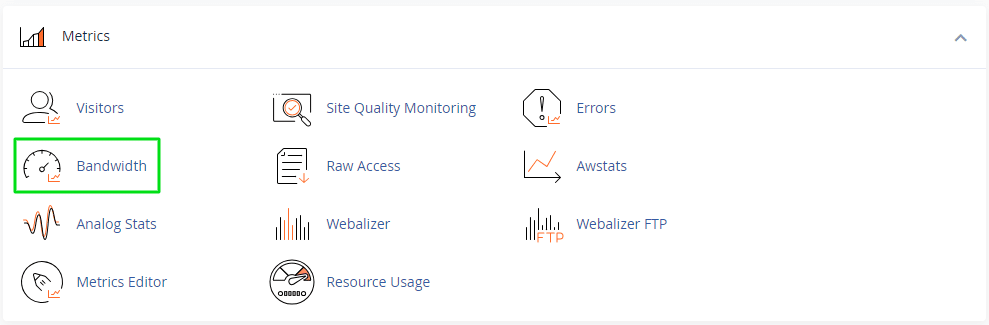
- View Bandwidth Usage: The Bandwidth page displays graphs and tables detailing your monthly bandwidth usage. This includes data for HTTP, FTP, SMTP, and other services.
- Analyse Data: Use the provided tools to analyse the bandwidth usage over different periods. This helps in understanding your site’s traffic patterns.
- Monitor Regularly: Regularly check the Bandwidth function to ensure your usage aligns with your hosting plan’s limits and to optimise your website’s performance.
Further Reading
Detailed Insights into Bandwidth Usage
The Bandwidth function in cPanel, offered by SmartHost, presents a detailed breakdown of your website’s data transmission. It’s categorised by the type of service, such as HTTP (web traffic), FTP (file transfers), and SMTP (email). This breakdown is instrumental in pinpointing the sources of the most significant data usage, enabling website owners to make informed decisions about resource allocation and website optimisation.
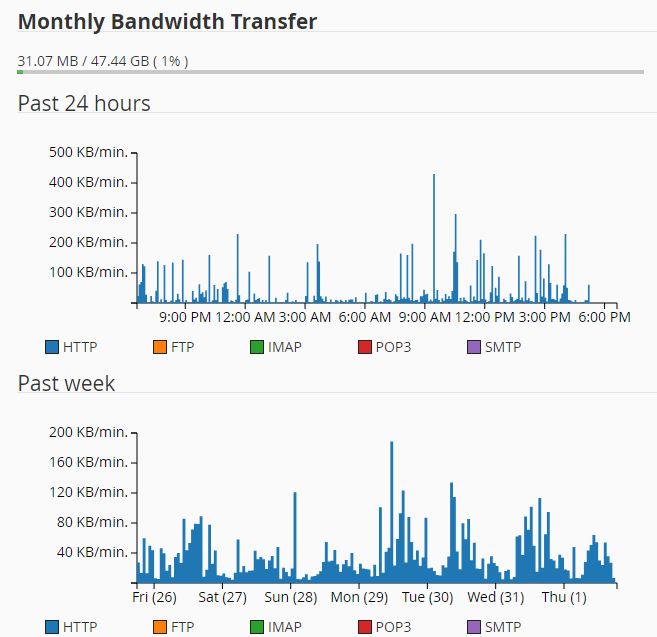
Monthly and Annual Views
The Bandwidth page not only provides a snapshot of the current month’s bandwidth usage but also allows users to view historical data. This feature is particularly beneficial for identifying trends, planning for high-traffic periods, and ensuring that your website remains within the allocated bandwidth of your hosting plan.
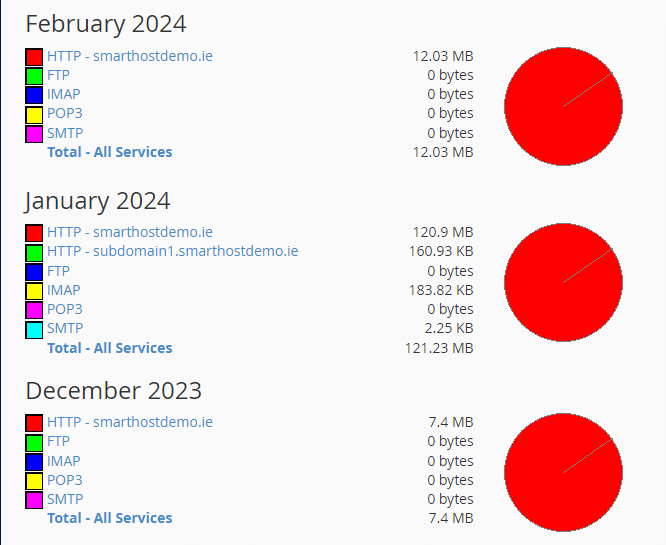
Benefits of Regular Monitoring
By regularly monitoring your bandwidth usage with the tools provided by SmartHost, you can prevent service interruptions and additional charges due to exceeding bandwidth limits. It also plays a pivotal role in website management, as sudden spikes in data transfer might indicate unusual activity or the need for website optimisation.
Understanding the Insights from Bandwidth Usage Statistics
Insights Gained from Bandwidth Usage Statistics
Bandwidth usage statistics serve as a critical tool in the day-to-day management of your website. It’s not always apparent when your site experiences fluctuations in traffic. For instance, a page on your website might receive a link from a high-traffic website, significantly boosting your bandwidth usage temporarily.
Should you receive a notification about high bandwidth usage and the cause is unclear, you can consult the statistics to pinpoint any particular days or times that recorded unusually high traffic. This data can offer valuable insights into the source of increased bandwidth consumption.
These statistics are instrumental in assessing the effectiveness of your marketing campaigns. By correlating the dates or times of your promotional activities with bandwidth usage, you can gauge the success of these efforts.
In instances where your site might be under attack, the bandwidth statistics can be a vital resource, detailing the timing and duration of such incidents, and helping you to take timely and appropriate actions.
Limitations of Bandwidth Statistics in cPanel
However, it’s important to understand the boundaries of what bandwidth statistics in cPanel represent. The following activities are not reflected in these statistics:
- File uploads and downloads through cPanel’s file manager.
- Incoming mail delivered by servers outside of SmartHost’s network.
- Email-related tasks such as checking for new emails through POP/IMAP.
- DNS-related activities.
- Network activities initiated by cron jobs.
It’s essential to acknowledge that the bandwidth statistics in cPanel might not account for all the bandwidth used by your account. As a result, there may be discrepancies between the figures you see in cPanel and the bandwidth usage data provided by SmartHost’s technical support team.
For further information on the Bandwidth function in cPanel, please refer to the official documentation: cPanel Bandwidth Documentation.
FAQ about the Bandwidth Function in cPanel
Bandwidth refers to the amount of data that is transferred between your website and its visitors over a specific period, usually measured monthly. It’s a crucial aspect of hosting plans as it affects your website’s ability to handle traffic.
You can check your bandwidth usage by logging into your cPanel account, navigating to the ‘Metrics’ section, and clicking on the ‘Bandwidth’ icon. SmartHost provides detailed graphs and tables to help you understand your usage.
Monitoring bandwidth usage helps in managing your website’s resources efficiently, avoiding service interruptions, and ensuring that your site stays within the hosting plan’s limitations.
If your bandwidth usage is close to the limit, consider optimising your website’s content, such as compressing images or videos. You might also want to contact SmartHost to discuss upgrading your hosting plan to accommodate higher bandwidth requirements.



